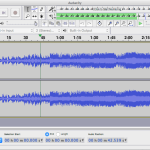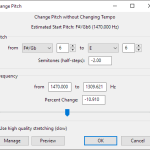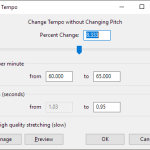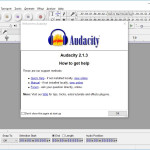Audacity is a free downloadable program with which you can edit audio files. It belongs to the same group of applications with Cool Edit Pro and WaveLab. The program is primarily designed to record and play sounds, and it also has the ability to import and export files in the formats such as WAV, AIFF, or Ogg Vorbis. With Audacity you can cut, copy, and paste snippets of audio. The application also allows you to mix and add effects such as echo, normalization or noise reduction. The program has also the option to use the LADSPA and VST effects plugins.
How to Download Audacity
To download the program click on the Download button at the end od this review. The download is free.
Audacity – The Program Features
Audacity comes with an envelope/amplitude editor, has a module that displays spectrogram and performs a frequency analysis for audio analysis programs.
You need to keep in mind that Audacity requires the free LAME encoder to be installed on your system, which allows you to generate MP3 files. The program’s advantage is its cross-platform feature which means that you can run it on virtually any operating system.
The biggest advantage of the program is its free distribution (it is distributed under the GNU GPL, which means it is free open source software). The program has a simple user interface and that hides a number of advanced features. Audacity is appreciated by its users primarily for the ability to edit and mix audio.
In the main window of the music editor, after the music file has been imported, the timeline appears, where the audio track is still present in the form of so-called graphical spectrum. You can easily zoom in and zoom out. In the editor, you can also select any part of the audio track for further editing.
Audacity offers the ability to convert recorded audio tracks from audio tapes into digital form. It also has a module that allows you to create audio compilations as well as to burn optical media in CD-Audio format. With the program, you can split, copy or mix audio tracks. There is also the option to change the speed and pitch of a particular recording.
In Audacity, you will also find tools which allow you to add specific tones, noise, and silence your audio track. In addition, you can download Audacity extensions, libraries, and modules from the program’s official site. The program includes a rich set of filters, bass boosters, and effect like normalize, reverb or phaser, to name just a few. You can also record audio from external sources.
The Applications of the Program
Audacity is useful when processing recorded conferences or speeches. It is also used to create ringtones for mobile phones and even sample sounds for games or other software. It is important to know that there is an online help module, where most of the operations offered by Audacity are described and explained. The program is a sufficient tool for home audio editing though it neither supports ASIO nor has the native support for VST effects.