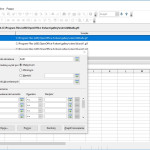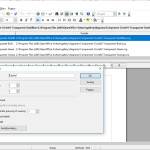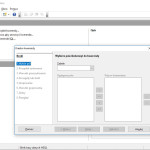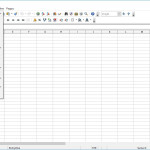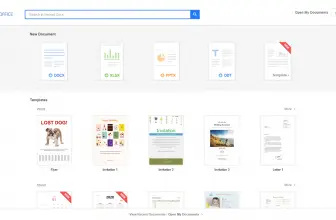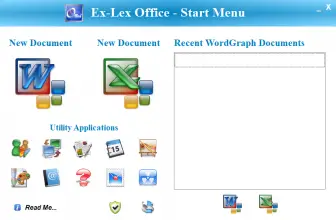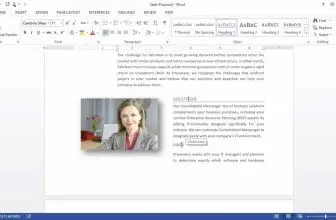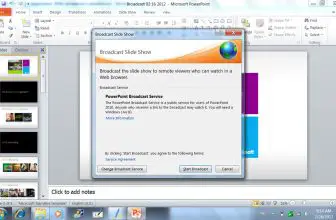Apache OpenOffice is a free downloadable office suite. It is an Open Source competitor for Microsoft Office (as far as the Windows operating system is concerned) and Apple iWork (for Apple computers). The whole package originates from a set of office applications developed under the name of StarOffice in 2000. In the following years, however, with software development and due to acquisitions and ownership changes, it was renamed OpenOffice.org, while in 2011 it was dubbed Apache OpenOffice.
How to Download Apache OpenOffice
To get the program, simply click on the Download button below the review.
Apache OpenOffice: The Program Review
For most uses, Apache OpenOffice can perform the same functions as Microsoft’s competitive suite, including support for the file formats used there. For the most advanced users, the main problem that prevented them from switching to the free Apache product was the lack of VBA scripting. Although OpenOffice has its own scripting language for automating work, it was not compatible with Visual Basic for Applications. Thus the macros created earlier in Excel could not be run in OpenOffice. In version 3.0, the package is now able to run some of the VBA scripts, and although this is still a limited functionality, there is significant progress with each and every release. The developers now can create OpenOffice extensions that will give them the missing features.

The great advantage of Apache OpenOffice is its multi-platform support. The software is available on Linux, MacOS and Microsoft Windows, so the users who change their operating system (eg using different systems at home and at work) do not have to learn to use another office suite again. The availability of the package is increased by the multitude of the language versions (there are translations in nearly 40 languages) and customization for users with visual impairments (thanks to the ability to significantly increase the size and contrast of the interface elements).
The basic components of the package are the items listed below.
Writer Text Editor
Equivalent to Microsoft Word and Corel WordPerfect
This is a very versatile word processor, which can be a great replacement for Word. Writer allows you to use features similar to those offered by competing editors but also has some of the functionalities previously available only in DTP packages. The ease of use is achieved through the use of wizards and thanks to the feature of text autocomplete. The key features of Writer include:
- Support for OpenDocument ODF 1.2 format, which enables easy data exchange with a wide range of external applications.
- Filters for native formats of Microsoft Word.
- Ability to show multiple pages simultaneously while editing. This functionality is extremely useful if you have several monitors, or if your monitor has a large resolution.
- Ability to create clear notes that can be part of a document. The notes entered by each user are marked in different colors and are automatically marked with the date and time.
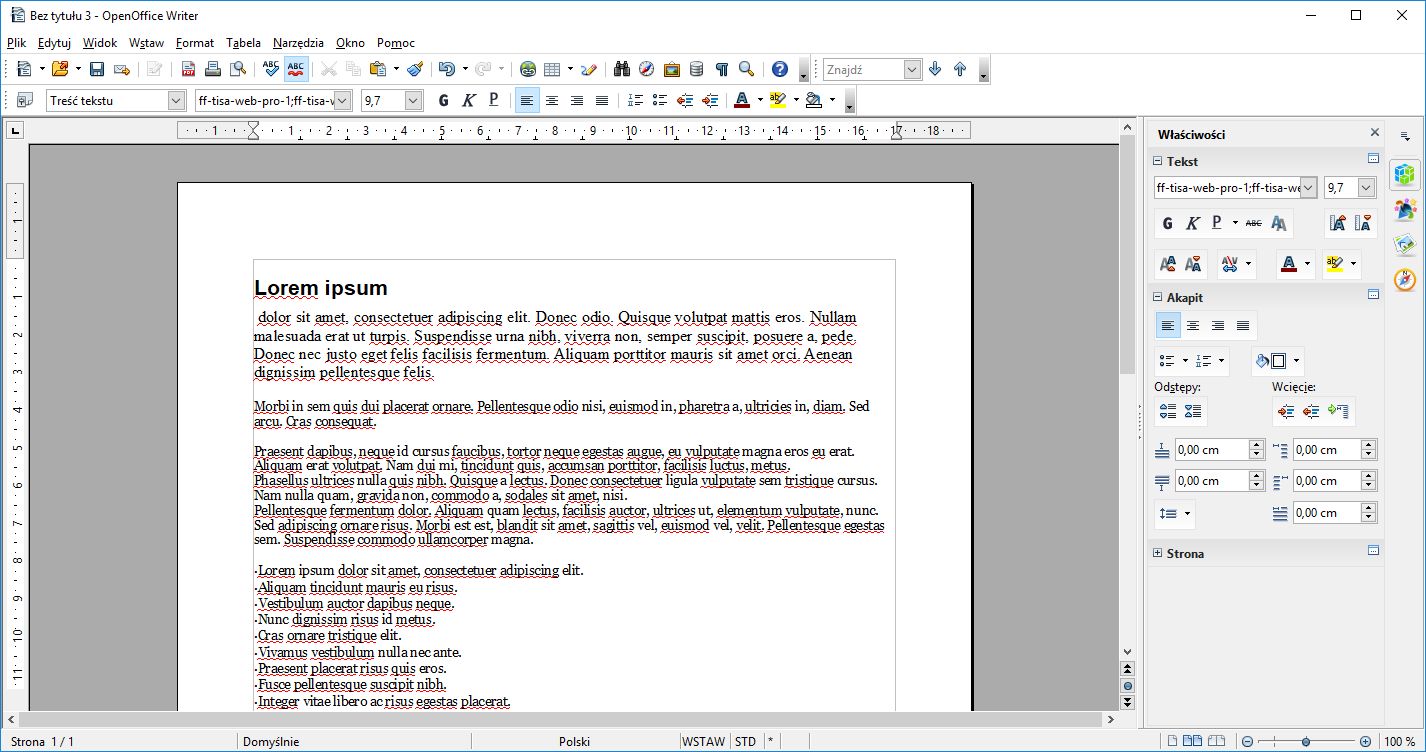
Calc Spreadsheet
Performs the same functions as Microsoft Excel and Lotus 1-2-3
It is one of the most popular programs in OpenOffice because of its great compatibility with competitive programs. Another reason is the additional functionality that makes it the best choice for many applications. When using Calc you can count on:
- Solver – a tool to help you calculate the optimal value for a given calculation. This functionality is not available in all versions of Microsoft, so it is best to use Calc as an alternative to Excel.
- More possibilities for creating charts. The extended functionality is aimed at professionals (for example, there is a possibility to do regression equations) as well as at amateurs (numerous charts wizards).
- Sharing spreadsheets with multiple users, while keeping track of changes made by each of them.
- Increased number of columns – the standard number in Excel for many years was limited to a maximum of 256 columns – Calc overcomes this limitation, allowing you to create 1024 columns. This greatly reduces the number of situations in which a spreadsheet needs to be split into several ones, or the rows and columns need to be transposed.
- Increased number of available rows. It has been expanded from 65 536 to one million.
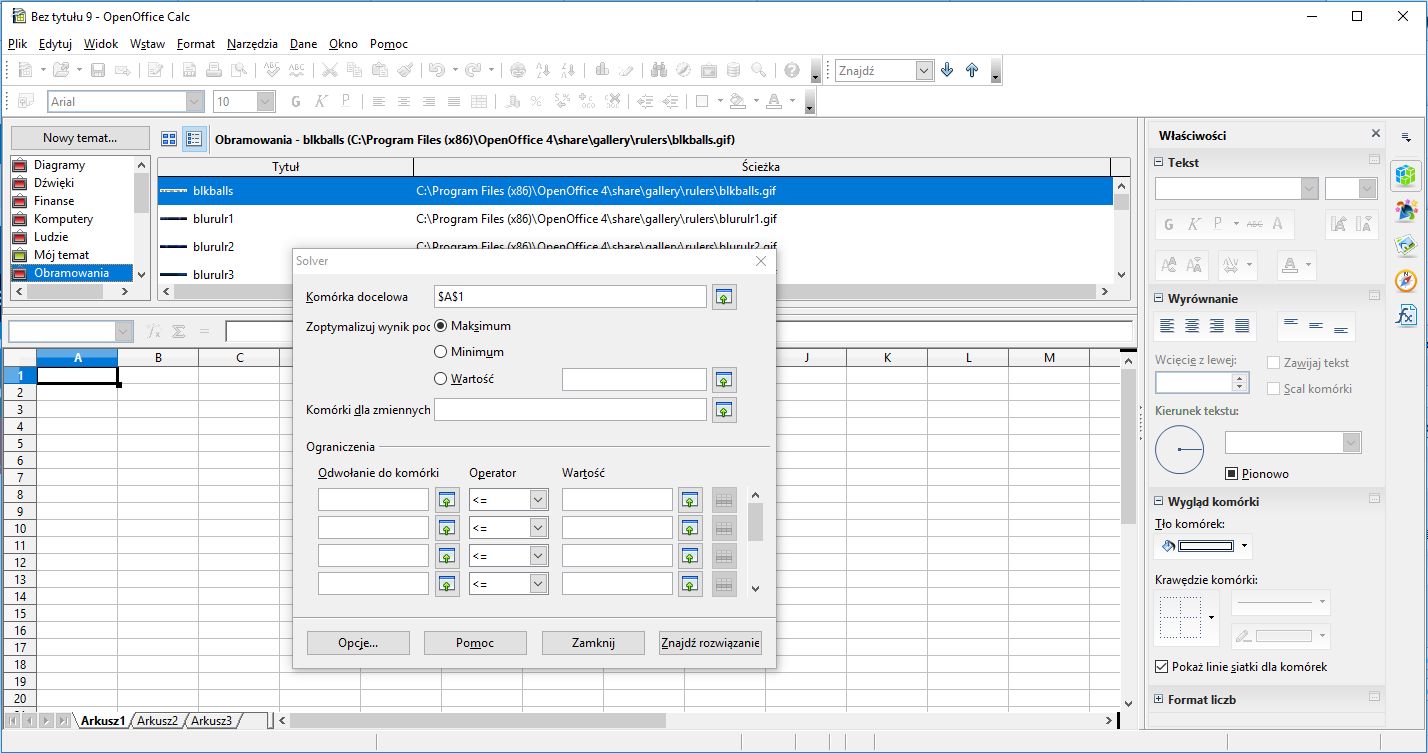
Impress Presentation Software
Performs the same functions as Microsoft PowerPoint
PowerPoint – Microsoft’s presentation solution for a long time was a market standard. The release of Impress began to change the situation. It is not as good as PowerPoint yet, but it is still worth to use it because:
- It is more intuitive as far as cutting of image elements goes – just a simple dragging of an image border is enough to do the jobs. This is also useful in the Draw application.
- It has a tool for creating advanced tables. You will not need to use a spreadsheet to create and edit tables.
- It has the ability to add multimedia items to full-screen presentations.
- It allows for automatic content compression to enhance presentation mobility by reducing its file size.
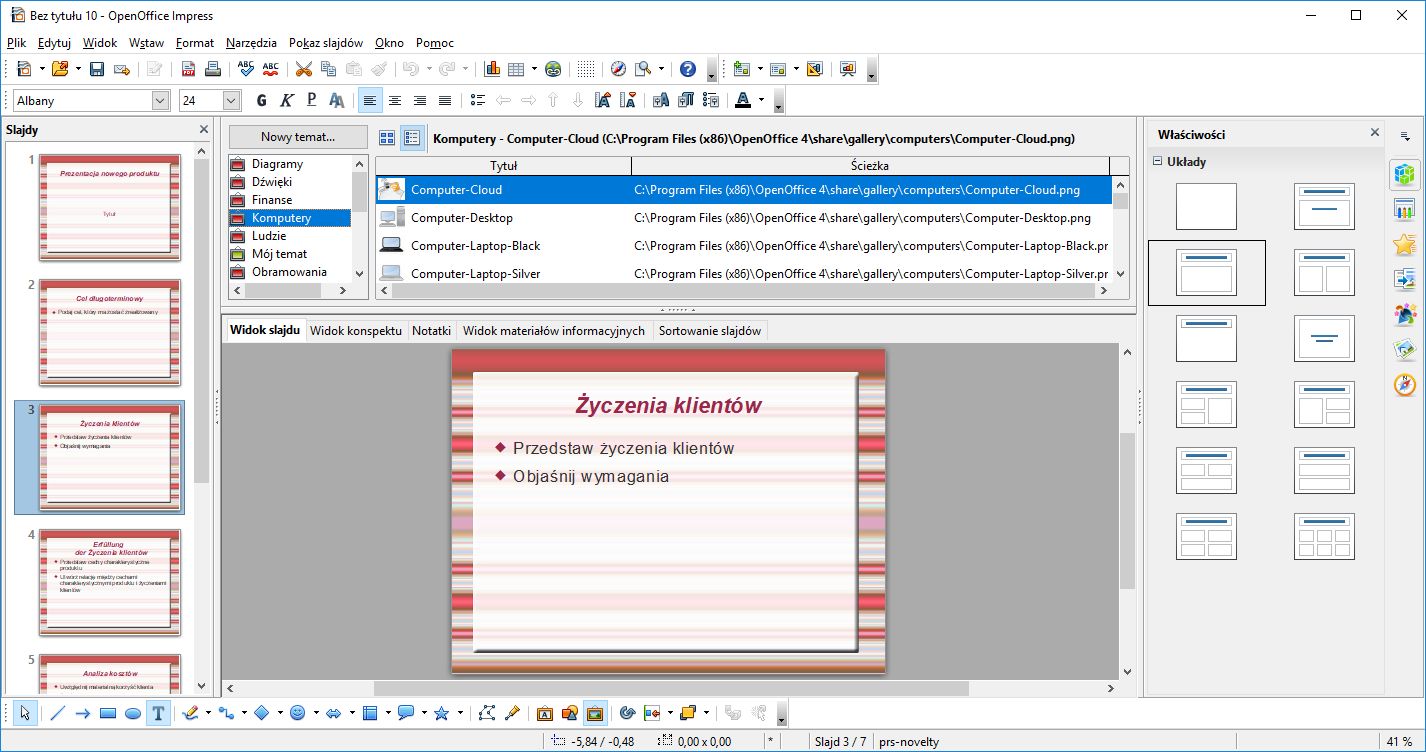
Draw – the Application for Drawing Vector Graphics
Equivalent to the drawing features available in Office
Draw can be used by other programs included in the package or serve as an independent drawing program. Since the created graphics are based on vectors, the great advantage of Draw is the ability to enlarge the drawings without sacrificing quality. This will allow trouble-free printing in large formats. The ability to create custom drawings is complemented by the CustomShapes feature, which is analogous to the familiar Microsoft AutoShapes. Among the features of Draw which are useful for creating graphics are:
- An increase in the maximum size of the drawing. As far as text documents go, the A4 format is the most common. However, for drawings, it may be inadequate (too small). Thus, it is possible to draw on canvas with dimensions of up to 300 cm by 300 cm (85 by 85 inches), which enables the creation of even large billboards and posters.
- Support for a comment system, which allows many people to work on one document.
- The ability to divide the created graphics between multiple pages.
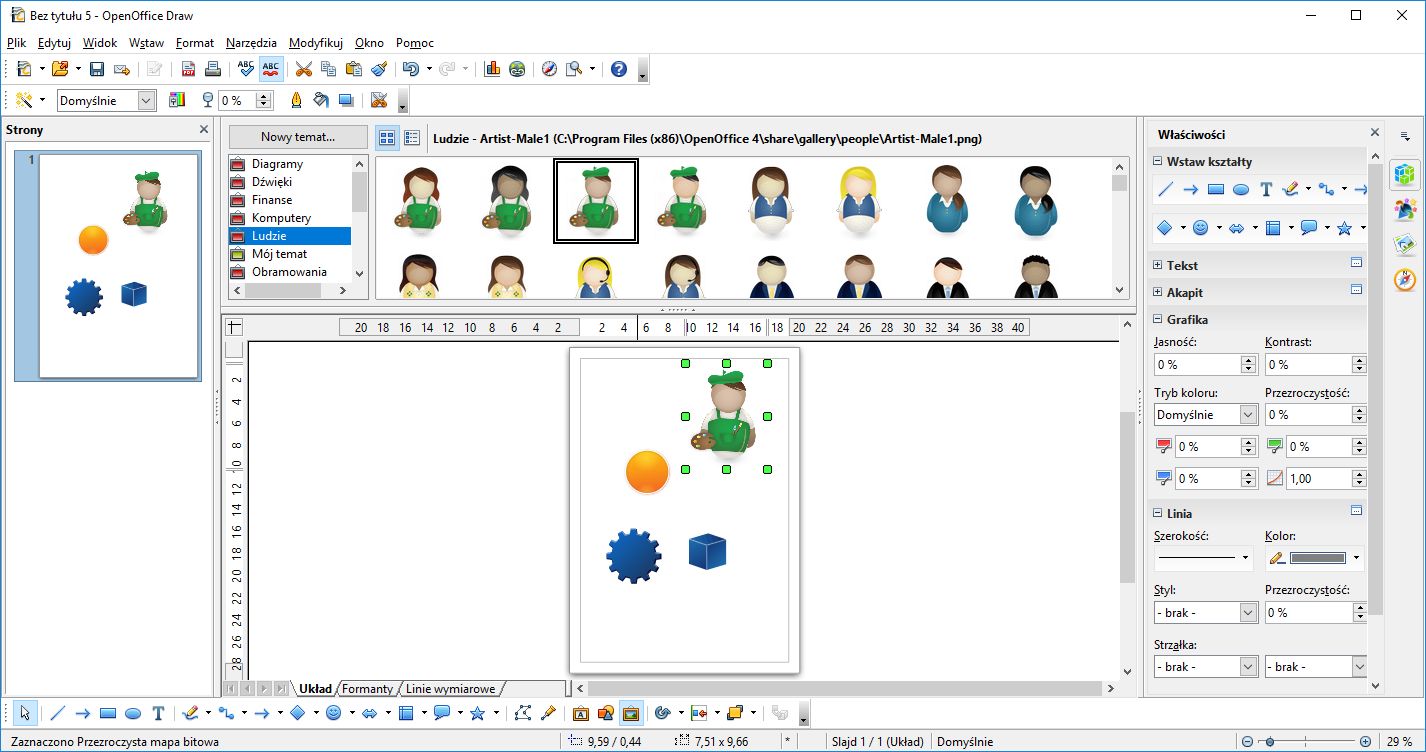
Math – the Mathematical Formulas Tool
Allows to achieve similar effects as the Equation Editor present in MS Office
Despite very similar functionality to its Excel equivalent, Math, unlike Microsoft’s program, can be configured in an advanced way. An example of this is the ability to disable auto-spacing between items.
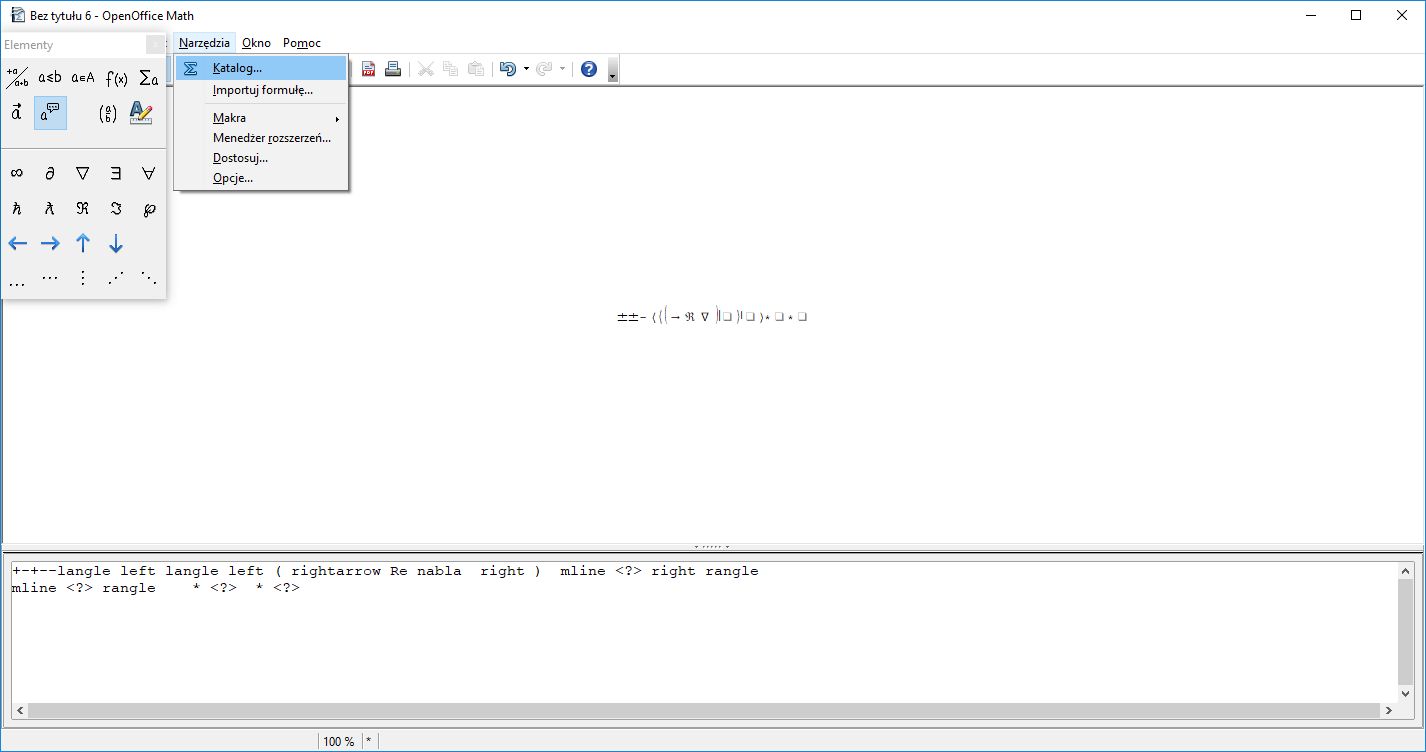
Base – the Database System
Equivalent to Microsoft Access
The initial release of OpenOffice was devoid of a database program, but with the introduction of the Base application, now we have all the goods. This is a very powerful application, although for some it may be more difficult to use than Access. However, it can be assumed that people who are aware of how the databases function, will be able to use Base without problems. Others will be able to use the simplified database functions built into Calc. Anyway, in many cases, the beginning of the work will be easier thanks to the built-in wizards that help to create a new database. More advanced users will also appreciate such features as:
- The ability to manually select the primary key when connecting to other databases via ODBC, JDBC, or ADO, so that if the automatic key search fails, then you will still be able to use databases efficiently.
- The read-only mode for the database parameters reduces the risk of accidental damage during use.
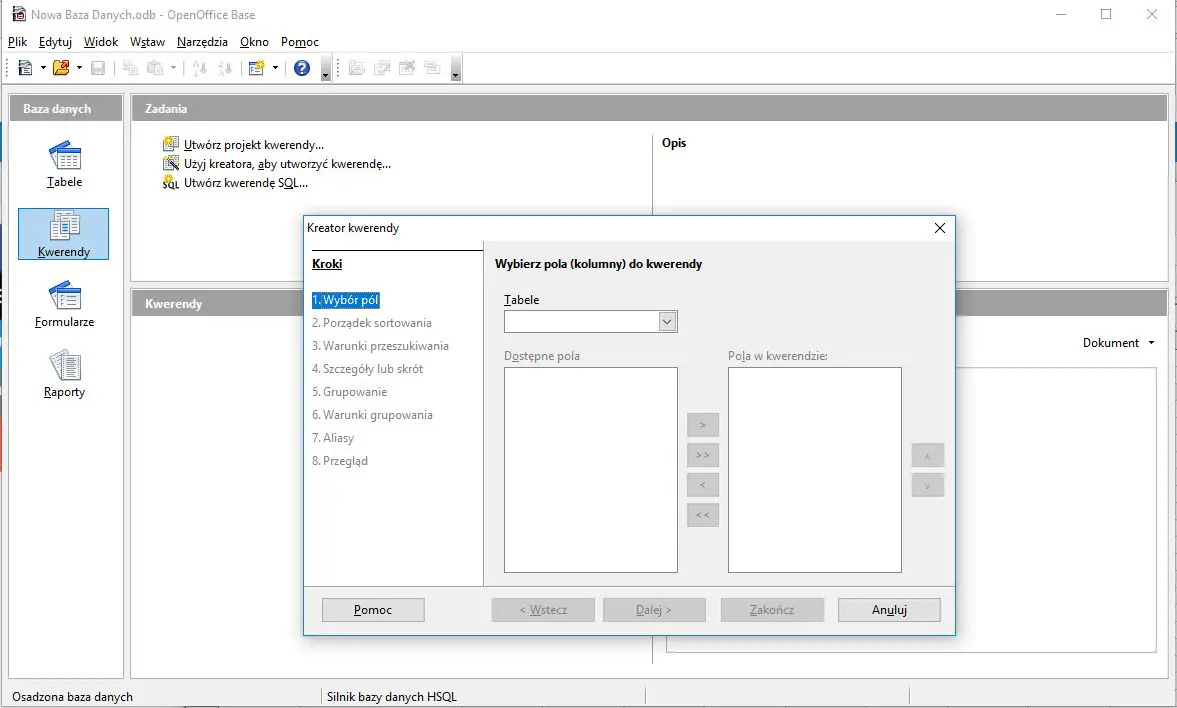
Apache OpenOffice: The Bottom Line
As you can see, the functionality of Apache OpenOffice is impressive, and thanks to it being free of charge, anyone can use a high-quality office suite without having to pay for it. You should also be interested in the successor to the package – LibreOffice.