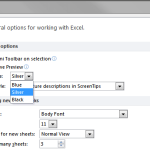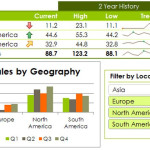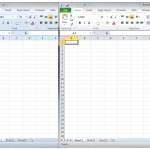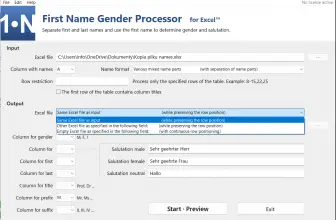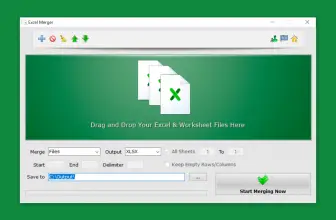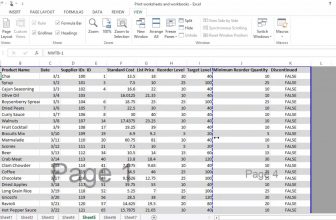Microsoft Excel 2010 is yet another update of a well-known tool valued in office work, which is used to create and format spreadsheets or to analyze collected data. Excel 2010 was released in July 2010 and its extended technical support will end in October 2020. The most important features of Excel 2010 include the possibility of personalizing the ribbon introduced in the 2007 Office suite. Excel 2010 offers options for creating special tabs and groups and even allows you to change the name or order of the tabs.
How Can I Download Microsoft Excel 2010
This old version is not available for download anymore but you cannot get the newest Excel by following the link below the review.
What Can Microsoft Excel 2010 Do?
The user interface of the program allows you to use the Office Backstage option. There you can create and open files, and even print them. It is also possible to set Excel options. Whereas the Trusted Documents option allows you to open documents with active content. The Protected View, on the other hand, reduces the risk of a malware infection.
Excel 2010 has added new features allowing for intuitive data filtering. At the same time, it allows you to visualize current trends based on a set of data. The version of the 2010 program can boast of improved conditional formatting and the set of icons that allows for distinguishing the necessary data. The program downloads data faster, and the filtering functions allow for easier table manipulation.
In Microsoft Excel 2010 you will also find new statistical functions, some of them with new better names. The program also provides a tool for editing equations, which allows you to insert mathematical equations into the sheets, and also allows you to create your own equations using a library of mathematical symbols.
Excel 2010 allows you to start work by creating a new document. You can enter data, applying borders or shading to the cells, and use Autosum to make quick calculations. The program is also quite handy if you want to perform such calculations as adding, subtracting, or multiplying and dividing. Excel allows you to distinguish types of data with the selected format (such as percentage, date or currency).
The New and the Old Tools
Microsoft Excel 2010 allows you to quickly sort data after you have entered it in a table. You can also sort from A to Z or from Z to A. Excel 2010 has Quick Analysis tools, which allows you to display the result below or next to the entered set of numbers. With the help of the Quick Analysis tool, you can also emphasize the importance of data or provide data on the graph. In addition to these features, Excel 2010 offers the ability to sort data, filter them, save work results and print them. The program allows you to select and activate add-ons such as Analysis ToolPak or Solver, which allow for a wider analysis of data for simulation planning.
Excel 2010 gives users the ability to create plans, title pages, brochures, invoices, leaflets, letters, certificates and other documents that can be created with the help of the available templates. Of course, the work in Excel 2010 is facilitated by keyboard shortcuts (for example, printing is possible using the Ctrl + P combination). In the program, you can easily customize the Quick Access toolbar. You can move the bar freely and add buttons to it.