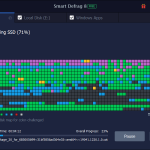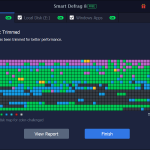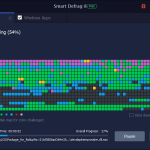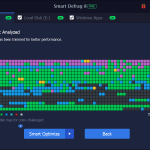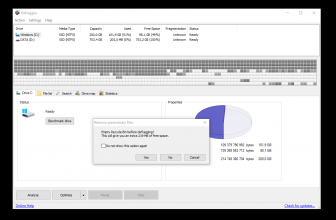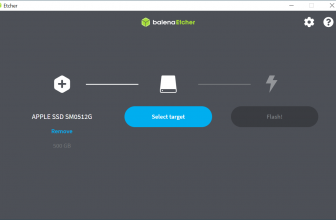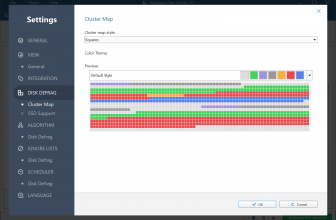Smart Defrag can easily be called one of the best defrag software products on the market. What is even more important Smart Defrag can be downloaded for free. IObit software speeds up access to the files on your hard drive, solving the issue of slow performing PC.
How to Download Smart Defrag
To download the latest version of Smart Defrag click on the Download button at the end of this review.
The Program Features
The task of optimizing the speed of the PC is done in the process of so-called defragmentation of files and folders on the hard drive. It works in the case of traditional hard drives as well as the new SSD drives. The defragmentation is done using multi-threading technology. The software rejoins the files which were written in different locations on the hard drives. As a result, the operating system is capable of accessing them faster. In practice think – faster performing games, faster applications, and less time spent copying files.
After each defragmentation process, the user can see a special report where statistics pertaining to the job are displayed. One can find there information about how many files and folders were defragmented, how many fragments they consisted of, and what was their size.
It is worth knowing that defragmentation cannot be easily done for the system files. The reason for that is that the operating system does not allow for these files to be moved as it needs to access them constantly. IObit has a solution called Boot-time Defrag. IObit Smart Defrag manages to defragment these files during system boot before Windows is able to block the files.
The software is also able to organize the files on the hard drive in a way that takes into account how often which file is used. Consequently, this guarantees even better performance gain. One should also know about a special module that is solely responsible for the optimization of the games installed on the hard drive. You should also look at Action Center – another tab in the program where other IObit programs are recommended.
Smart Defrag Pro
The button Activate which can be found in the lower right corner of the program window allows for an upgrade to the paid Pro version.
IObit’s defragmenter will perform automatic defragmentation. It also has additional features which are not available in the free version. These are Intelligent Disk Boost, Windows Registry defragmentation, or the capability to defragment only preselected files. IObit, the makers or the program maintain that Smart Defrag Pro will make our PC up to 200% faster. The users of the Pro version will be happy to know that they will receive automatic updates as well as 24/7 support.
MadDownload.com gives the program a review mark of 9.5 which looks awesome when compared to the competition: Defraggler, Piriform Defrag, or Defrag Pro.