Vysor

Vysor is a very cool program that allows you to put your iOS or Android phone onto your computer and control it all from there! It has a free version that offers you limited features, but to get the ...

Vysor is a very cool program that allows you to put your iOS or Android phone onto your computer and control it all from there! It has a free version that offers you limited features, but to get the ...
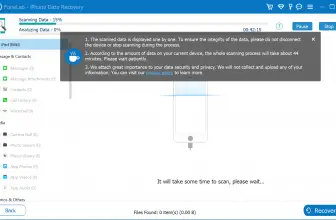
If there’s one thing most of us can’t live without, it’s our smartphones. From carrying around a photo album of your family to important notes and contacts, there’s just so much precious data on your ...

If you have an iPhone or an iPad, you simply have to be aware of what CopyTrans offer. They have many different programs to make your iOS life easier and today we are looking at CopyTrans Shelbee. It ...
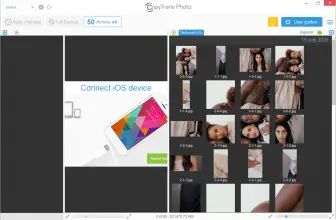
We have looked at a few of the offerings from CopyTrans and today we are looking at what their CopyTrans Photo is all about. If you have an iPhone and love to take photos, this piece of software is ...
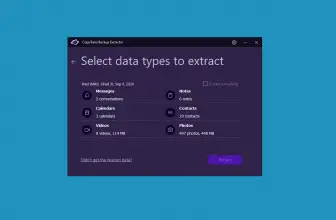
I have what I would best describe as a love/hate relationship with iTunes. iTunes/iCloud has come on leaps and bounds over the last decade or so, but it still can be a pain in the butt to use. ...
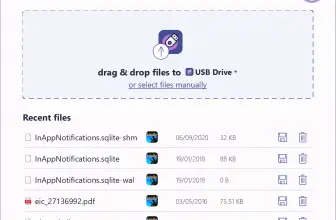
When I got my first iPod many, many years ago I loved the device, but I hated dealing with iTunes! Granted Apple has done a great job in making iTunes easier to use, but it can still be a pain in the ...
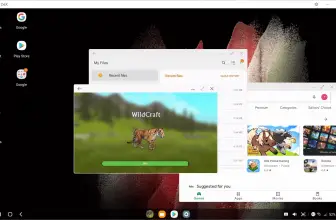
If the name Samsung DeX is ringing a bell that is because this has been around for a while. The idea here is that you can use your phone like you would a desktop PC! You just need to connect a mouse ...
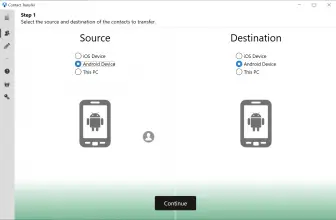
Contact Transfer is an application that helps to transfer contacts from your mobile to another mobile device of your PC. You can quickly transfer data between various devices, including iPhone and ...

Max Remote is an easy-to-use program that helps to turn your Android into a remote control. Using that remote, you can easily handle your PC, including mouse, slide shows, video players, etc. Also, ...
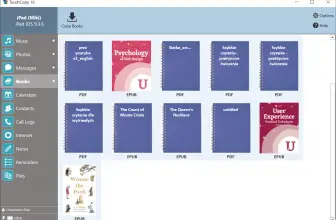
TouchCopy is an iOS devices management tool that is created by Wide Angle Software. The primary purpose of this software is to backup data on your devices such as iPhone, iPod, and iPad. It helps to ...

Droid Transfer, as the name implies, is an application that helps to transfer data from Android to PC. This software is created by Wide Angle Software; you can check their other application for iOS ...
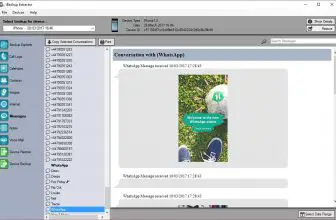
iBackup Extractor is a Windows and macOS tool that works with iPhone, iPad, and iPod devices. So, if you want to extract the relevant information from your backup files, this software is the right ...
Software for mobile devices is designed to help you manage the data on your phones and tablets and provide you with additional capabilities thanks to the help of a desktop computer or laptop. One of the most important features that these programs provide is backup.
Do you want to be able to connect your smartphone or tablet to your computer and you do not know how to do it? In that case, you’re in the right place.
Samsung Kies is an example of mobile device software. Thanks to this program, which is free, you can synchronize files with mobile devices without any problem. The application allows you to quickly and efficiently synchronize data between your desktop and tablet or phone. You can easily connect them to your computer and can perform a lot of tasks. The program is easy to use and has a clean look. You do not need to be a computer geek to use it efficiently.
Usually, each phone brand has its own separate program. Here we should mention Sony PC Companion and HiSuite by Huawei. With them, you can transfer important files to your hard drive, where you have more available space and you can keep them safe. Later, of course, you can also transfer them back to your mobile device (phone or tablet).
This is a great convenience for all of us if we have a lot of files on our phones, or just want to store some crucial data on our computer, because we think that the phone is not the right place to keep important files. Thanks to this kind of synchronization, you can also have access to the files you store on the computer and which originally come from your phone, and in an urgent situation, have convenient access to them.