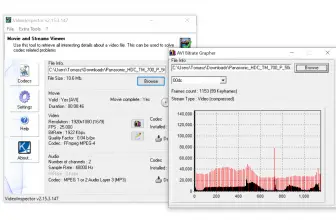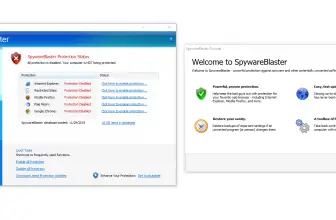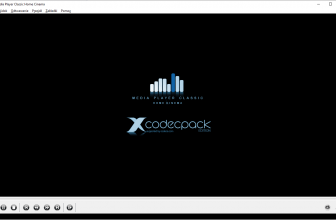K-Lite Codec Pack Full is a set of DirectShow filters, VFW/ACM codecs, and other tools. The codecs and DirectShow filters are required for encoding and coding video and audio files. K-Lite Codec Pack Full was designed by its curators as a friendly tool that allows PC users to enjoy listening to music and watching movies on their computers. Thanks to the pack one can play all the popular video/audio formats and a couple of less frequently used ones as well.
How to Download K-Lite Codec Pack Full
To download the codecs click on the Download button at the end of this review.
Benefits of using the Program
The codec pack is easy to use and is also frequently updated. The codecs it consists of have been handpicked by industry experts. They work well with all the wildly used media players like KMPlayer or Media Player Classic. Because the pack is widely used, any potential problems are quickly addressed in a new release. It is also worth noting that the uninstallation of the pack is very precise. The program deletes even Windows Registry keys.
The program runs on all Windows versions from XP to Windows 10. The installer properly detects the operating system of the user and installs the components which are the most suitable. Also 32-bit or 64-bit versions as required. Another important feature of the pack is its capability to fix broken codecs which it finds in the operating system of the user. it will also delete any codecs that might cause conflicts, are bugged or unstable. Thus playing video and audio files will be at the top level. During the installation, we can pick all or some of the components the pack provides. We can also customize the settings.
An interesting advantage of this codec pack is that, as its authors claim, it performs better than the pack of codecs provided by the popular VLC media player. On top of that if offers some additional functionalities like the ability to preview video files in Windows Explorer.
Different editions of K-Lite Codec Pack
Besides the Full version, K-Lite Codec Pack is also available in basic, standard, and mega editions. The Basic variant contains only the most rudimentary pack of codecs, but one that allows the user to play the most important video formats: AVI, MKV, MP4, OGM, and FLV. The Standard edition contains additionally Media Player Classic. In this software package, we can also find GraphStudioNext and some more DirectShow filters. Last but not least, K-Lite Codec Pack Mega has VFW/ACM codecs that are used for coding and encoding video.
Isn’t It Better to Install the Codecs Manually?
No. Thanks to the pack you can save time. You will also have the most recent versions of the codecs available all the time. It is enough to install an updated version of the pack. It is also important that the pack contains codecs that have optimized settings. This means great sounds and video. K-Lite Codec Pack Full (and its sister editions) will also make sure that Windows Media Player can recognize all the video and audio formats properly.