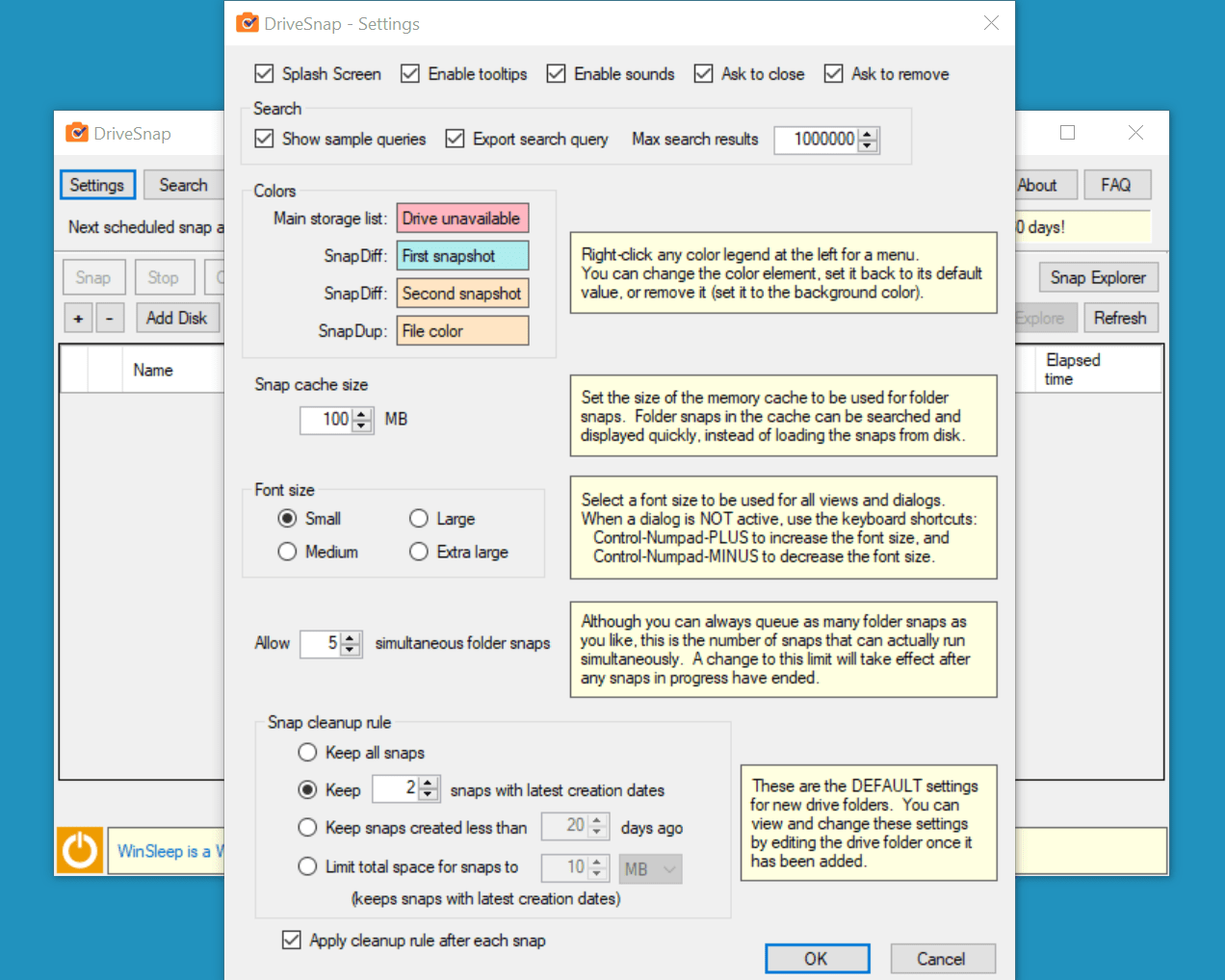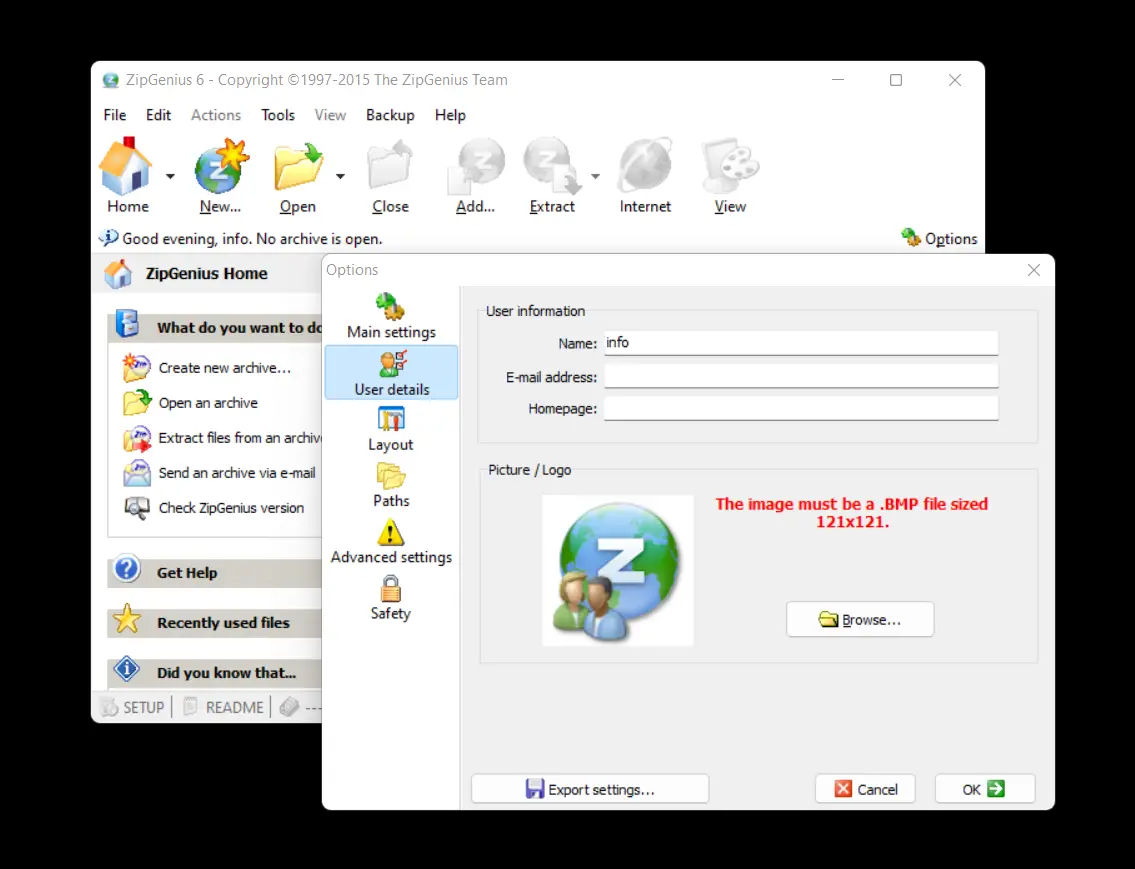
Utilities
As far as software categories go Utilities is a very very broad term. In fact, the category encompasses a wide range of programs and applications. Here are some of the subcategories but the least by is by no means conclusive:
- Automation,
- Backup & Recovery,
- CD / DVD / Blu-Ray Tools,
- Defragmentation,
- Disk Tools,
- File Compression,
- Mobile Devices,
- System Information,
- System Tweak,
- Uninstallers,
- Wallpapers & Screensavers.
Software for automation allows you to let the computer do some repetitive tasks. Such programs allow you to record mouse movements, clicks, and keystrokes which then can be repeated, sometimes in a loop. A huge time saver.
The utilities which allow you to back up your data guarantee that in case of media failure or accidental deletion you have a copy of your precious files. At the end of the spectrum, we have tools for recovery. If it happens that you do delete your files or the hard drive malfunctions, not all is lost even if you don’t have a backup. You can use recovery software that might get your data back.
Another group of utilities is the software that handles the optical media: CD, DVD, or Blue-Ray discs.
Disk Tools and Defragmentation software form a category of software that will let you do all kinds of things with hard drives.
File Compression utilities will allow you to shrink the data so it occupies little space.
System information programs will tell you everything about your computer hardware and software while system tweak tools will allow you to change a lot of software settings usually to make your PC faster.
Uninstallers do what they advertise – they remove software you don’t want and clean up any mess these programs would like to leave on your hard drive.
And wallpapers and screensavers make your PC look much nicer.
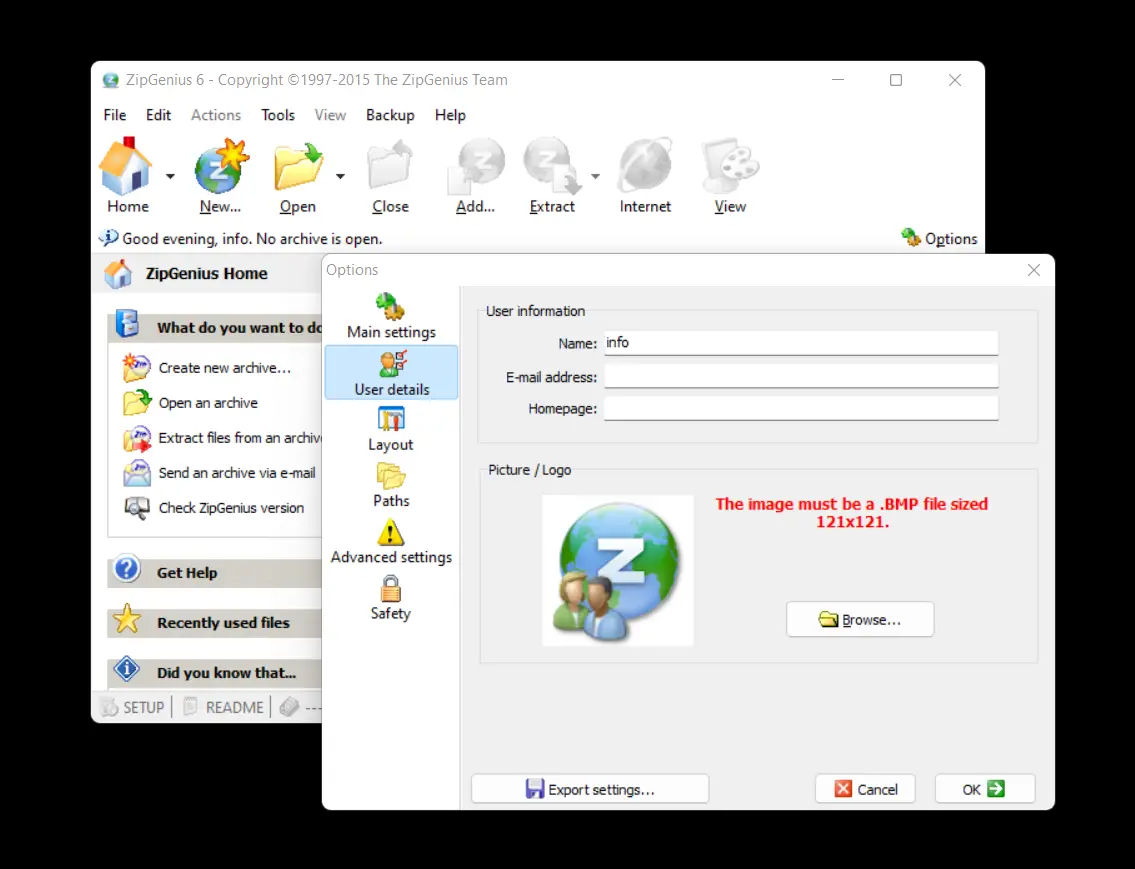
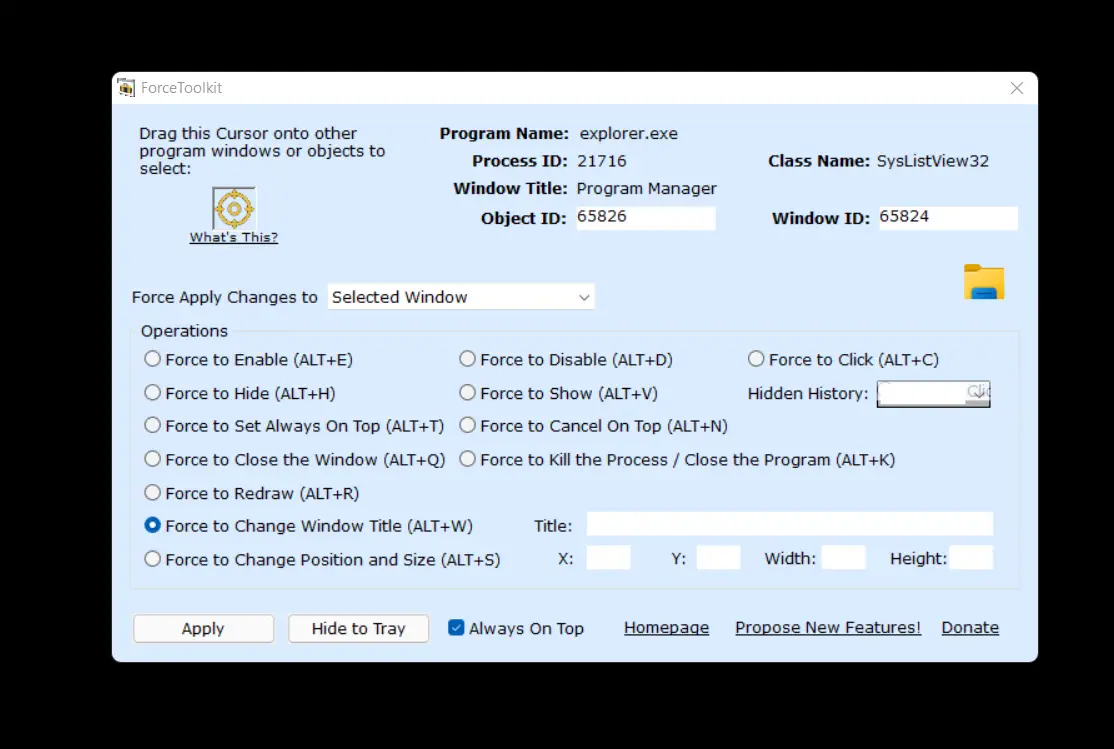
ForceToolkit
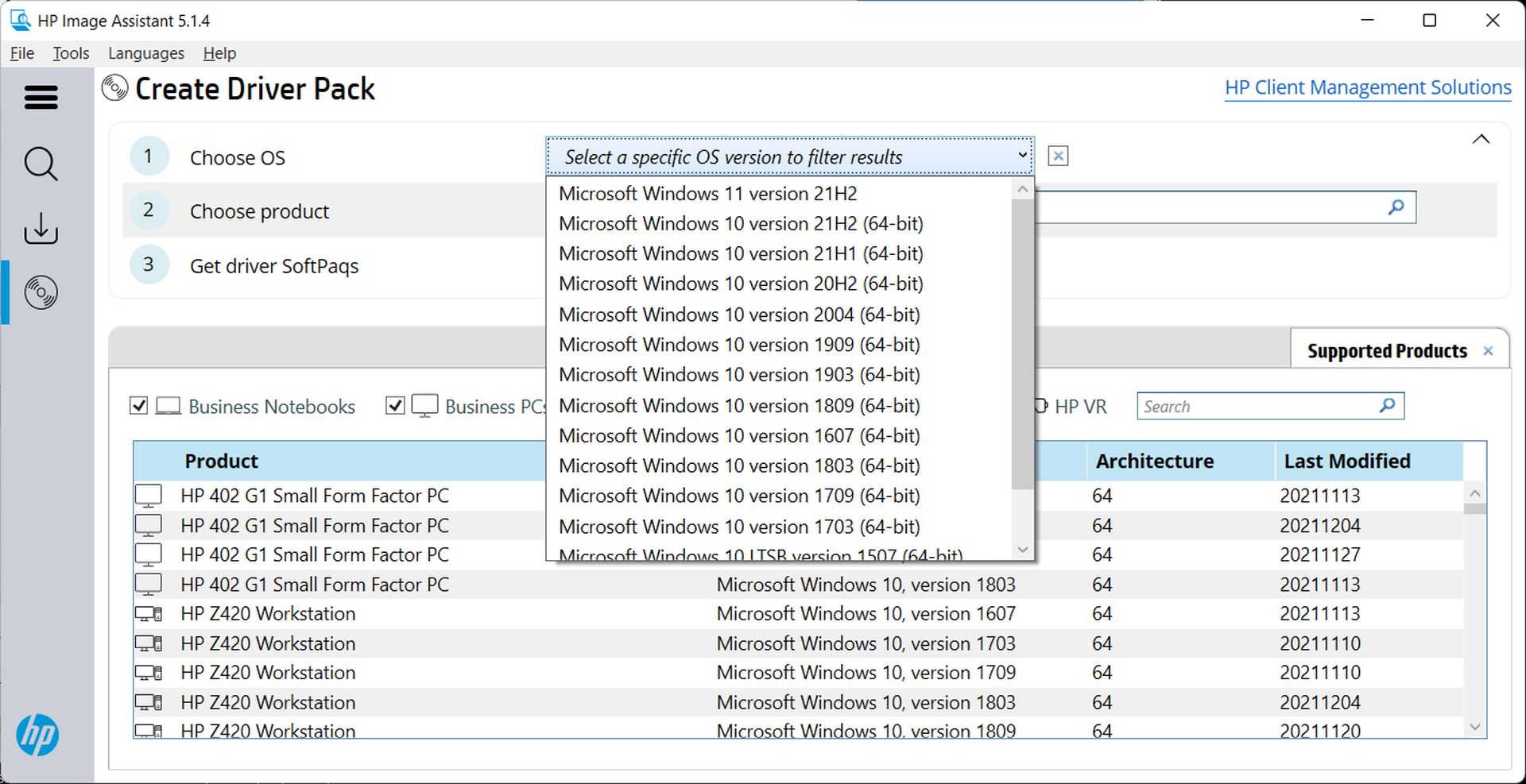
HP Image Assistant 5.1.5
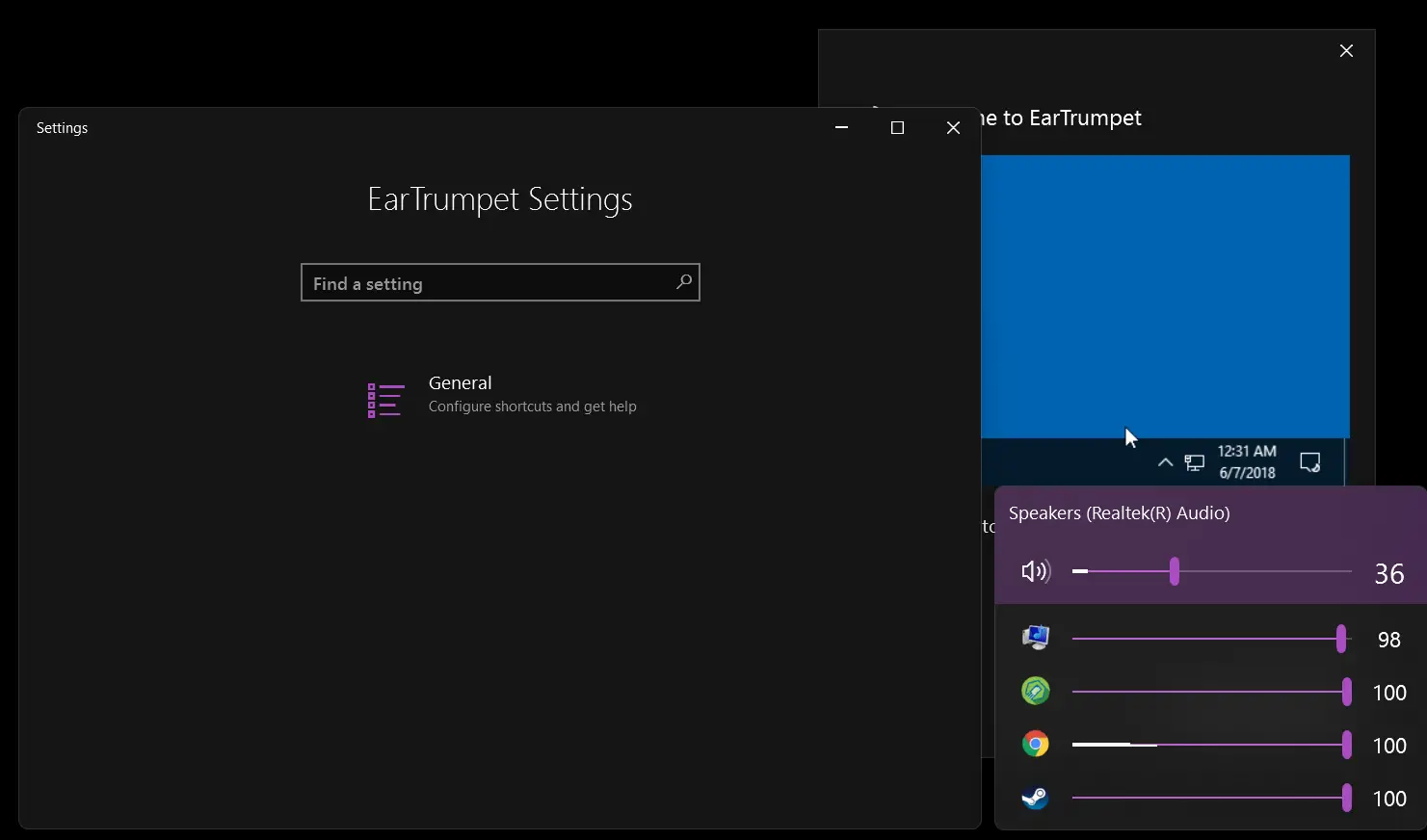
EarTrumpet 2.2.0.0
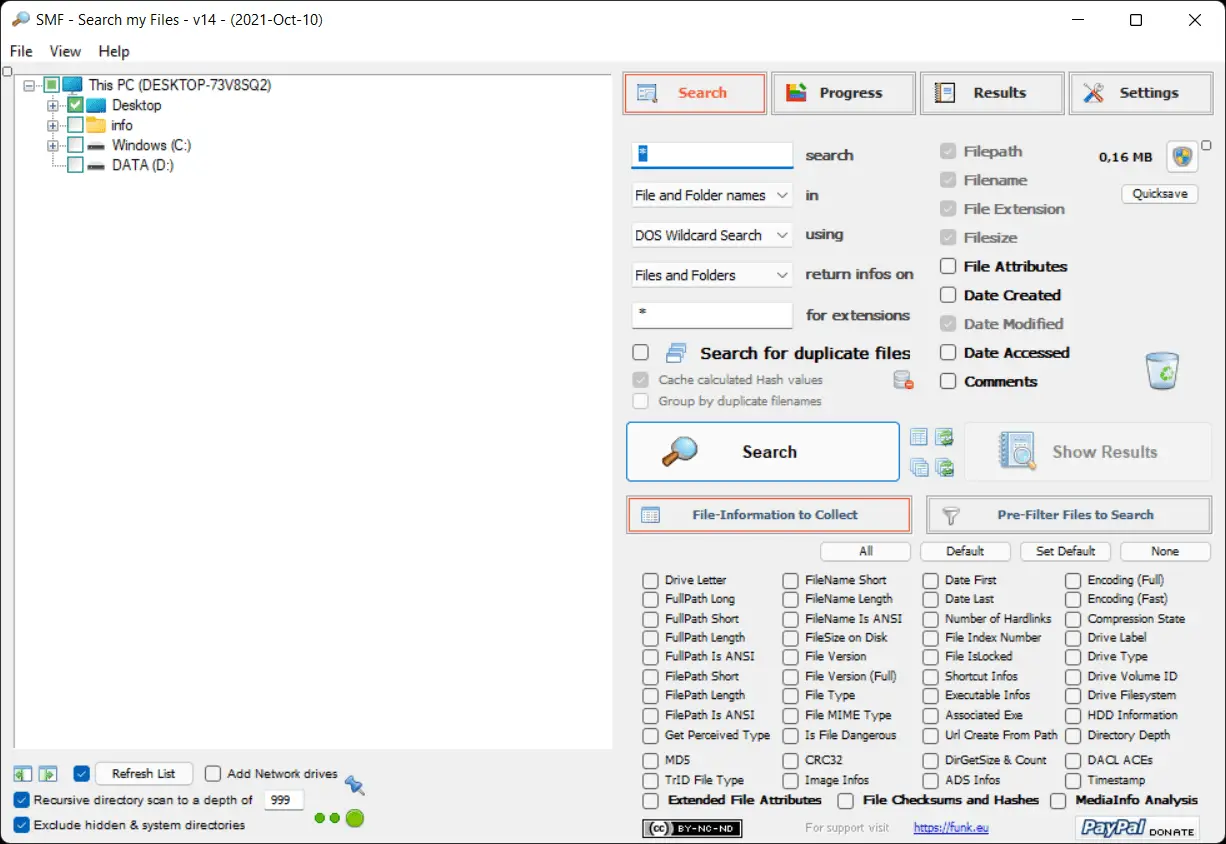
SMF – Search my Files v14
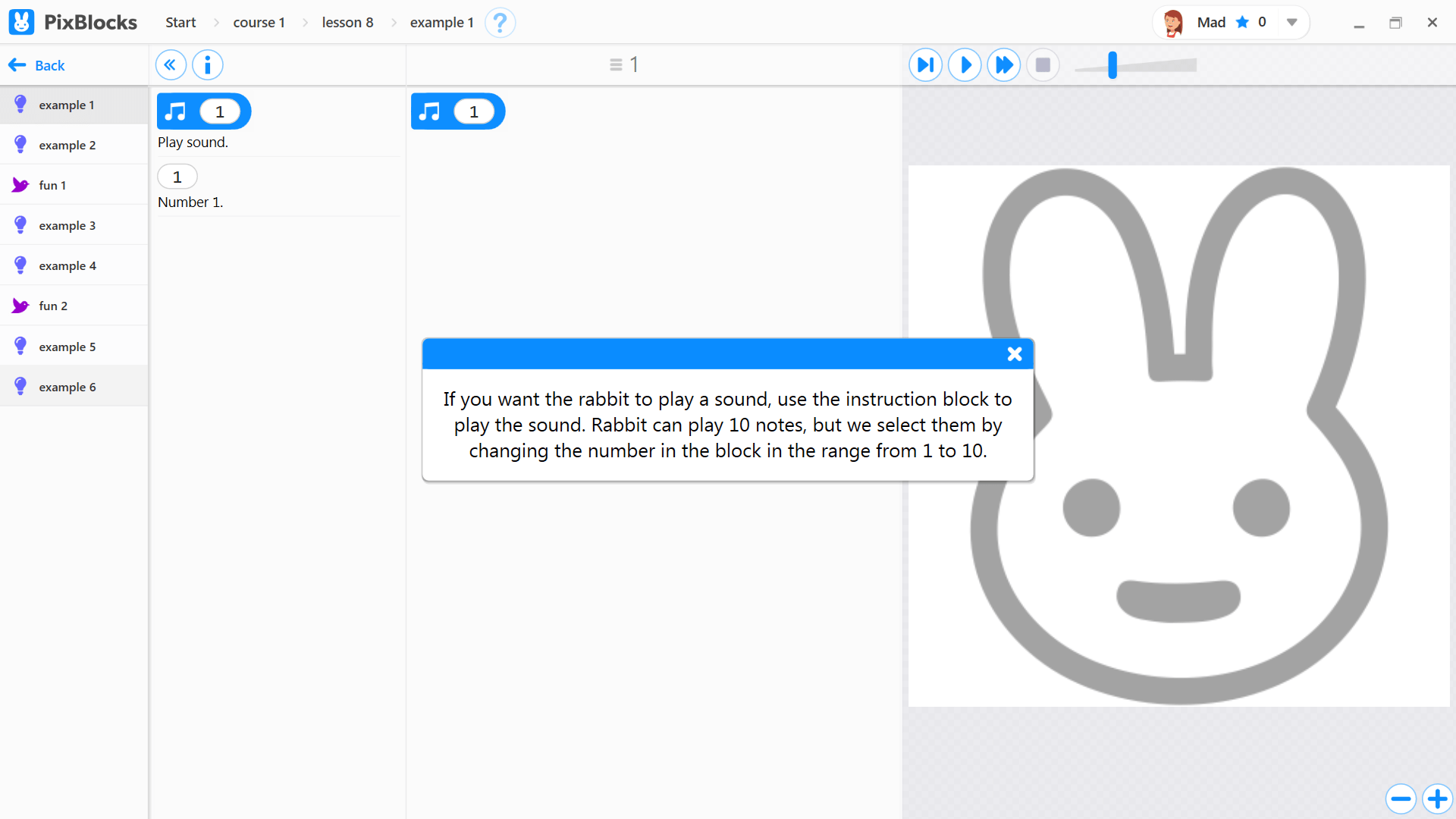
PixBlocks
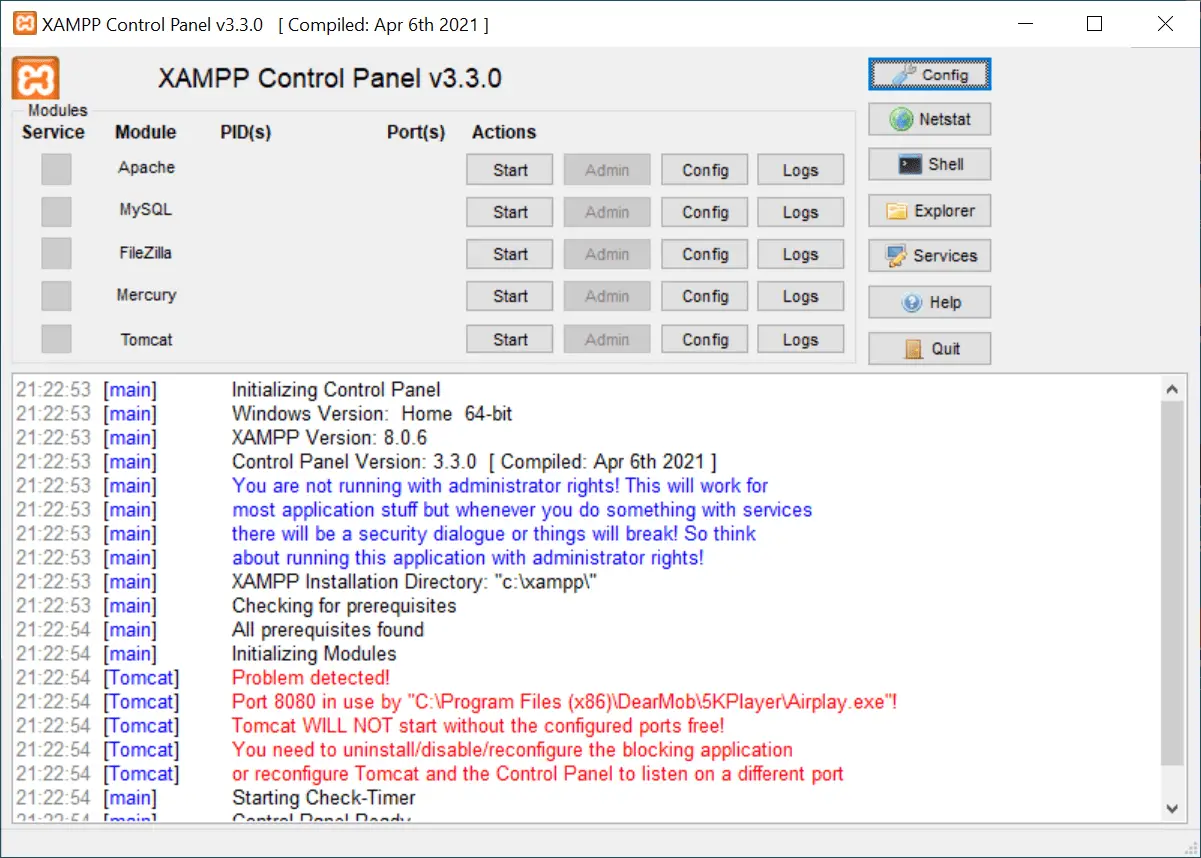
XAMPP 7.4.29, 8.0.19 & 8.1.6
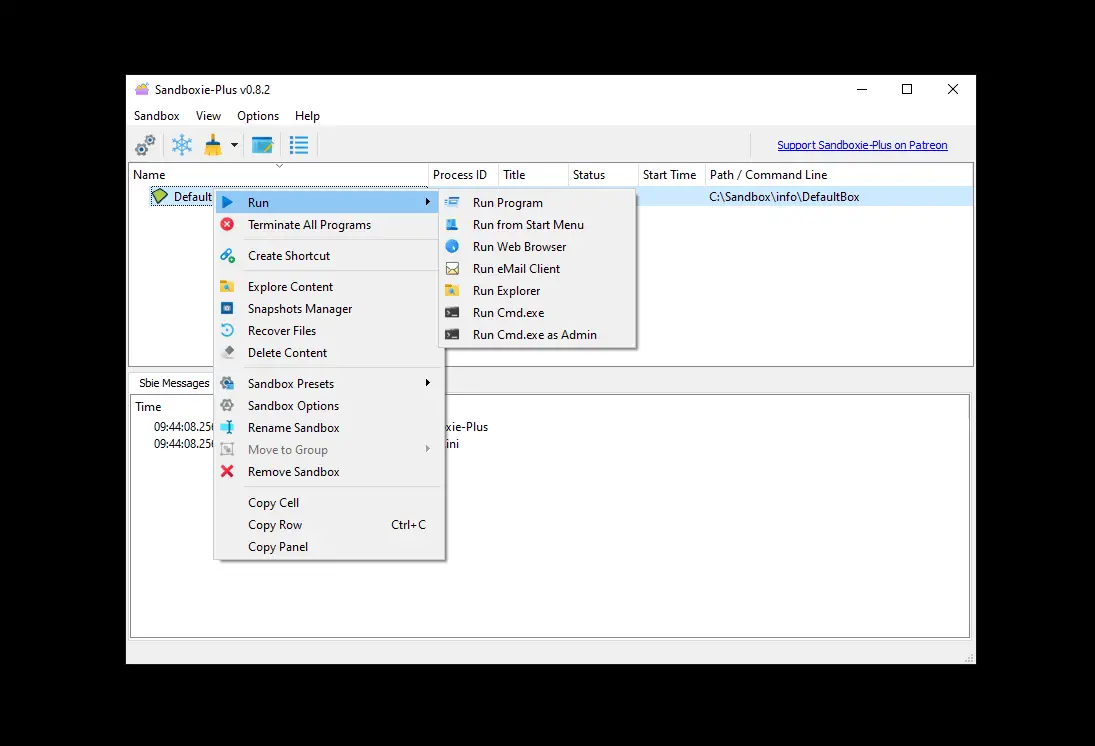
Sandboxie Plus 1.1.3
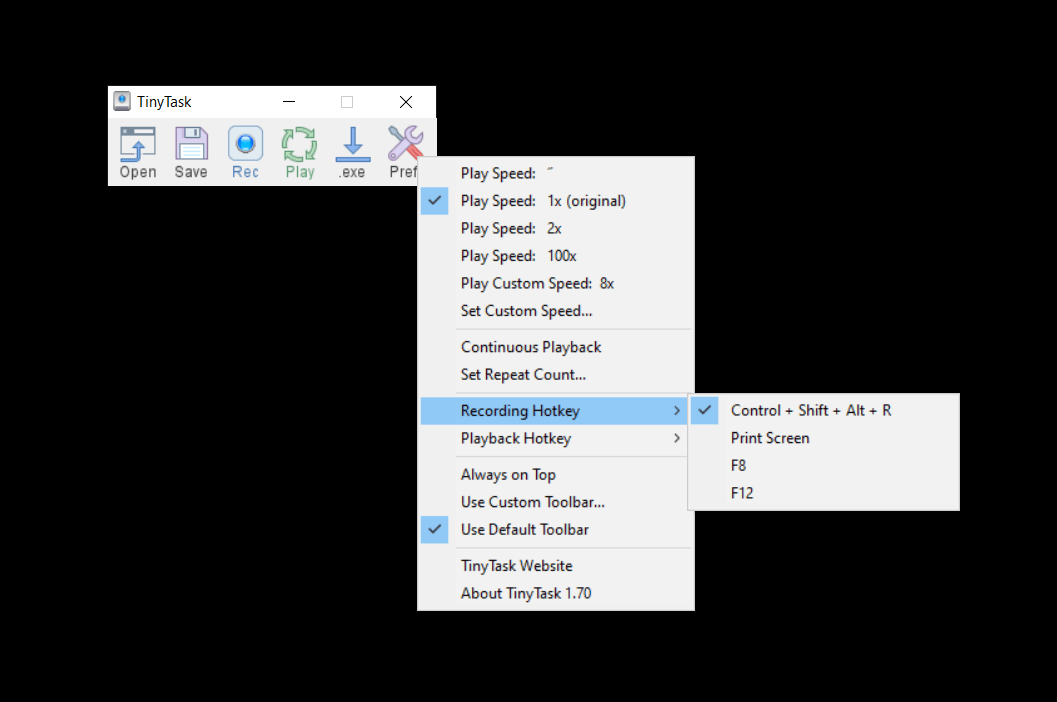
TinyTask 1.53m
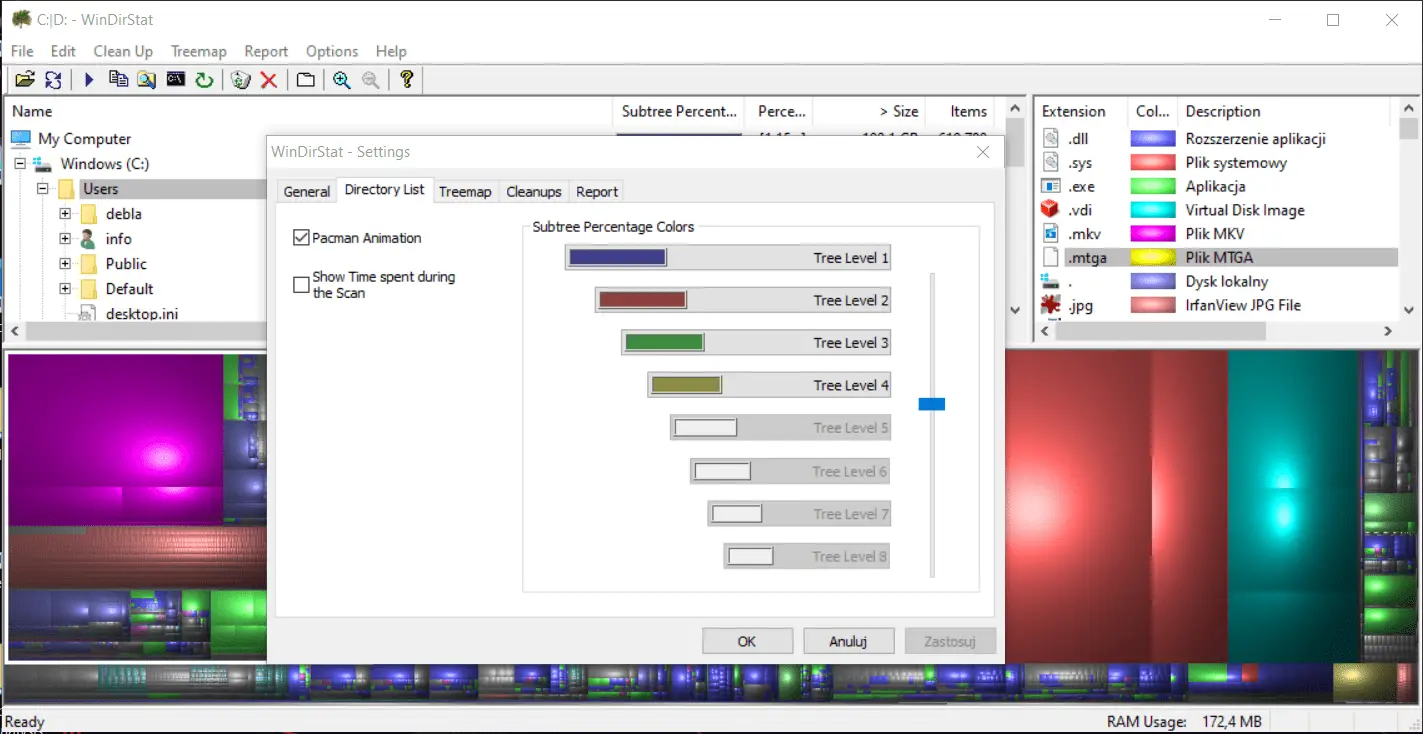
WinDirStat 1.1.2
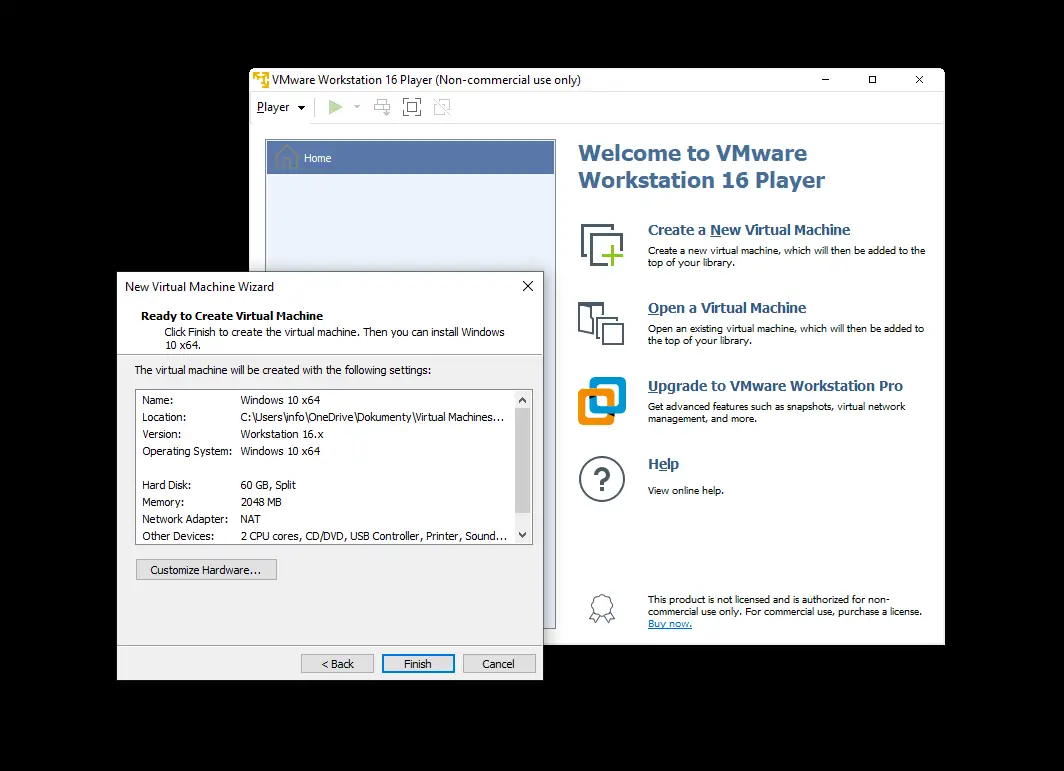
VMware Workstation Player 16.2.3
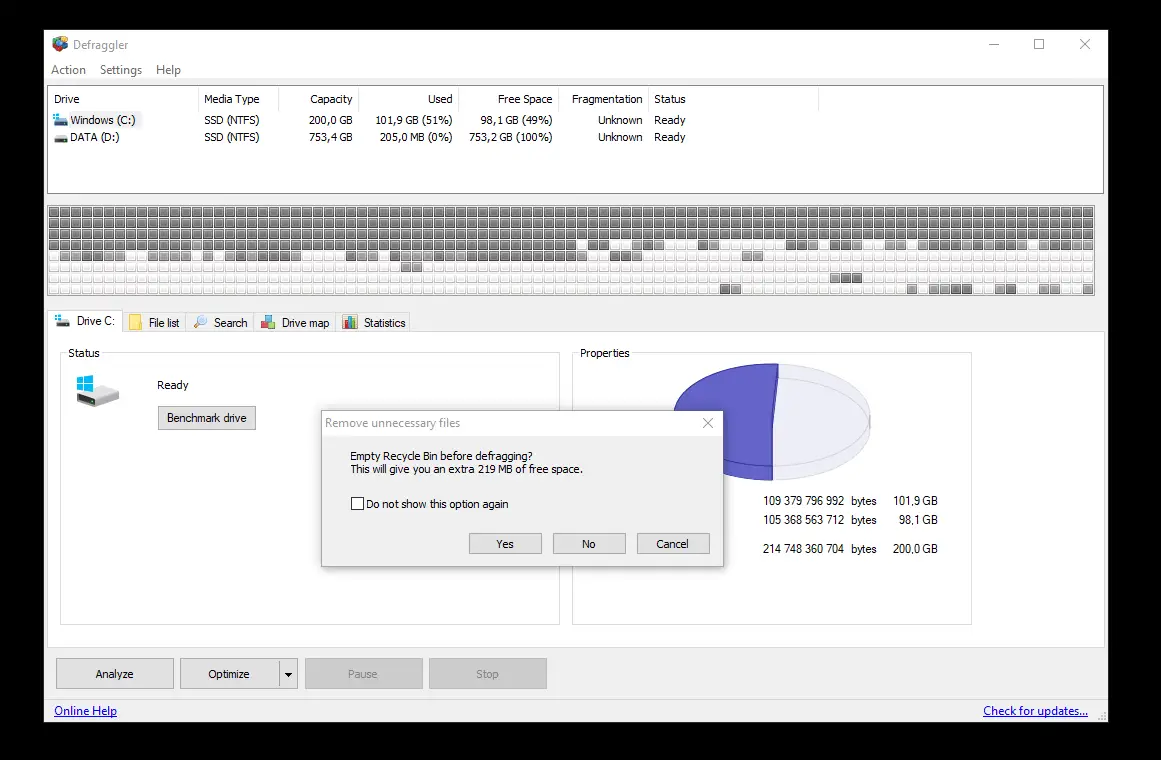
Defraggler 2.22.995
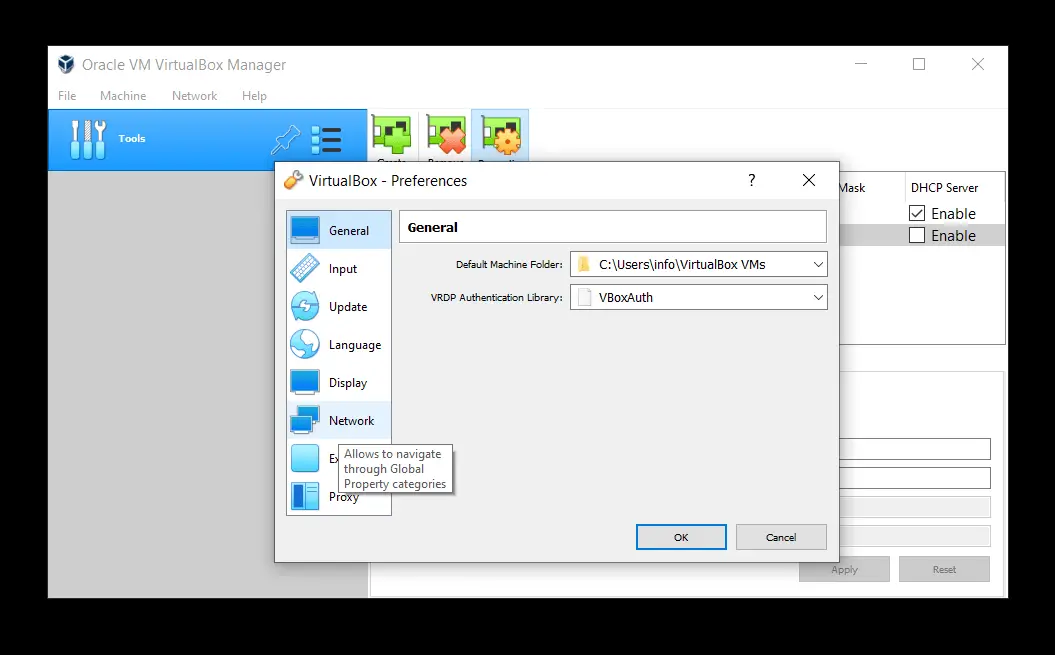
VirtualBox 6.1.34
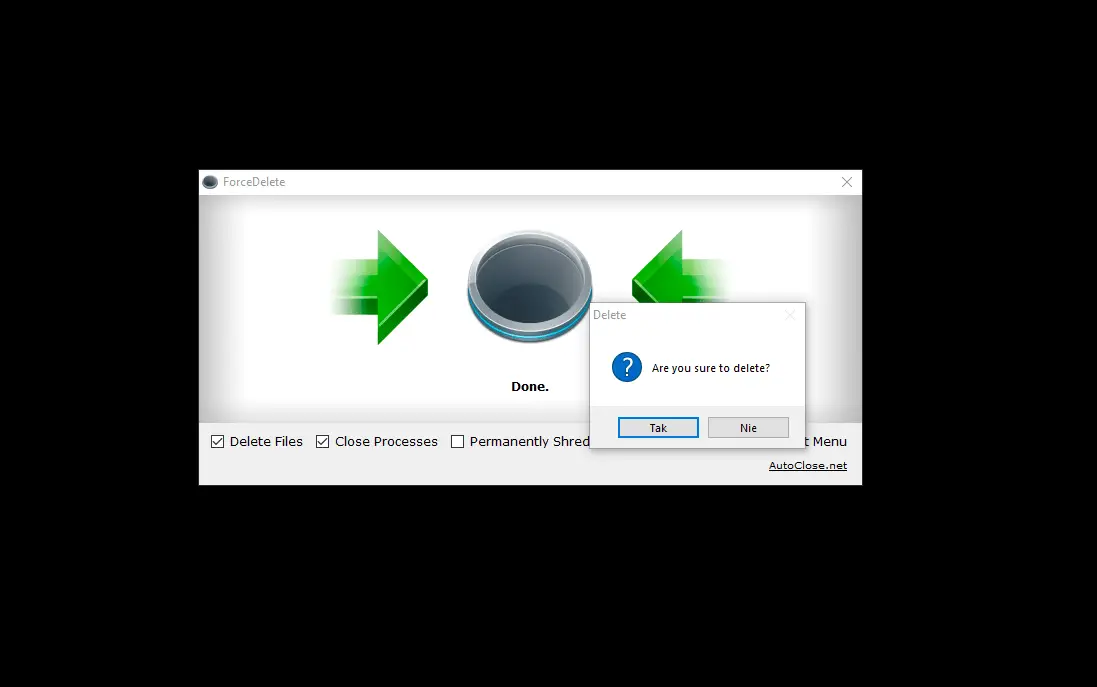
ForceDelete

Logitech Gaming Software
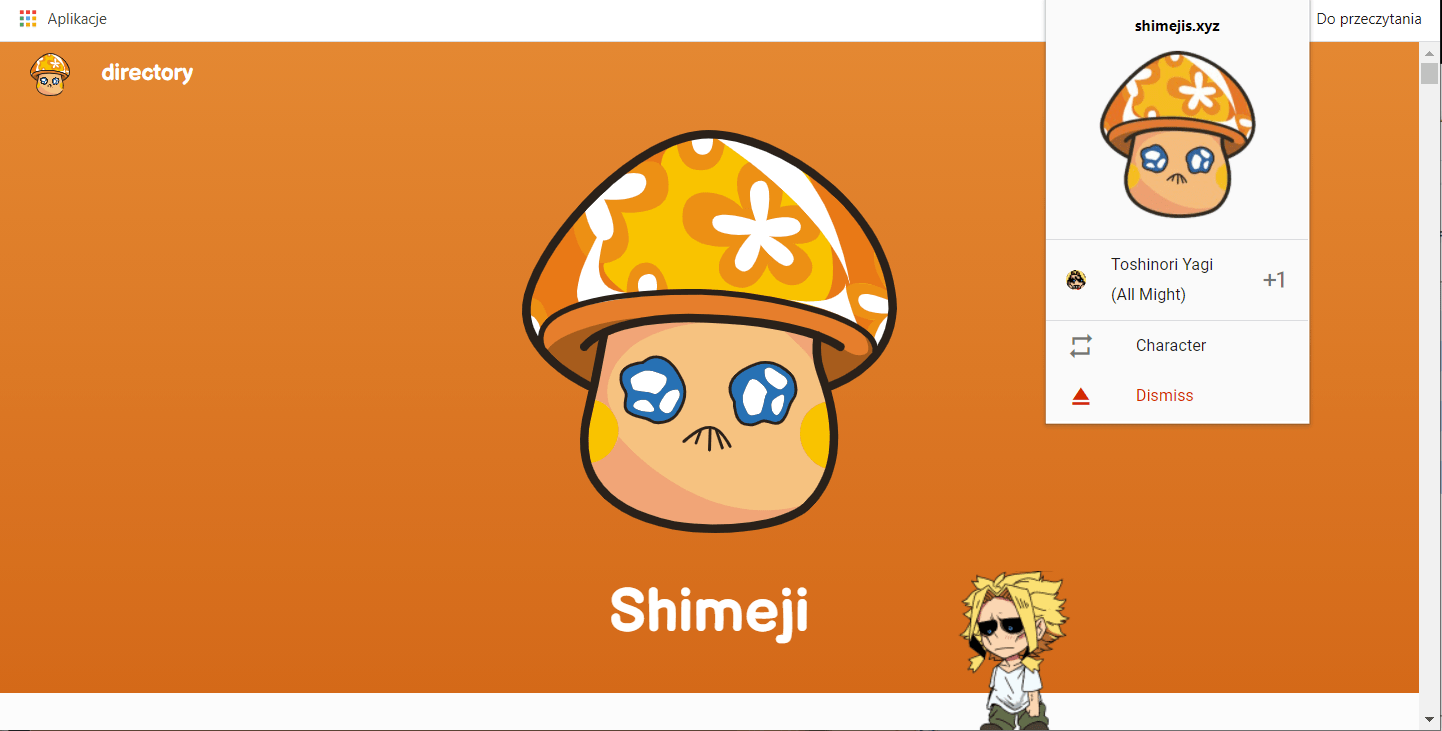
Shimeji
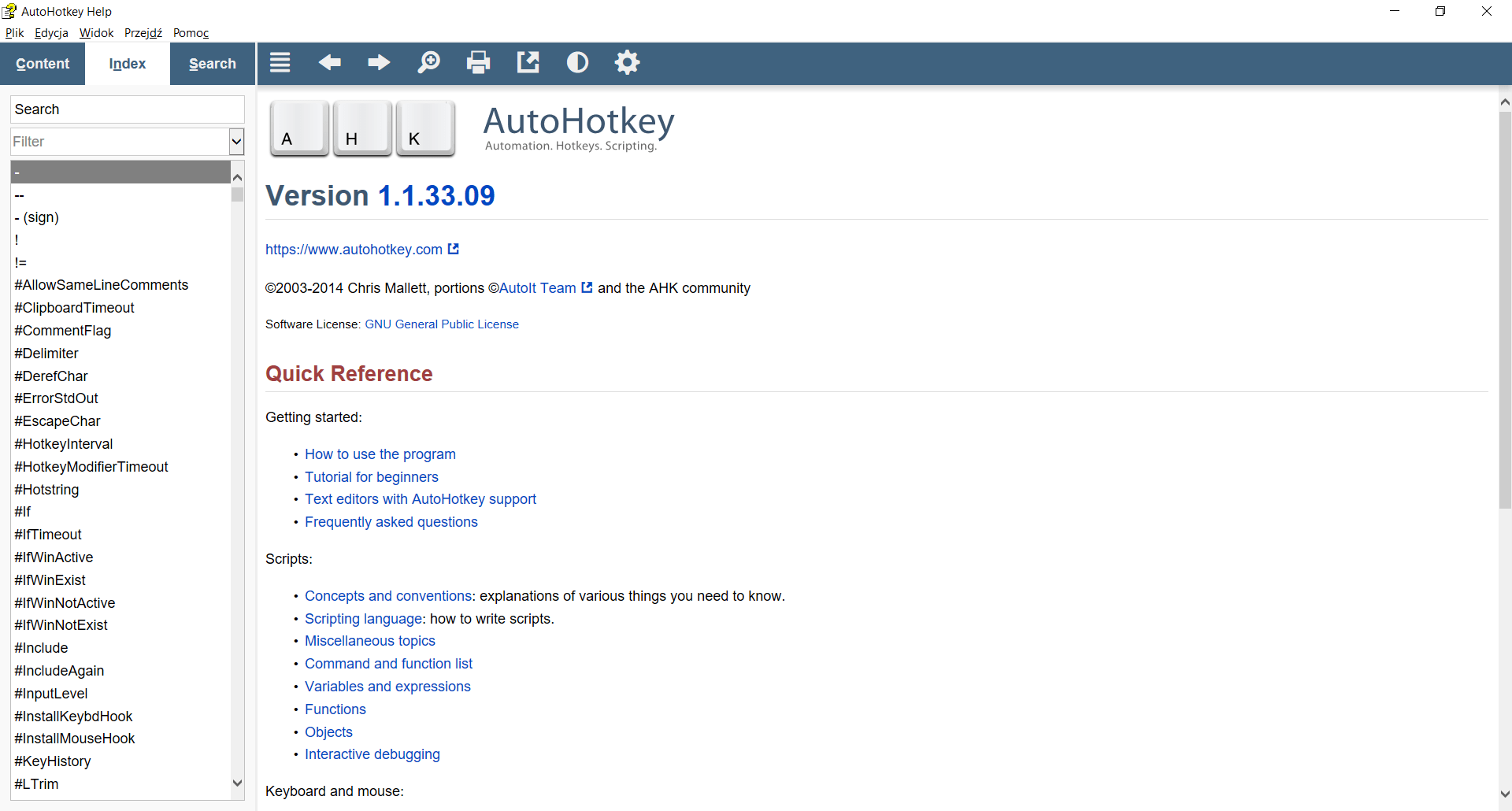
AutoHotkey 1.1.34.03
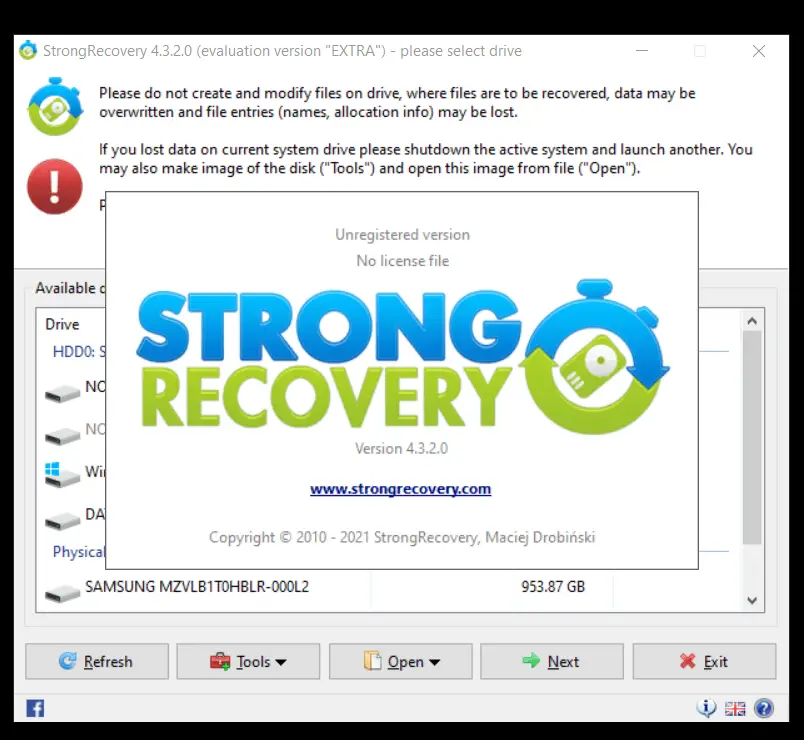
StrongRecovery 4.4.3.0
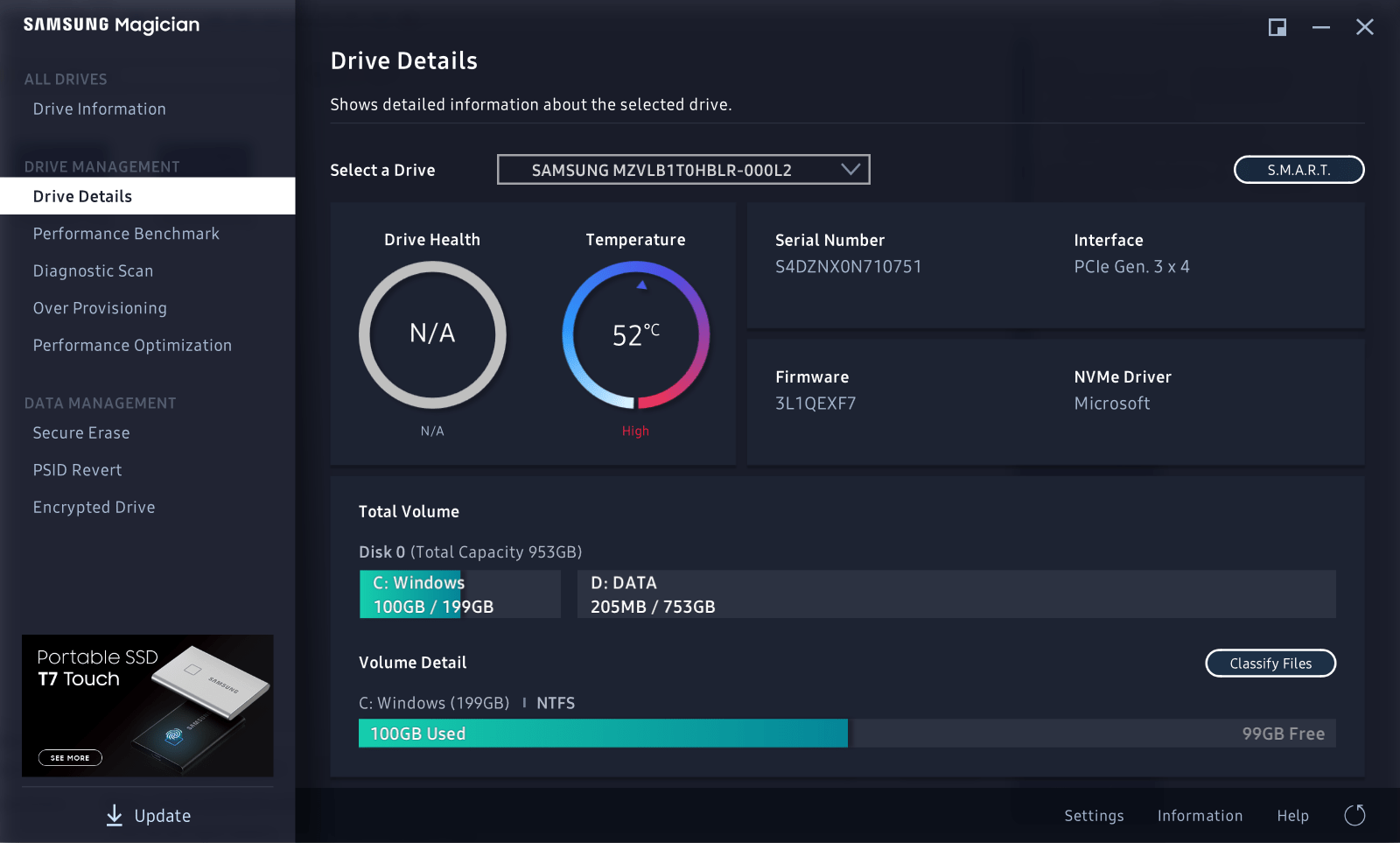
Samsung Magician 7.0.0
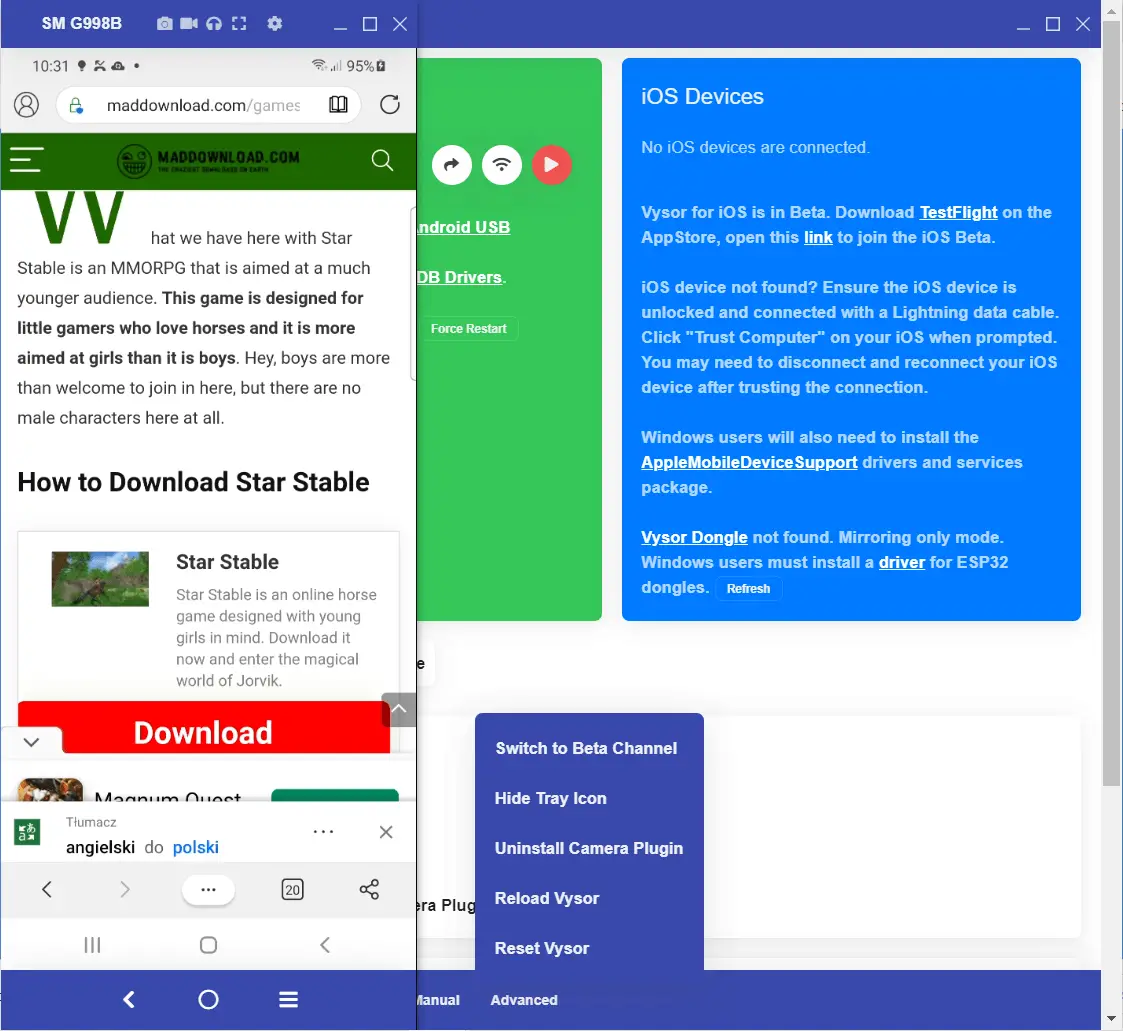
Vysor
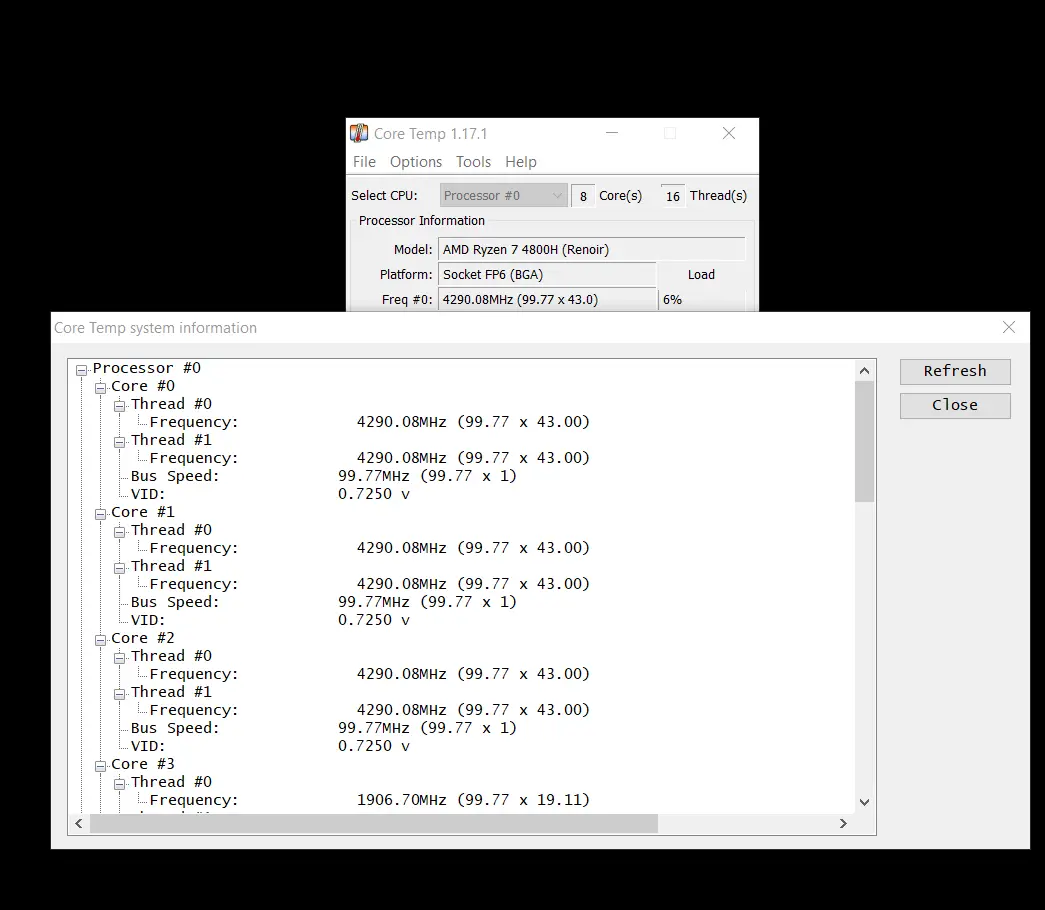
Core Temp 1.17.1
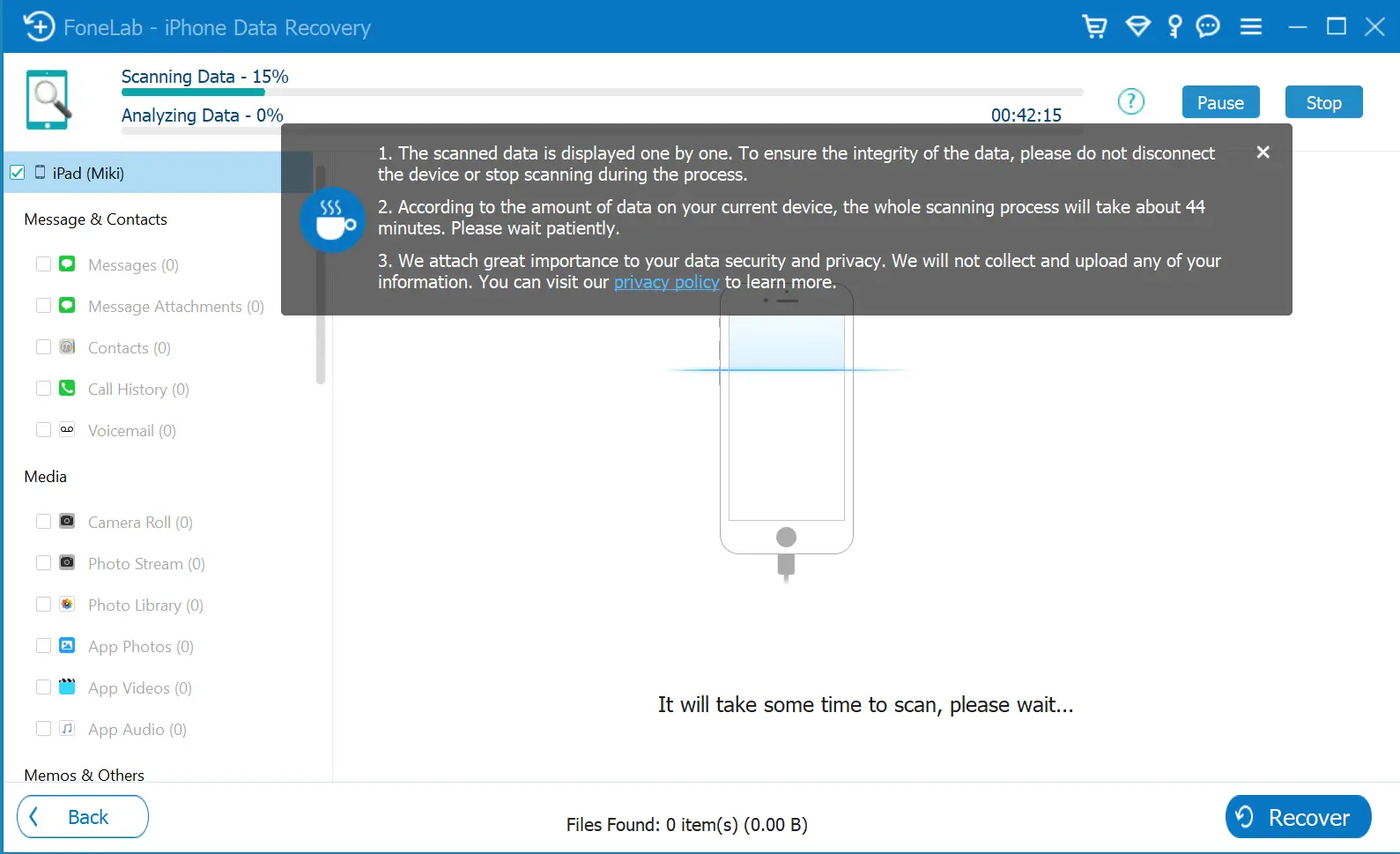
FoneLab iPhone Data Recovery
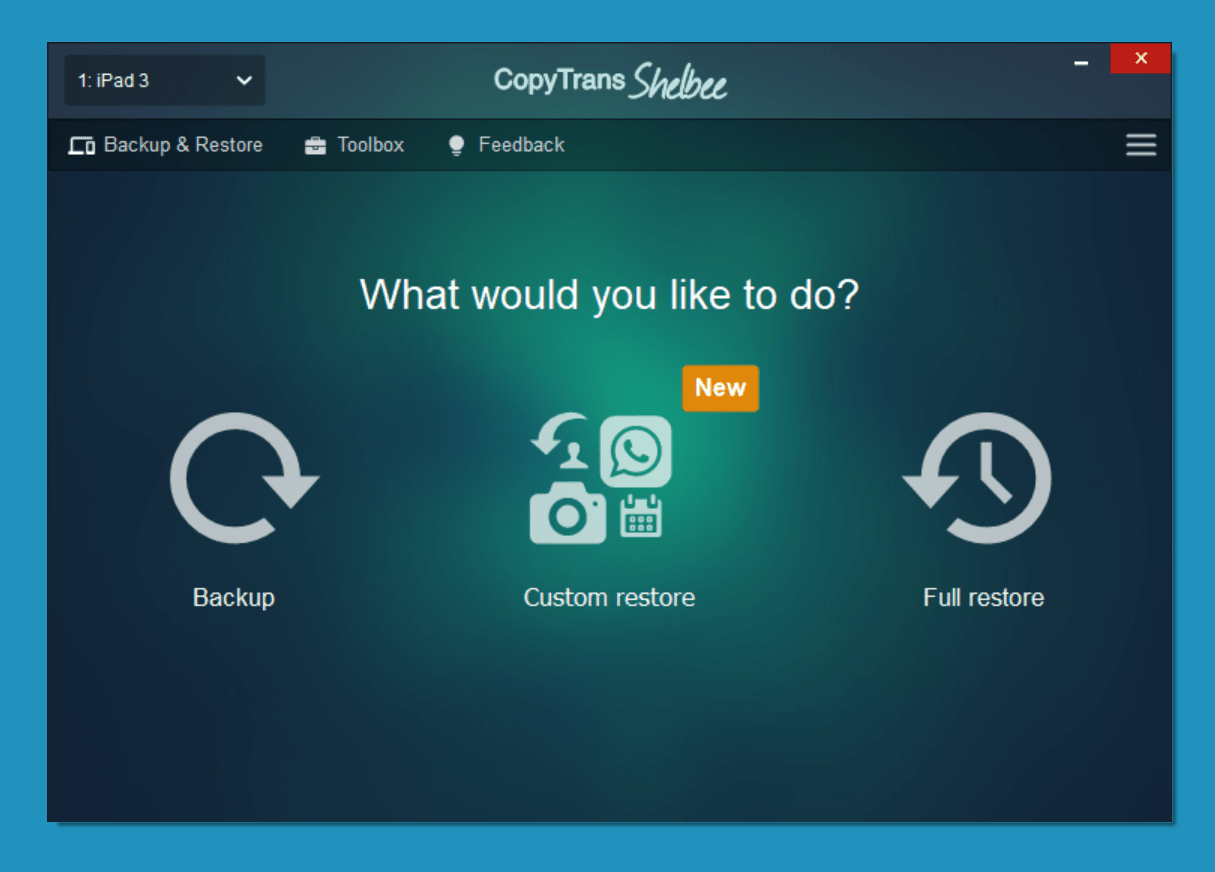
CopyTrans Shelbee