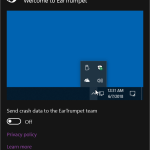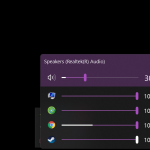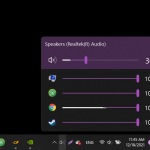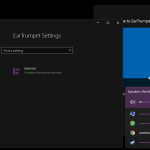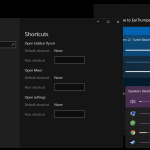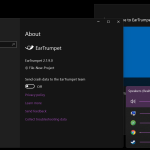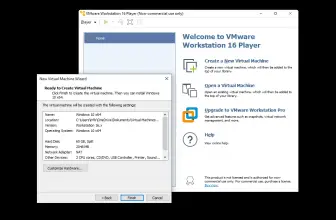EarTrumpet is a volume control app with a very clean and user-friendly interface. It simplifies the process of exploring your numerous audio devices on a Windows-based computer.
The program allows you to manage default audio devices and change the volume on particular apps with only a few clicks. One of the main advantages is that it allows you to quickly mute web browsers if something starts playing in the background and interrupts your Spotify jam session.
EarTrumpet is a well-known Audio Mixer that may be used to replace the default Windows mixer. It lets you control the volume of specific apps, switch between playback devices, and manage your default audio settings.
How to Download EarTrumpet
You can download the program from the Microsoft Store or from Chocolatey (the links are available on the EarTrumpet website). Click on the Download button at the end of the review.
The Program Review
EarTrumpet retains the characteristics that distinguish it from the default audio mixer, such as the ability to adjust the audio of specific apps and a master system slider. It also received several new features with its most recent update.
The ability to control volume with the mouse wheel, a keyboard shortcut to launch the flyout, multi-channel peak monitoring, and the ability to mute audio by middle-clicking on the app’s icon are just a few of the features.
It enables you to rapidly change the volume of all open programs. It’s worth noting that this program works with a variety of playback devices, and you may set up a certain app to only function with a specific sound card or playback device.
Another useful feature is the ability to alter the default audio device, which is especially useful for users with several speakers or sound cards.
These, as well as other new features, fill up some of the holes that EarTrumpet previously had. It is simple to use and runs smoothly even when you have a lot of audio sources and output devices connected.
How Does EarTrumpet Work?
This is a third-party volume mixer that lets you regulate the volume of individual applications on your PC.
While this capability is built-in to Windows, it requires a few mouse clicks to use. EarTrumpet, on the other hand, allows you to access it with a single click or a shortcut key.
It also has several functions that aren’t available by default on your operating system, which is why this software is so popular.
Does Windows start EarTrumpet automatically?
The program will start immediately with Windows, so you won’t have to manually launch it every time you want to use it.
However, there is no option in the settings to prohibit automatic startup, and the only way to disable it is through Task Manager’s Startup page.
EarTrumpet is a must-have if you wish to mute programs in Windows or regulate the sound settings of individual apps on your PC. Although Windows 11 includes this capability, it is not as simple to use as earlier versions, thus it’s no surprise that many people prefer third-party solutions.