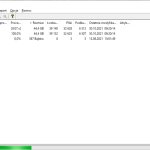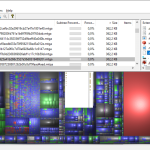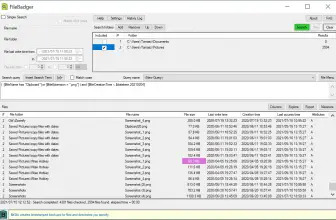If you have been looking for a free disk space analyzer tool, look no more as WinDirStat offers all you need. This is completely free to use and it makes checking your various storage drives as easy as can be. This is a great way to see what is taking up valuable storage space!
How to Download WinDirStat
To download the program, click on the Download button at the end of the review.
The Program Review
WinDirStat from most versions of Windows, from what I understand it works all the way back to Windows 95! This is not compatible with Linux or Mac, but on the WinDirStat site, they give you links for alternates you can use. I think that is actually pretty awesome of them to do that.
The way this works is very simple. You fire up the program and then you select what you want it to scan. You can have it scan your entire hard drive if you want, but you can also get more specific. You can have it scan a USB drive or even a specific folder on your computer or another storage device.
If you have used anything on Windows before, you will feel right at home here. The whole program is designed to look like a traditional Windows program. Once you have scanned what you want to scan, you can then look at the contents. There are various ways you can organize this data.
I found the most practical way was to have it display from largest to smallest. However, you can also have it displayed in other ways such as file type and alphabetically if you want. The program is easy to use and works great, but the speed it scans at seems random and I cannot find a reason as to why.
You may think it depends on the size of what you are scanning and that probably does play into it. However, in my case, it took longer to scan a smaller folder on my hard drive than it did on a 500GB external hard drive. When I say “take longer” it is not as if it takes hours to scan! However, it is worth noting, you may have to sit and wait for it to do its thing.
Never in a million years would I attempt this, but WinDirStat does also let you set up custom cleanup commands. This is way above my level of tech understanding, but if you know what you are doing you can set up commands so that it can automate a scan in just one click.
Once I had looked at the data and seen what was taking up space, deleting these files I no longer had use of could not have been any easier. You simply click the file or folder, delete it, let it do it and that is that. I am so happy they made this part of the process so easy as I have had trouble deleting files from my computer before!
I think that WinDirStat is a fantastic program. They have made this so easy to use that even I could do it! It is great for seeing what is taking up space on your computer, hard drive, or whatever and then deleting it! I am still pretty amazed that they are letting people download this for free!