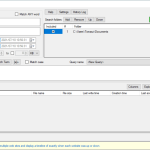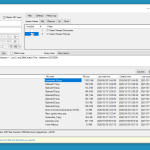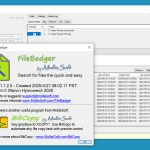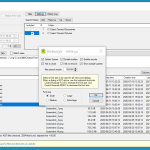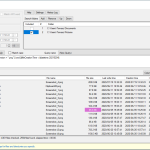As someone who works from home, being able to get quick access to a file or folder can be a real-life saver. Unfortunately, my computer is a mess and I am terrible at organizing things, but that is where FileBadger comes in. This is a free piece of software that is here to find any folder or file on your computer as quickly and easily as possible.
How to Download FileBadger
To download the program, click on the Download button at the end of the review. Check out also other utilities by Marvin Hymovech from MollieSoft – FileMancer, and OverSite.
The Program Review
To start with this is quite different than the search function that you have on Windows. The Windows search function is ok, but it can take a while as it searches every nook and cranny of your computer. What we have here with FileBadger is a system where you specifically tell it where to search. You can tell it to search a specific folder, area, or whatever on your computer and it will do that.
Once downloaded, FileBadger is operated from your desktop just like you would any other program. Once it is open it is so easy to use, you type in what you are searching for, let’s just say a file called Bill’s birthday list, then you select where you want it to search and you just let it do its thing. This is the way that I have been using it and I have not had any trouble at all.
That is the basic way that you can use FileBadger. Things can get much deeper and much more complex if you wish. To start with you can specify a certain date and time roughly when the file was created or last modified. You can even say what size roughly the file is! If you are more tech-savvy, you can get even deeper.
If you know computer language such as real RegEx commands, you can really get specific about what you are looking for! That is way over my head, but I think it is cool that these types of options are there for people who know how to use them. To be fair, they do have a handy help option that tries to explain the more advanced features of the software.
One other feature that is pretty handy is having the ability to save various searches. I have a saved search to search for files with a certain name saved and instead of me having to put all the information in each time, I can just go to the favorite searches section and select it. It does not sound like much, but this has come in very handy.
I think that FileBadger is a great program I really do. It has made me even lazier when it comes to organizing my files, that is how good it works. I like how it is easy to use for people like me who are not full-on computer whiz. At the same time, you have those much more deeper and specific searches that you can do if you are more computer smart!