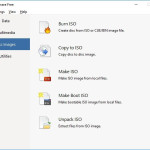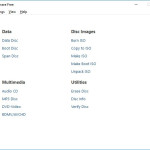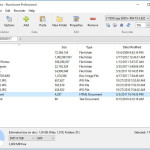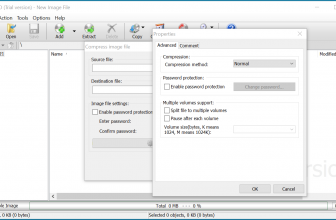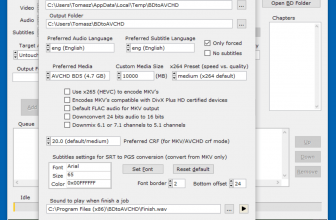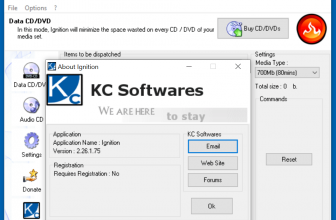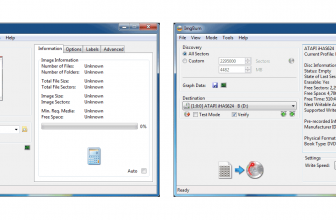BurnAware Free is (as the name suggests) a free, downloadable program designed to create and burn CDs, DVDs or Blu-ray discs. It is available for Windows operating systems such as Windows XP, Vista, 7, 8 and 10. The program allows disc burning of various files such as documents, audio and video files, digital photos or archived data (for example in ZIP or RAR).
How to Download BurnAware Free
To download the free version of the program, click on the Download button at the end of the review. It’s worth knowing that you can also choose Pro and Premium editions in addition to the free version of the program. How are they different?
The free version can:
- create and burn standard and bootable CD, DVD, and Blu-Ray disc,
- create audio, MP3 and DVD video CDs,
- create ISO images,
- copy discs and disc images,
- extract individual files from ISO image,
- record data on several discs,
- delete data on RW discs,
- verify the data.
The Premium version can additionally extract individual tracks from audio discs and recover data from disks that cannot be read. The Pro version can burn ISO images on multiple discs simultaneously, and its license allows commercial use.
The Program Review
The program also allows you to create, burn or copy images in ISO format. With BurnAware Free, users will create various types of discs, including bootable (auto running) and multi-session.
BurnAware Free has a lot of features as it allows you to burn discs with just data, create and burn disc images, and burn CD-Audio and DVD-Video media. In the program, you also have the option of burning bootable discs, and even erasing the content of discs that are reusable.
It is worth noting that during installation, the user may be asked to install adware. However, you can deselect this option and go to the next step. The program has been made available for download on the website of its producer Burnaware, where you can choose the Free, Premium, Professional and the free version without optional offers.
Users appreciate the BurnAware Free program for such features as:
- ease of use,
- the ability to burn all types of files,
- the ability to create startup discs,
- the option of automatic verification of recorded discs (to search for possible errors),
- the ability to set the graphics interface theme,
- or the option to set the speed of writing and reading data.
One should know that BurnAware Free cannot be used for commercial purposes. It can only be used for home use. The free version of the program offers the user: recording discs, creating disc images and an interface in several languages.
BurnAware Free should be downloaded and then installed. It is opened by a shortcut on the desktop. You run the program, place a recordable disc in the drive, and in the main application window, click the appropriate option (for example Data Disc). The drive with the disc will appear as a source in the new window.
You then simply select the location of your ISO copy. After selecting the “Save” option, ye wait for the program to finish its operations (the success message will confirm all went well).
BurnAware Free is an efficient tool and one which is very easy to use. It can also boast very good record times. The application also efficiently executes the command to delete RW disks.
The program also has a diagnostic module that contains basic information about the drive or the inserted disc.
The creator of the program strives to continually provide new functionalities to make BurnnAware even better responding to the suggestions of the community.