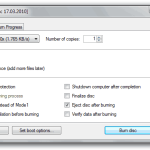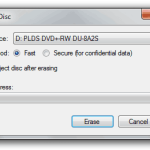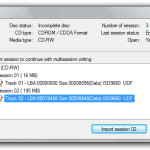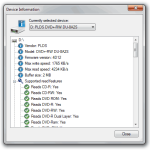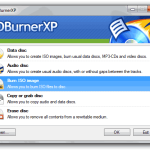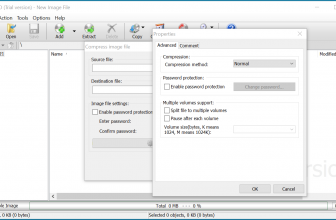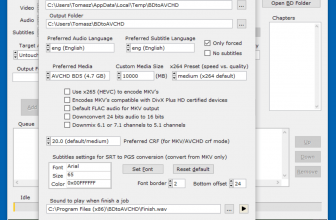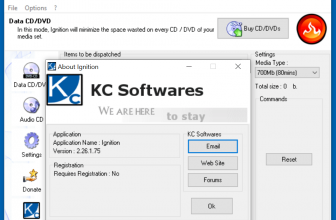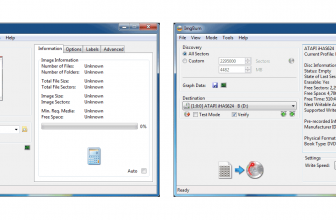CDBurnerXP is a free downloadable program that allows you to burn CD-R, DVD-R / RW, as well as DVD-R / RW, CD-R DVD-RAM, DVD + R / RW, BD and HD-DVD discs. The program when compared other applications such as Nero doesn’t have a huge plethora of features. Nevertheless, it can do what is most important. It allows you to burn discs, and create them also from ISO images. You will be also able to create ISO images and to rip CD-Audio discs to such formats as OGG, WMA, WAV, MP3, and FLAC. The program can also delete the entire contents of a rewritable disc. CDBurnerXP supports almost all CD-R / RW drives. it is also compatible with the BURN-PROOF technology. The program interface is very easy to use. It is available in several language versions.
How to Download CDBurnerXP
The download of the program is completely free. It should be remembered that during the installation of the program, the user is prompted to install additional components (for example, the Booking.com application), which are not necessary for the program to run. You can skip them. On the other hand, for proper operation of the program, it is necessary to install .NET Framework libraries in version 2.0 or newer.
CDBurnerXP is also available in a portable format that does not require installation. Then the program is available for use immediately after being downloaded.
The Program Capabilities
The CDBurnerXP program includes several modules responsible for various functions. They allow you to perform all activities that are related to burning discs. CDBurnerXP also offers such features as:
- converting disc images saved in the BIN and NRG format to ISO,
- creating covers for CD jewel-boxes,
- support for LightScribe technology,
- the possibility to repeatedly process audio tracks when recording multiple copies,
- creating backup copies of the audio discs,
- creating bootable discs,
- copying data discs,
- importing previous sessions or editing an existing file structure on a CD / DVD,
- adding single or multiple tracks from audio discs,
- import of CUE sheets,
- recording audio discs with no breaks between tracks,
- displaying data about the recorder and media.
The program allows the user to create disc images and turn ISO files into readable disc data. CDBurnerXP also allows you to burn discs on the fly, i.e. without the need to create an image on the disc in the process. It is also possible to rip audio CDs and then save them in such formats as WAV, MP3, and WMA.
The program has an option to select files via the built-in browser. CDBurnerXP will also check the recorded data comparing it with the original. The application works with USB, Firewire, IDE or SCS drives. it also allows access to the drive for the users who have limited rights.