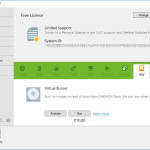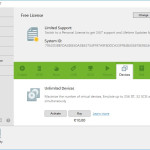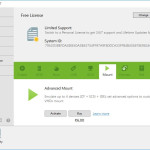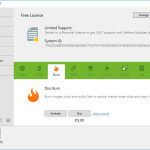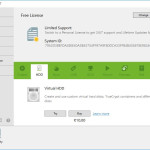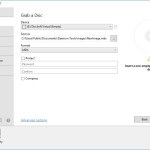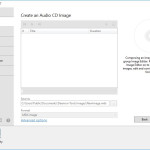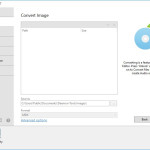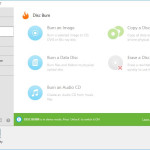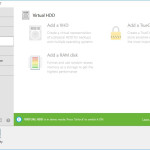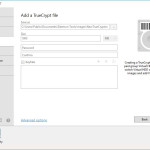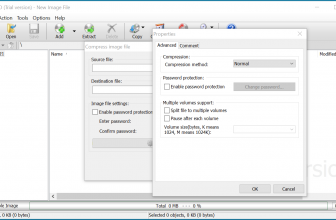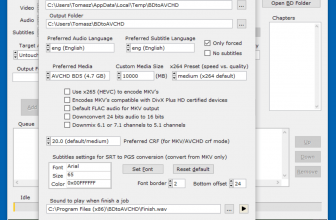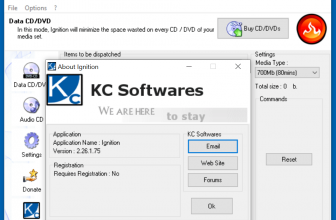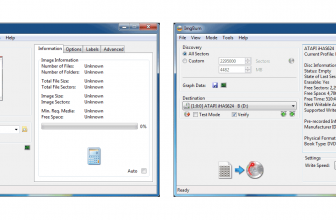If you are looking for the best software to work with ISO, MDX, MDS, and MDX files? Well, you have come to the right place. DAEMON Tools Lite is easy and ready to use downloadable software compatible with Windows. It is well known reputable software that gives you the power of having a DVD-ROM emulator right into the comfort of your own home. Once you have downloaded the software in your computer you will immediately have the capacity of having 4 virtual DVD-ROM drives. In case you are wondering the software will be also able to emulate Small Computer System Interface better known as SCSI.
How to Download DAEMON Tools Lite
To download the latest version of DAEMON Tools Lite click on the Download button at the end of this review.
Minimum hardware
- 500 MHz CPU
- 256 MB RAM
- 30 MB Hard Drive Space
First steps with DAEMON Tools Lite
Once you have downloaded the application follow the process in running the program to properly install the free software on your computer. The moment you have installed you could go to your control panel and confirm that now you have an additional drive which is your virtual optical drive.
Immediately you could start working on compressing your files. For an example, if you have an ISO file you could drag and drop the file into the DAEMON Tools Lite window. When the disk image is displayed on the user-friendly image catalog section you could right click the file and have the option to mount.
The way this amazing software compare themselves to the rest of CD/DVD-ROM emulators is that it doesn’t use a proprietary container format. This allows you the capability to burn images immediately and gives you the opportunity to test an image before burning it to see if it was properly suitable for your needs. Another main feature of this amazing software is that it allows you to save power in your computer.
Scan This PC
DAEMON Tools Lite can scan your PC for disc images in various formats. When you start the program, you can choose the scanning area on your hard drive. You can also tick checkboxes to include sub-folder of any folder you add to the list or system folders. The following image types are available: mdx, mds, mdf, iso, img, ccd, isz, cdi, b5t, b6t, btw, nrg, vhd, tc, iscsi, vmdk, vdi and cue (ape, bin, flac, and waw). These are chosen by default. An additional format is zip.
Images Tab
This feature lets you add images, either automatically or manually to be able to work on them later. The Empty Drive icon is handy when you want to quickly mount an image – just drag and drop a file. Another way to do the same thing is to use Quick Mount button.
Grab a Disc
This option (available from New Image menu) allows to quickly make a virtual copy of an optical disc such as a CD, DVD or a Blu-Ray.
The Paid Version of DAEMON Tools Lite
DAMEON Tools Lite is free but it comes with ads. If you want an ads-free experience you can get rid of them for a small fee. On top of this, you will receive lifetime updates and a license for 3 PCs. The following modules can be bought separately or you might decide to buy them in one bunch which will save you over twice the amount.
- Image Editor – is a tool to create new images of optical data or audio discs,
- Virtual HDD – does what it says, you can create a virtual hard drive, an ultra-fast RAM or a virtual encrypted disk protected by TrueCrypt technology,
- Disc Burn – with this add-on DAEMON Tools become a full-fledged disc burning utility,
- Bootable USB – this tool will let you create a bootable system USB or password-protect files on your removable drive,
- iSCSI Initiator – this tool will turn your computer into a mighty Storage Area Network where you will be able to share your discs,
- Advanced Mount – essentially, you get more control over the mounting process,
- Unlimited Devices – increases the number of virtual drives you can use at one time,
- Virtual Burner – before you commit to burning an optical disc you can create a virtual disc and test it,
- Windows Integration – with this handy little feature, DAEMON Tools shortcuts will be accessible via the context menu (right-click) in Windows Explorer.
Some of the paid features can be tested for three days for free (the exceptions are Advanced Mount, Bootable USB, Disc Burn, Unlimited Devices, Virtual Burner).
The Best Free Image Mounting on the Market
There is nothing to lose by trying this software. If you are unsatisfied with the program is really easy to uninstall the software. Simply go to the Control Panel of your computer and find Programs. From Programs, you could choose the actual program and uninstall the software.