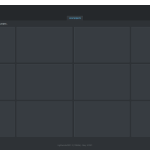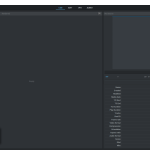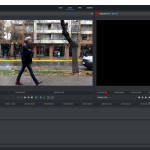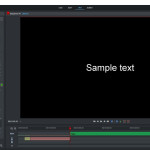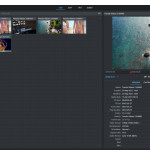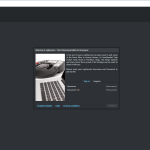What if we told you about a video editing solution for everyone? You’d want to know about it, right? And, no, we’re talking about that draining subscription-based software we all know and sort of love. We’re talking about none other than Lightworks, the standard in accessible and powerful video editing software that doesn’t require a monthly toll if you don’t want to pay one and that has plaudits from small creators to Hollywood to its name. If you haven’t heard of Lightworks before, you’ll want to check it out – especially if you need a powerful video editor. Here’s why we love it so much.
How to Download Lightworks
To download the software, click on the Download button at the end of the review.
The Program Review
First, we’ll start with the software’s pedigree. It’s not only easy-to-use and loaded with powerful features, but it is a proven name in the video editing space. If you’re worried that you’ll be taking a chance on some small vendor, you’re not. Lightworks is considered by some to be a standard and we can totally see why.
The interface, for one, is welcome and inviting, unlike the often cluttered and esoteric layouts some other programs use. You should be able to intuit basic functions and where to find what you need. If you can’t, the creators have linked to a range of tutorial videos that will help get you started on Lightworks and learning how to use all of its powerful features. With a little bit of practice and experimentation, you should be able to get close to the output you want within less time than you expected.
It truly is friendly for those users that have little to no experience with video editing software and need something willing and able to hold their hand for a little bit.
As with many of these programs, there are both free and pro-grade versions. With the free version, you are restricted in terms of the video files that you can save for your output. This is completely eliminated in the pro versions of the software along with a few other artificial garden walls.
We recommend the trial version if you want to see what Lightworks is like and whether or not it is right for you but you need to keep in mind that, in order to unleash the full potential of the software, you’re going to have to go pro.
Here you have three levels, you can opt for a subscription package that gives you access to most of the software’s powerful features for $29, an annual package at $209, and a non-expiring license for $525, all with tax and other applicable fees included. That last option is particularly welcome in a world of endless monthly fees but it is definitely a chunk of change up front.
What might make that last package appealing to creators is that it is loaded with awesome effects and royalty-free media that you can use. You’re only as good as the tools you have to work with and, as far as Lightworks is concerned, going all-in is not something you’ll regret if you’re serious about video editing.