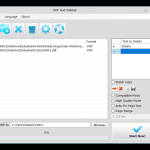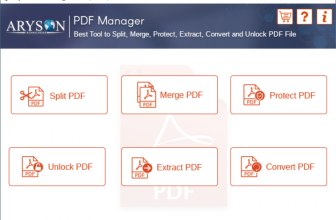So how do you delete texts from PDFs? Not an easy task, is it? Here comes PDF Text Deleter – a powerful program that can help you delete text from PDF files without effort. It is a great tool to have if you often find yourself dealing with erroneous text in your PDF files, or perhaps something you don’t want to show to other people.
PDF Text Deleter is also a great choice for users who want to remove texts from multiple PDF files at one time. Not only does it enable users to select and delete the text they need, but also allows users to set the number of spaces used to fill the deleted text space on specified pages or all pages.
How to Download PDF Text Deleter
You can download the program by clicking the Download button that is located below this review. Check out also another useful tool by the same team – PDF Eraser.
How to Use the Program
- After installation, you can launch the program and then load your PDF files by clicking “Add Files” button. You can add as many files as you like since there is no limit on the number of files that can be added.
- Once the files are loaded, you can then select the text or words that you want to delete. You can also set the number of spaces used to fill the deleted text space. Finally, you can click “Start Now!” button and the selected text will be deleted from your PDF files.
- You decide whether you want the operation to be performed on all the pages in your files or just on some – in that case – you specify which pages should be impacted
- Want a better quality? PDF Text Deleter’s High-Quality Mode is a slower mode, but it preserves the quality of the PDF file while deleting text. This mode is best for PDF files that have complex coding and embedded content.
- Any issues? The Compatible Mode is a setting in PDF Text Deleter that allows users to try and remove text from PDF files that have complex coding and embedded content. If the regular mode doesn’t work, then the Compatible Mode can be enabled to try again and see if the text can be removed.
Why Would you Want to use PDF Text Deleter?
Here are some scenarios in which you will definitely want to use the tool
- If you are working with a lot of PDF files and find that there is an incorrect or important text that needs to be removed, PDF Text Deleter is a great tool to have. It makes the process quick and easy, so you can focus on your work.
- If you want to remove text from multiple PDF files at one time, PDF Text Deleter is also a great choice. Not only does it enable users to select and delete the text they need, but also allows users to set the number of spaces used to fill the deleted text space on specified pages or all pages.
- If you find that the space the deleted text left is too small, you can add blanks to replace them with PDF Text Deleter. This will help ensure that the text is completely removed from the PDF file.
PDF Text Deleter is a great tool to have if you often find yourself dealing with erroneous or not important text in your PDF files. It is easy to use and download, and it offers a variety of features to make the process quick and easy. We would definitely recommend this program to anyone who needs to delete text from PDF files on a regular basis.
Alternative Methods to Delete Text from PDF Files
There are a few reasons you might want to delete text from a PDF document. Maybe you need to remove sensitive information before sharing the file with someone. Or maybe you accidentally added some text in the wrong place and now need to get rid of it. Whatever the reason, there are a few different ways you can go about deleting text from a PDF file.
- One way to delete text from a PDF is to use PDF Text Deleter or a similar tool.
- Another way to delete text from a PDF is to use a PDF converter program. These programs allow you to convert your PDF document into another format, such as a Word document. Once the PDF is converted, you can then open it up in Word and delete any text that you don’t want. This method is usually much easier than using a PDF editor, but it can still be a bit of a hassle if you’re not familiar with how to use the converter program.
- The last way to delete text from a PDF is to use OCR software. OCR stands for Optical Character Recognition, and it’s basically a way for your computer to “read” the text in your PDF document and then delete any text that it doesn’t recognize. This method is by far the easiest way to delete text from a PDF, but it can be a bit more expensive than using a PDF editor or converter program.
So, which method should you use to delete text from your PDF files? Ultimately, it depends on your needs and preferences. If you need to remove sensitive information before sharing the file, then use PDF Text Deleter. If you just need to get rid of some unwanted text, then using a PDF converter or OCR software might be the better option. Whichever method you choose, though, make sure that you have a backup of your original PDF document just in case something goes wrong during the process.