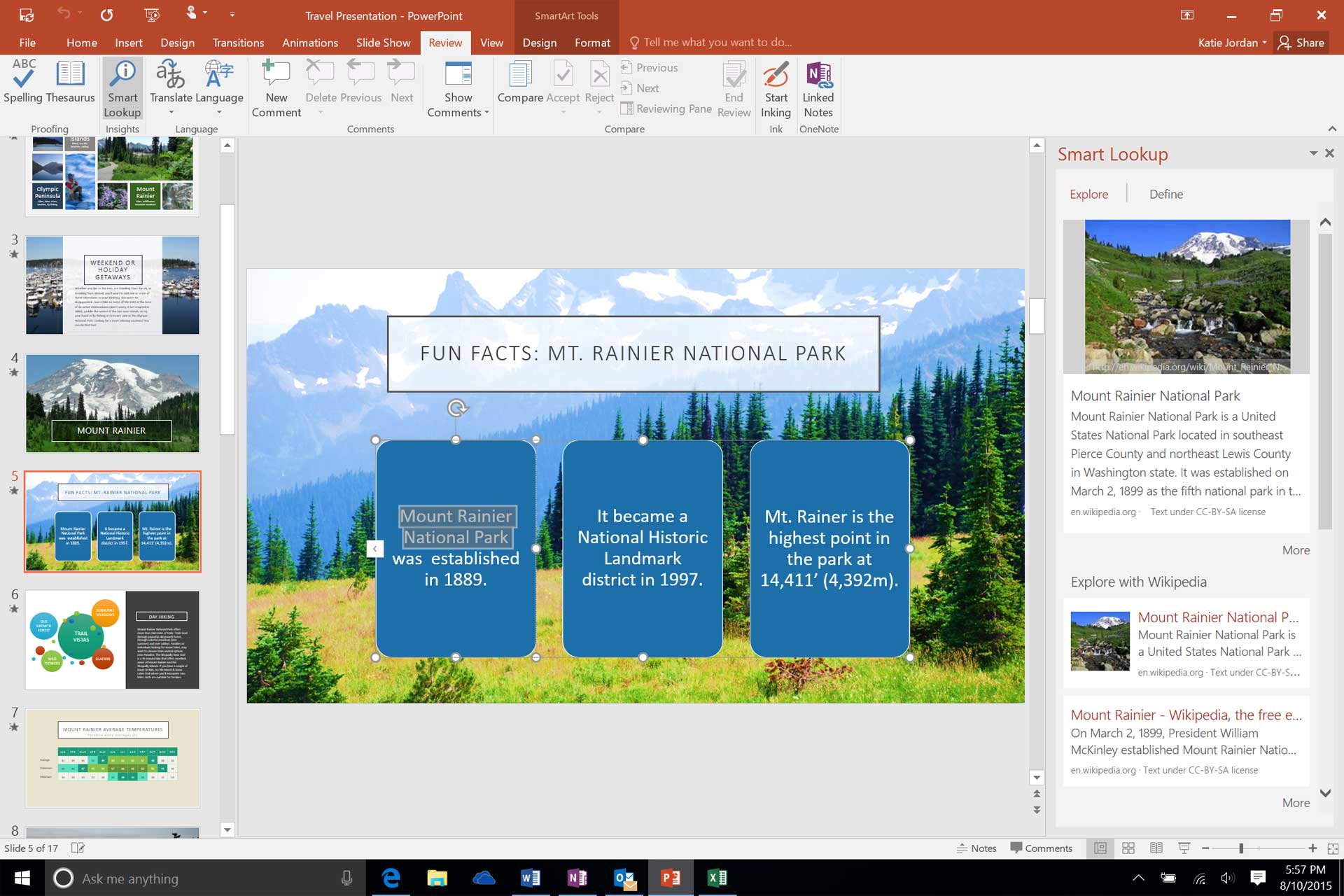Presentation Software
Presentation programs are computer applications that help you to create a slideshow for school speeches, courses or business meetings. These days you simply must have a presentation when making any kind of speech. Presentation software lets you create texts, graphics, charts, and tables. It is also important that you have a selection of templates that could be appropriate to different presentation topics. Choose wisely, so the graphic design fits well with the content of the presentation.
In addition to the most popular presentation software – Microsoft Office PowerPoint – many alternatives can be found on the market. An example is LibreOffice Impress. It is a part of the free LibreOffice suite and looks very similar to the old versions of PowerPoint.
Another presentation program is PREZI. It is a treat for those who love dynamic presentations, which are done in such a way that the slides form one huge single image while its parts are magnified during the presentation. In the case of a presentation of this kind, the designer can really let his or her imagination run wild and it depends only on his creativity what visual effect will be achieved.
Another solution form programs such as Canva that allow you to create online presentations. Here you also have control not only over what will be on your slides but also how they look. You create new graphical elements by dragging them from the gallery to your slides.
Regardless of the program used, it all comes down to creating an interesting presentation for the recipient, preferably without working too hard. Presentation programs are designed to facilitate work, so they should be intuitive and easy to use. The upside is when they allow a creative approach, which is why people are often moving away from the standard PowerPoint slides.
There are really many options, in addition, some programs are free or available online after registering. All you need to do is look for the one that will be suit you best.

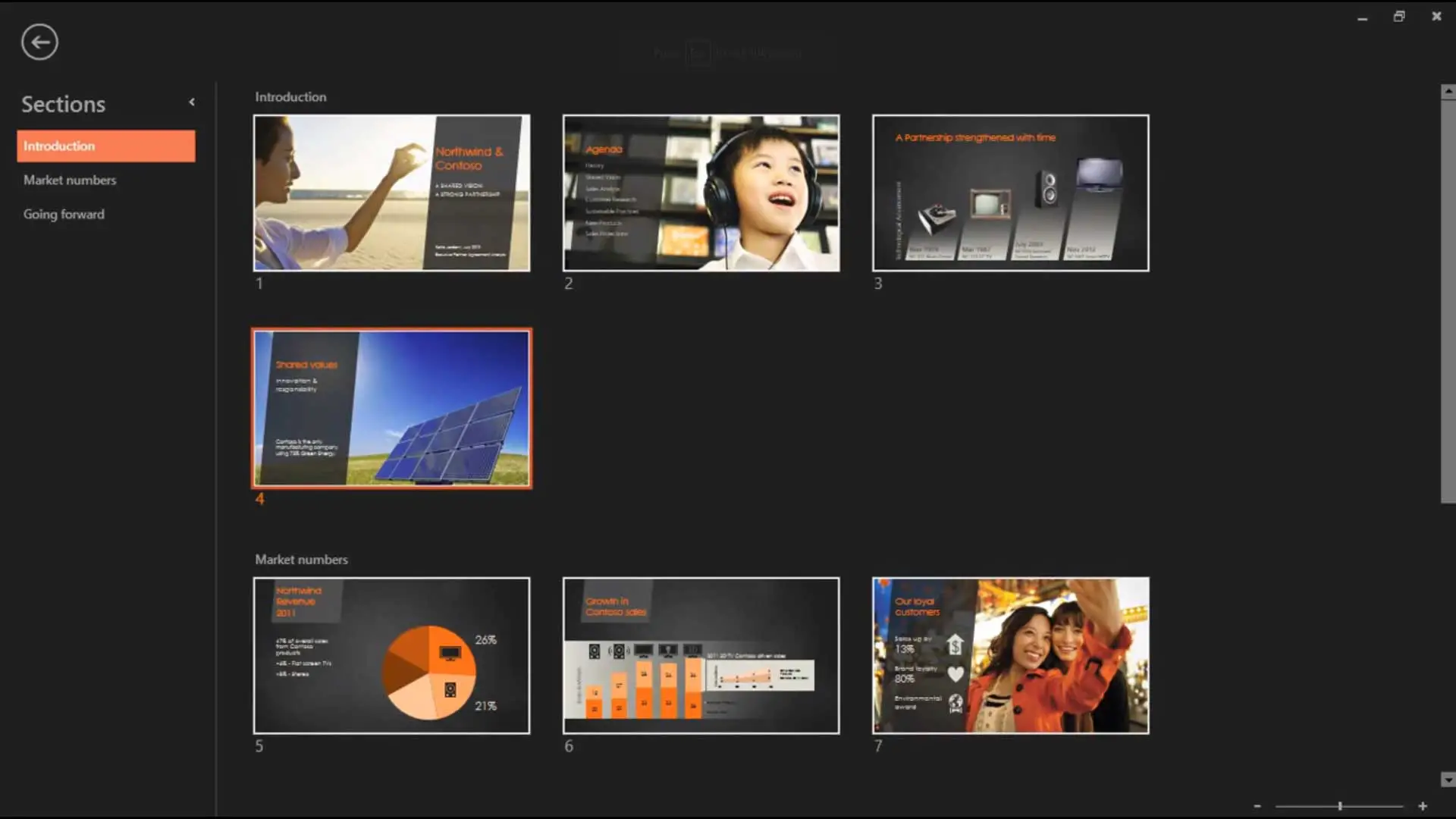
Microsoft PowerPoint 2013
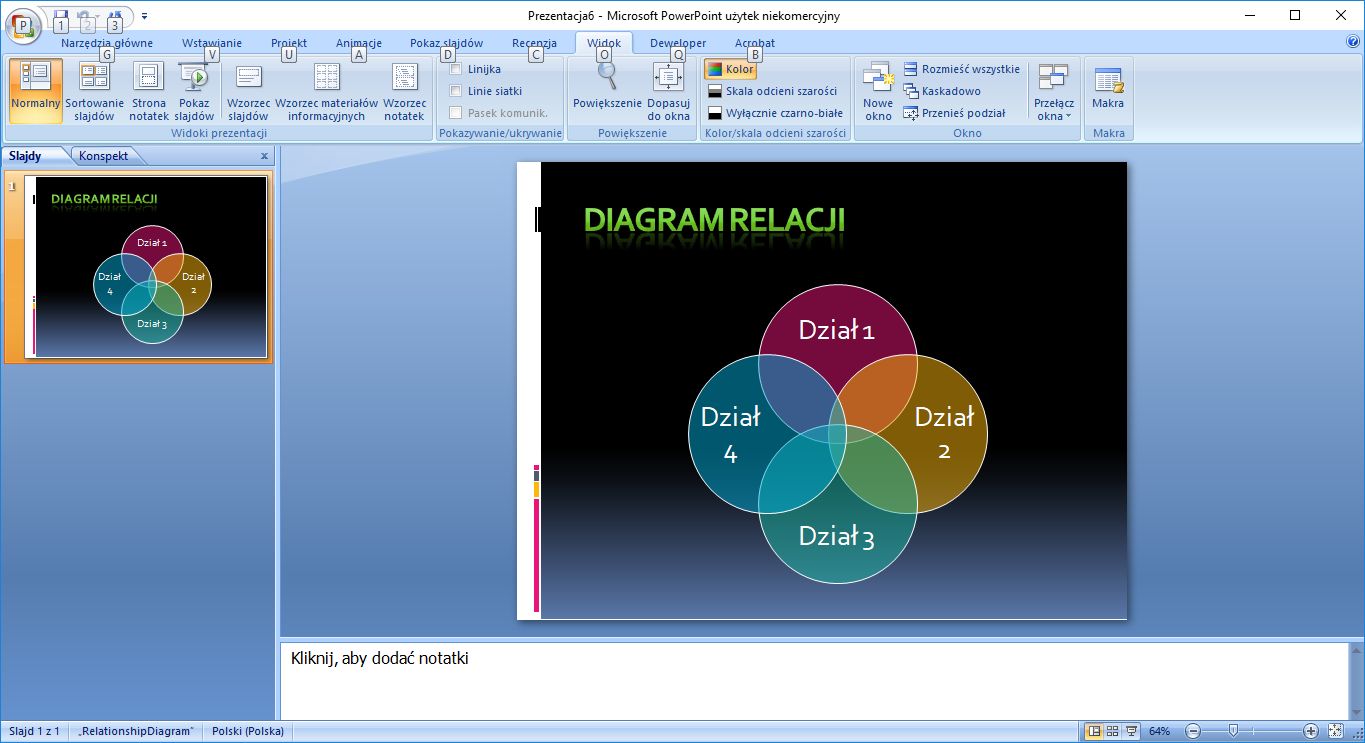
Microsoft PowerPoint 2007
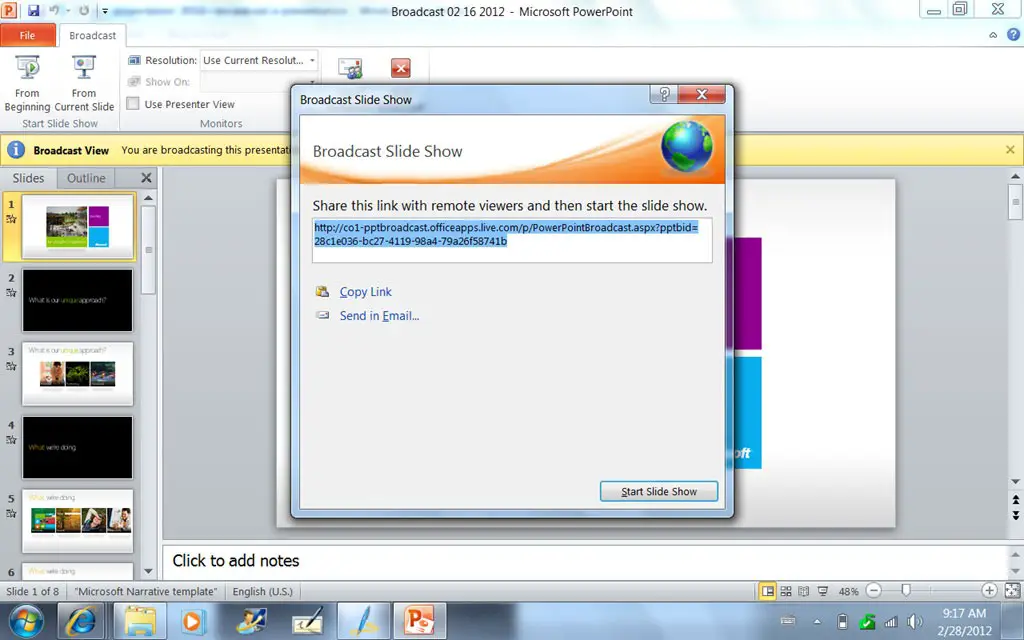
Microsoft PowerPoint 2010