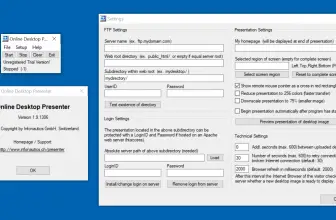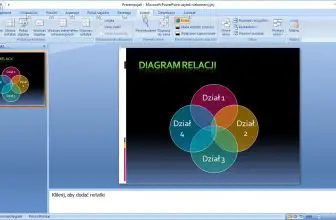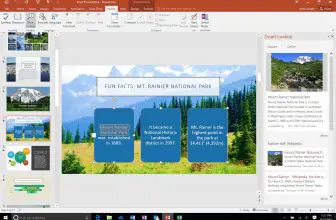Microsoft PowerPoint 2010 is a feature-rich program designed to create and edit multimedia presentations. It is part of the Microsoft Office 2010 office suite. With PowerPoint 2010, you can create presentations from scratch in a quick and simple way or use ready-made templates.
How Can I Download Microsoft PowerPoint 2010
This old version is not available for download anymore but you cannot get the newest PowerPoint by following the link below the review.
PowerPoint provides a large number of intuitive tools. The program has a Ribbon menu, which provides quick access to the necessary commands. It is worth mentioning that when comparing the 2010 edition with the previous version of the program (2007) the icon of the Microsoft Office office suite was removed from the interface. This time it is replaced by the File tab.
Where Will I find Microsoft PowerPoint 2010?
Microsoft PowerPoint 2010 is available in the following versions of the Office 2010 office suite:
- Microsoft Office 2010 Home and Student,
- Microsoft Office 2010 Home and Business,
- Microsoft Office 2010 Standard,
- Microsoft Office 2010 Professional,
- Microsoft Office 2010 Professional Academic,
- Microsoft Office 2010 University,
- Microsoft Office 2010 Professional Plus.
How to Open PowerPoint files?
It is worth to know that in order to read and edit PowerPoint files you don’t need to own this expensive program. The PowerPoint files in PPT or PPTX format can be edited in Impress from Apache OpenOffice or LibreOffice suites, although the latter handles the task much better. To view or play multimedia presentations created in PowerPoint, a Microsoft PowerPoint Viewer is enough.
The Hardware Requirements
To use Microsoft PowerPoint 2010, the following minimum hardware setup is necessary:
- 500 MHz processor Intel Pentium / AMD Athlon or better,
- at least 256 MB of RAM,
- at least 1.5 GB of free hard disk space,
- the graphics card should be compatible with DirectX 9.0c,
- the recommended operating system is Microsoft Windows XP, Vista and 7 (32- / 64-bit).
The Advantage of Using a Good Presentation Program
An advantage of PowerPoint 2010, is the Office Backstage view, which is accessible by clicking on the File button. The section allows for easy file management and such tasks as displaying file properties, sharing presentations, and setting permissions. On the other hand, the available presentation tools let the users achievement interesting graphics effects. Among these tools you will find:
- Marker
- Pencil Grayscale
- Pencil Sketch
- Line Drawing
- Chalk Sketch
- Paint Strokes
- Paint Brush
- Glow Diffused
- Blur
- Light Screen
- Watercolor Sponge
- Film Grain
- Mosaic Bubbles
- Glass
- Cement
- Texturizer
- Crisscross Etching
- Pastels Smooth
- Plastic Wrap
- Cutout
- Photocopy
- Glow Edges
The program lets you also use the Merge function, which allows you to combine the current presentation with another one. It is also possible to create image histories using SmartArt graphic layouts.
PowerPoint 2010 makes easy navigating through large collections of slides. The audio and video files can be also immediately entered into the presentations without much fuss. This presentation can be sent as an e-mail attachment, uploaded to the Web and even burned on a DVD.
With Microsoft PowerPoint 2010, you have the ability to create animations, add objects, tables, graphics and animations to slides. PowerPoint users will also easily create such notes for the speaker, smooth transitions between slides and narrations.