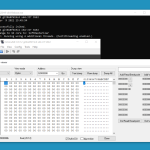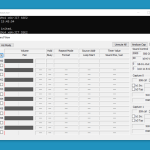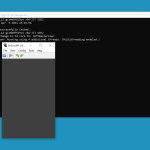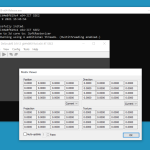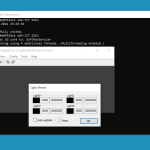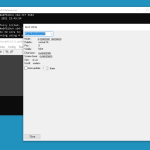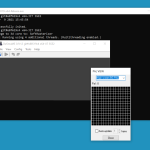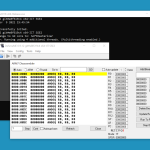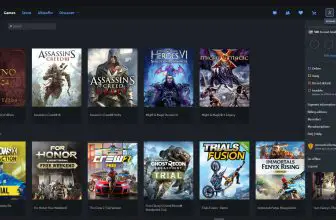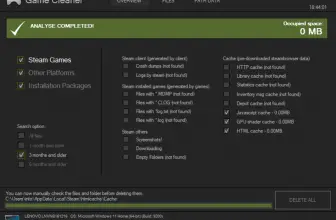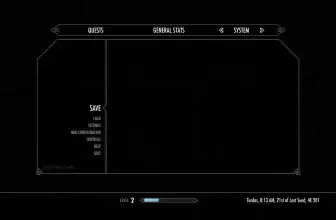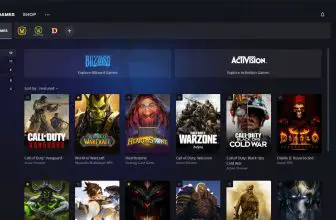I have been using emulators on a PC since the late 90s and today I am giving my thoughts on DeSmuME. What DeSmuME is, is an emulator of the Nintendo DS. So, if you have ever wanted to play your favorite Nintendo DS games on a bigger screen this is the best way. There are other Nintendo DS emulators, but most people agree that this is the best one.
How to Download DeSmuME
To download the program, click on the Download button located below this review.
The Program Review
This is completely free for you to use and it is very simple. You just download the DeSmuME application from the website, add some ROMs and you are ready to go. Before you play a game, you need to decide how you are going to play it. You can use the keyboard, but as the DS has 6 action buttons and a touch screen this is a nightmare in my opinion.
Thankfully, this supports a ton of different controllers. You can use a Bluetooth controller such as a controller for the Xbox One, PS4, and the Nintendo Switch too. What I used was a wired Xbox 360 controller. You just go into the settings and configure the controller for how you want it.
There are many different settings that you can play around with. The most notable ones are the settings for changing the visuals. You can make it so the games look sharper and clearer if you wish. The effects here will differ from game to game and also depend on what one of the graphics filters you have on.
There are filters for 2D and 3D games. One game in particular that I want to mention in Super Mario 64 DS, the character models look fantastic with the filters, far less blocky. Some games though when you play around with the filters can actually look worse. You just have to mess around and find out what ones you like best.
Now, there is one thing that made the Nintendo DS very special when it came out and that was the touch screen, although did you know it was not the first handheld to use a touch screen! You may be wondering just how this will work on a computer. Well, it works pretty well.
You can decide how big you want each of the screens. I like to have them the same size, stacked just like a DS console. You can have the main top screen larger and then the touch screen smaller beside it if you want. You use the touch screen with the mouse, it works great, but it can be tricky to hold a controller and use the mouse at the same time.
I tested out a ton of games with this and never had any issues, apart from when messing with the filters. Even games that have intense copy protection like Pokémon Black & White 2 were able to run on this with no problems whatsoever. If you want to play Nintendo DS games on your computer, DeSmuME is the best and easiest way to do it.