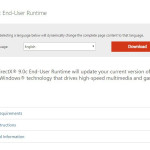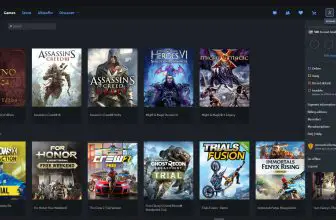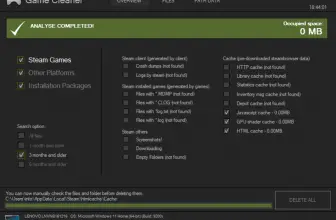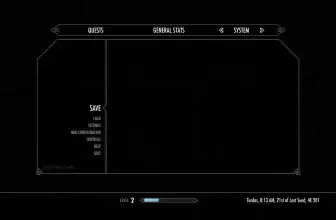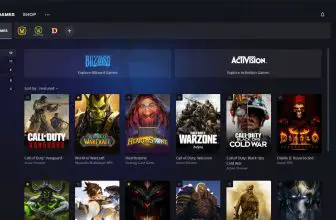DirectX 9.0c is a program that is behind the amazing experience you get when playing computer games. It is simply a free set of libraries. The program appeared for the first time on September 30, 1995, as a component of Windows systems. The API functions included in the program are designed to support the display of graphics (both two- and three-dimensional) and sound reproduction not only in games but also in multimedia programs.
How to Download DirectX 9.0c
To download the software click on the link below the review. You should know that DirectX 9 has been replaced by DirectX 10 and 10.1 which runs on Windows Vista. This was followed by DirectX 11 which requires Windows Vista SP2, DirectX 11.1 which runs on Windows 7 SP1 and Windows 8 and DirectX 11.2 included in Windows 8.1. Finally, Windows 10 got DirectX 11.3 and DirectX 12.
The Review
DirectX Graphics is the key component of DirectX libraries. It is responsible for displaying the graphics, and its composition includes modules:
- DirectDraw,
- Direct2D,
- Direct3,
- and DirectWrite.
Additional components of DirectX 9.0c include DirectSound and DirectShow. The elements of the program are responsible for such functions as:
- sound reproduction,
- data processing,
- support for network games
- and playing audio and video files.
The program runs on the following operating systems:
- Windows 2000;
- Windows 98,
- Windows Me,
- Windows Server 2003,
- and Windows XP
If you try to install DirectX 9.0c on an incompatible operating system from the Windows family, the program will display an appropriate message.
It should be remembered that during the installation of DirectX you need access to the Internet and about 55 megabytes (MB) of free space on your hard disk. However, once installed, the program will take about 22 MB of disk space.
After installing the program, you cannot uninstall its runtime components. Even Microsoft does not perform such a process. To install DirectX 9.0c, you must first download the installation file. Then just launch the DirectX 9.0c setup file.
It is also important to familiarize yourself with the license agreement, and after its acceptance yo,u can continue the installation. When you are prompted to restart your computer, you must click “Yes”.
It is also important that there is a downloadable version, which does not require an active connection to the Internet which could be needed to download additional components.
The most important advantages of the software include the optimization of hardware and system performance. Thanks to this, you can enjoy great graphics and sound in games. However, it should be noted that installing outdated or damaged DirectX 9.0c drivers can cause system errors, fortunately, as already mentioned, Windows comes to help by blocking the installation of the program on systems from Windows Vista upwards.
The DirectX 9.0c Driver Utility is intended for automatic updating of DirectX device drivers. This component allows you to download and update the correct versions of DirectX 9 drivers. Thanks to this, you will avoid downloading invalid drivers.