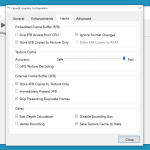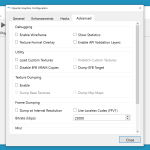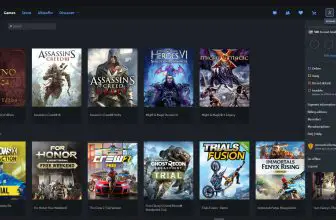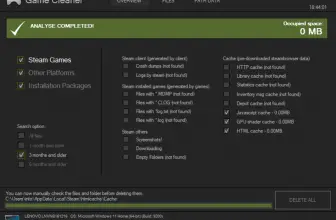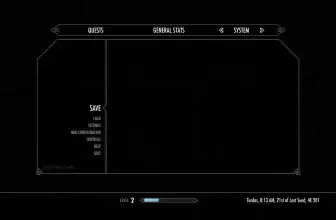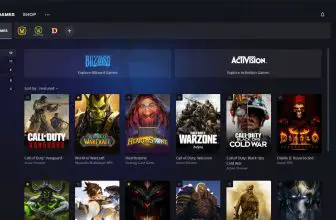The Nintendo Wii and Game Cube before it are fantastic consoles. Now thanks to the Dolphin Emulator, you can emulate both consoles on your PC and do things that the original hardware was not capable of. With two amazing libraries of video games, this emulator is going to give you hundreds of fantastic games to play.
How to Download Dolphin Emulator
To download the emulator, click on the Download button at the end of this review.
The Program Review
I love the Nintendo Game Cube and the Nintendo Wii, but the biggest problem those consoles have is not being able to play in HD. To be fair, at the time the fact the Game Cube could output to 480p (progressive scan as Nintendo called it) was amazing. With the Wii though, Nintendo felt that gamers were not all there when it came to HD and as a result, the Wii was very underpowered compared to the PS3 and Xbox 360.
Many people wanted Nintendo to make a “Wii HD” but it never happened, Dolphin Emulator is the next best thing in my opinion. I want to start with the graphics. Now, this is far beyond my level of technical understanding, but not only does the Dolphin Emulator let you play Wii and Game Cube games in full HD.
This emulator allows talented, more tech-minded people to actually play around with the textures to make the games look better than ever. The best example I can give you of this is the improved Mario Galaxy. Mario Galaxy running on the Dolphin Emulator with improved textures and in 1080p is absolutely stunning!
A lot of work has been done on Dolphin Emulator over the years to make it better and better. It can play games from any region; it allows you to save when you want and it even features cheat codes. There is a little bit of a learning curve here, but I feel once you get the feel of the software, it could not be any easier for you to use.
You may be wondering how you play the games. Well, Game Cube is nice and easy, you can use a modern Nintendo Switch style USB Game Cube controller and the games play perfectly. As far as the Wii goes, you actually have a few different options. You can map the buttons (and the movements) to a controller, or you can use the actual Wii Remote and accessories via Bluetooth.
I found getting the controls all set up to be very easy. While you can use other controllers, for me this just does not work all that great. It is probably because I have the way these games control so deep in my mind that using an Xbox controller for example, just does not feel right when playing these games.
As far as the performances of the games go, as is the case with any emulation software, Dolphin Emulator is a mixed bag. For the most part games like Mario Galaxy, Legend of Zelda: Skyward Sword, and Mario Kart Wii all played great. Game Cube games, I had no trouble at all, but Wii games every now and again would have some kind of graphical glitch.
I have used many different emulators over the years and the way that this has progressed has been great. If you want to play Nintendo Game Cube and Wii games on your PC, Dolphin Emulator is what you need. It is free to use and, in all honesty, it is very easy to use.