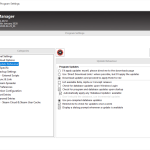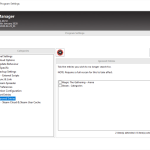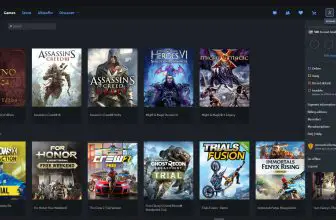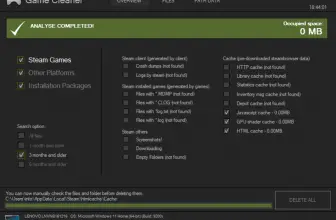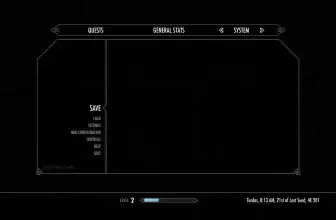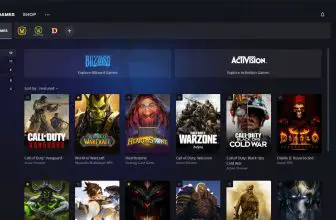GameSave Manager is a useful utility that helps to backup and to restore games in no time. Using this program, you don’t have to worry about backup issues as it provides fast features that you can use to save the data. It supports almost 500 games and doesn’t consume much space.
Apart from that, it contains a built-in update checker so you can have an idea about the latest updates. The benefit of using this program is that you can link this software with cloud storage such as DropBox, which is a good feature. That means you can directly send your files to an online disk to keep them more secure.
If you want to prevent data loss and transfer your game saves to other PCs, this application is the right choice for you.
How to Download GameSave Manager
To download the program, click on the Download button at the end of the review and enjoy almost 7000 games compatibility (as of the time of writing).
The Program Review
While playing games, it’s possible that you might lose your data, or the files that you have played get corrupted. Therefore you always need the help of an app that is fast and easy to handle.
Games files can be saved automatically, but sometimes due to hardware failure, there are chances that you might lose all the data. Hence, to make your work easier, we have just the right tool for you.
GameSave Manager, as the name suggests, is a fast and straightforward program that helps to backup files, so you don’t lose them again. Moreover, this app also allows you to select the location where you want to back up the files.
The installation process of this application is simple. All you need to do is install the tool, and it will automatically scan your PC to verify installed games.
Along with that, if you feel that you want to transfer games on another PC, then it contains an option that allows you to transfer games easily. It’s a user-friendly game, and anyone can use it.
The Key Features GameSave Manager
Apart from working with Steam cache and Steam cloud, this program has lots of useful features for amateur gamers. Below are the in-depth details about the features of GameSave Manager.
-
Straightforward Interface
The interface of this tool is straightforward and manageable. If you don’t have experience using backup apps, then don’t worry because this one is not so difficult. All you have to do is download it, and it will manage the data automatically.
-
Regular Database Updates
You can find regular updates regarding your games. Besides, it helps to provide information related to files that you have sent for backup. In case if your game needs to be updated, it provides options from where you can do it.
-
Highly Customizable
This software is ideal for beginners who don’t have much information regarding backup software. On the dashboard, you can find all the options, including transfer option, backup option, and much more.
-
Transfer Files and Select Location
If you want to specify another location, then you can do it easily with the help of this application. From the dashboard, you have to select the location, and it will transfer your file there. You can transfer files as well from one PC to another.
-
FTP Support
Apart from transferring files, it also provides FTP support. You can easily transfer files on a server.
Final Verdict
It’s an intuitive utility and helps to create unlimited backup files. Not just for beginners, but it’s ideal for advanced users as well. However, keep in mind that it’s essential to regularly update your games so the system can backup the latest game files.