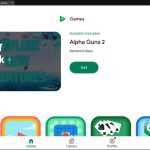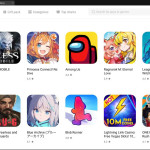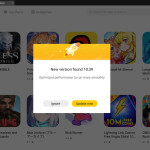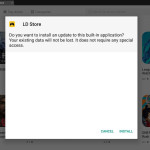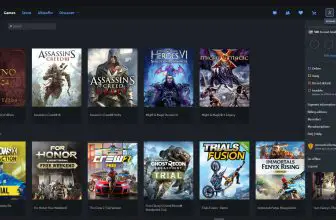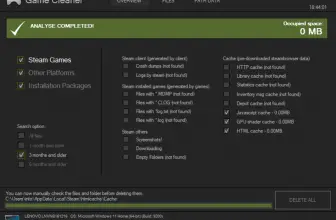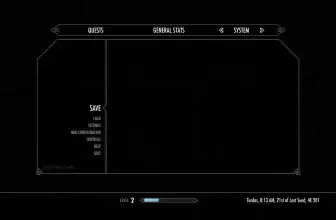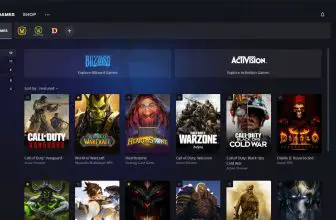LDPlayer should definitely be on your list if you are looking for a fast Android emulator. This software is available in different languages, including Indonesian, Spanish, etc. Once you have installed it, you can easily download almost any game from Google Play Store.
Doesn’t it bother you when your favorite application or game is not available on your computer? There are tons of exciting games out there that would work correctly on your laptops, but their developers haven’t released a PC version yet.
A prominent example is the PUBG game which took the gaming world by storm. Many gamers wanted to play PUBG on a bigger screen, but it was only available for mobile versions. That’s when emulators came in trend – It being one of the most used emulators.
Before going into details, let’s describe how Emulators work. Emulators are like mini-OS versions. They act as an OS within an OS. You can use your computer as an Android device in this way. An emulator is like your very own Android phone working inside your computer. You can enjoy a vast collection of apps and games into emulators as you like.
How to Download LDPlayer
Click on the Download button at the end of the review Now, you are ready to download any game and app from Google Play Store or from the dedicated LD Store.
What Is LDPlayer?
XUAN ZHI CO. released this program in 2016. It’s a free, fast, and safe Android Emulator which allows your computer to run different Android games and applications.
A group of geeks puts their heads together to create a perfect Android Emulator that emphasizes virtualization technology.
Currently, this emulator is one of the most popular emulators due to its high performance and full-screen interface that a gamer craves.
Additionally, this software is now available in multiple Android OS versions and can be downloaded on Linux and Windows.
The Key Features Of LDPlayer
Here is why it is popular.
Massive Support
It provides massive support to Android apps and games. An estimated 2 Million Android games can be downloaded using this emulator. Similarly, more than 2 Million other android utility applications are also available.
Customized Controls
Certain games require unique controls to be played. Luckily, it provides its user the ability to customize the keyboard and mouse controls to suit their needs better.
Multi-Gaming
The multi-gaming option inside it lets you play more than one game at once. Now you can enjoy playing multiple games in one go. You can also open another app while gaming with your friends.
Hi-Fi Graphics
The most significant issue emulator users face the low quality of graphics during gameplay. The application developers have taken the issue seriously, and they strive to provide High FPS and graphics for a perfect gaming experience.
Different Version
Also, it has different versions. The latest version runs Android 7.0 as the primary OS. The older versions run older Android versions. If your PC isn’t the latest to support the newest version, then you can stick to older versions too.
Customer Support
It allows customer support through their support panel. They also regularly update blogs that cover many critical topics and download guides. This app supports 15+ most spoken international languages.
Conclusion
This emulator has millions of active users and is one of the reliable options these days for online games and apps. It’s smart, easy to use, and provides advanced controls.