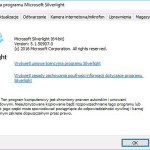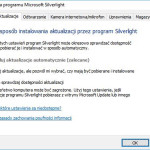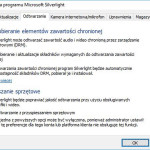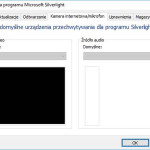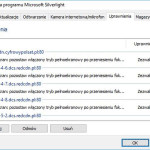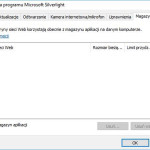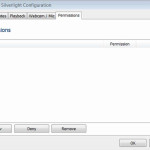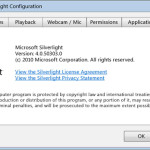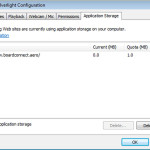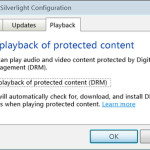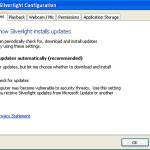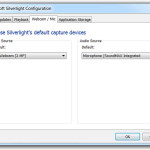Microsoft Silverlight is a free downloadable tool that is used to play multimedia content. The program works with a web browser. It can be synced with many browsers: Internet Explorer, Google Chrome, Mozilla Firefox, or SeaMonkey. Silverlight has been by Microsoft Corporation as a response to Adobe Flash Player. Quite often when browsing the web, we encounter a message that this plug-in must be installed to enable proper viewing of media.
Microsoft Silverlight – Easy Installation
The Silverlight plugin installs after you download the installation file. During Silverlight installation, you should close all open Internet browsers.
Microsoft Silverlight allows you to capture keyboard and mouse behavior. In addition, it supports MP3, WMA audio. By installing the plug we have the ability to watch HD video files. This component also supports the program used for writing in.NET Framework.
The History and the Future of the Program
Microsoft’s Silverlight was launched in December 2006, when the CTP version (Community Technology Preview) was released. The Silverlight plug-in allows the developers to direct ads to a single runtime, rather than dealing with several browsers one at a time. In addition, you can display video and multimedia, when it is difficult to have the same effect using HTML or JavaScript.
Silverlight 5 is based on its previous release, Silverlight 4, which was used to create business applications and additional multimedia solutions. Microsoft Silverlight 5 introduces many new features including a significant improvement in image quality and performance. Silverlight helps developers achieve things that would be very difficult to implement in HTML.
In 2012, Microsoft officially announced that Silverlight will no longer be developed, but the component will be supported until 2021. Silverlight was used by Netflix, who consequently started looking for alternatives turning their attention towards pure HTML5 without any plug-ins. Silverlight is not required by an overwhelming majority of websites as mandatory, so it is only installed when the user really needs it. Both Silverlight and Adobe Flash Player currently also support HTML5. In the video on demand (VOD) area, Silverlight is now redundant and can be successfully replaced with other technologies. Therefore, Microsoft has ceased to promote it.
Technical Aspects
There are several practices that improve the performance of Silverlight-based applications. These include using multiple threads to run background tasks and improving application responsiveness for the user. Silverlight also includes many advanced features, such as blocking operations for faster simultaneous access to data. An important benefit of Microsoft Silverlight is the ability to support continuous streaming, even with limited bandwidth, making the video quality satisfactory. Another important feature for Silverlight is copyright management, as well as the in-browser preview. The simple and easy-to-use format Silverlight delivers is attractive to many users and programmers.