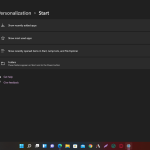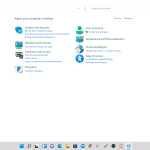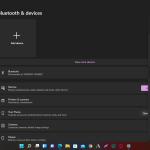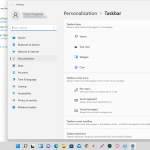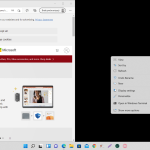I have spent the last couple of weeks getting my head around Windows 11 and I thought I would share with you, my thoughts. I have to be honest and thought that a new numbered version of Windows was never going to be a thing! However, due to pressure from Google with their Chrome OS, Windows needed a bit of an update.
How to Download Windows 11
Windows 11 is a free upgrade for those Windows 10 users who have May 2020 Update. Click on the Download button at the end of the review to proceed to the Microsoft page where you can get the installer.
The Program Review
When you see a screenshot of Windows 11 in action, it looks quite different. When I saw images of it, I thought it would be a bit of a learning curve to get used to Windows 11. However, this while being a bit different in terms of the way it looks, has a very familiar feel to it.
The first thing to note is that the Windows icon that has been a staple on the left side of the screen for years is now in the middle! The taskbar has a very Chrome OS style about it and the Windows icon is on the left side of that. The more stuff you have on your taskbar, the closer to the left it will get and you can with a bit of work, get it back to where it used to be.
While it may resemble Chrome OS, this is still Windows through and through. It still uses all of the same apps and apart from the windows now having rounded edges, it feels very familiar. If you have used Windows for a while, you will have no trouble getting around the basic features of this at all.
The biggest change that I personally noticed was the start menu, it has had quite a radical overhaul. Your pinned apps are much larger at the top and you have a section dedicated to frequently and recently used apps at the bottom. It is a system that after a while, I found to be more efficient than what Windows 10 before it offered.
File Explorer has also been given a visual overhaul. It works in a very similar way as you have your left panel controls and folder icons. The whole thing is just less “chaotic” and easier for you to navigate. I like how they have kept this much more streamlined, but with a click on the right mouse button, you can get all of your standard options.
You may have heard a lot about how Windows 11 requires very powerful PCs to run, but that is actually a bit of an overreaction. More than likely computers that are five years old or less will be able to run Windows 11 fine. There is no 32-bit version anymore and while it is not as demanding as many people are making out. However, there is no denying that it does take more to run this than Windows 10.
To see if your computer is able to run Windows 10, you can run the PC Health Check App and that will let you know if your computer is able to run Windows 11. Microsoft has stated that those who are not able to upgrade will have their Windows 10 supported through 2025.