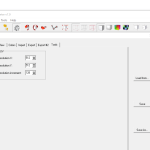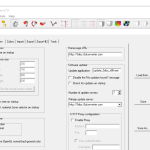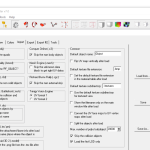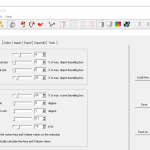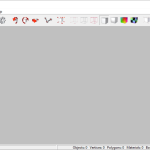The program called 3D Object Converter is a comprehensive tool that helps you to import 3D model data from different sources. Therefore if you like 3D model data and want to use them for your upcoming projects, then this tool is perfect for you. As the name suggests, this tool is specially designed for importing 3D model data and provides supports for at least 802 different file formats.
The tool is perfect for beginners and advanced users who love to try texture export functions. So, if you want to try something unique, then this tool is perfect for you.
How to Download 3D Object Converter
To download the program, click on the Download button located below this review. You will be able to choose between the installation and the portable version of the program. 3D Object Converter is shareware and you have to register after 30 days. When downloading you can choose between the Windows, macOS, and Linux versions of the program.
The Program Review
If you want to import 3D models from different sources, then this tool is the right choice for you. You can use the tool and import different models at the same time using the batch processing models.
It’s a user-friendly tool and is compatible with Windows versions. Apart from that, it also helps to adjust the object settings such as faces and vertices. This feature is compelling and can be helpful for those who want to create strong projects using 3D models.
Furthermore, whether you want a single 3D model or multiple, this tool helps to import the data according to your needs. In addition, the tool also offers a command-line feature that you can use to perform the necessary steps.
What Is 3D Object Converter?
It’s a tool that works the same as image processing does. The primary goal of the tool is to import 3D model data from different sources. In addition, it also comes with different features, including auto-rotate, batch converter, and much more.
Thus, if you want to convert 3D objects into different formats, such as GEO, OBJ, R3D, DVB, HCR, OB3, or any other format, then this tool does all.
It comprises a clean and user-friendly interface, so anyone can use it. In addition, if you want to add multiple models, then you can use the batch processing feature and convert it into your desired format.
This program also helps to find the errors which you face during the conversion. Plus, you can use the configure settings and can change the color, size, and settings of the objects.
The Key Features
The key features of this program are mentioned below.
-
Easy to Use
This tool is easy to use and allows you to manage objects quickly. Besides, following a few simple steps, you can instantly convert the 3D models and can adjust the settings.
-
Command Line Conversion
It offers command-line conversion, which helps you to convert the 3D models using the command line.
-
Drag and Drop
You can easily drag and drop the objects and can perform necessary steps on it. Plus, it allows you to change the color, text, alignment of the objects.
-
Material Editor
With a few simple steps, you can perform the geometry transformation operations, can calculate the area and the volume of the object, and can unwrap UV maps.
-
Compatibility
It is compatible with Windows versions.
Final Verdict
If you want to manipulate 3D model data and want to change the settings of it, then this tool is perfect for you. Also, you can change the data into different formats, which is the plus point of using this tool.