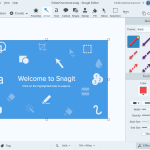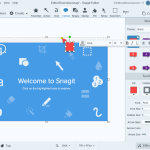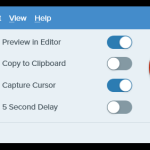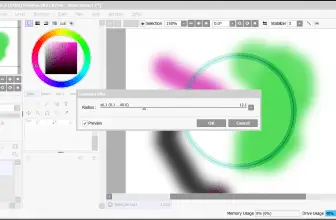Ok, so this may blow your mind, but up until recently, I was still doing the whole Ctrl + Prt Scr thing to do a screen capture! I know, I can sense some of your cringing, but with Snagit here that prehistoric way of capturing my screen is dead as the dinosaurs! This is a fantastic and very easy-to-use screen capturing program that is probably the best I have played around with.
How to Download Snagit
To download the program, click on the Download button that is located below this review.
The Program Review
The way that this works is that it lets you capture what is going on with your screen. You can take a snapshot and share it as an image, you can record it and share it as a video or even a gif. That right there is great, but I have greatly simplified what Snagit is capable of and I will explain in a little more detail some of the cool stuff you can do with this.
Let’s say you capture an image of a word document. You can then edit this with bits of texts, highlights, images, and so on. It is a great way of getting a point across to someone. Be it showing them how to do something or adding corrections or something like that. It is not just Word, but this works with a ton of things like PowerPoint, Slack, Gmail, and a ton more.
It is all very easy to do, you just screen capture what you want to capture, and then you use the easy to figure out icons to make your changes. In terms of video, I was very amazed at how easy this was. You can record your screen so you could record a video tutorial, for example, you can then edit this, shorten it down, add a voice-over and more!
You can even if it is a short video turn it into a quick gif. Sure, you can use this for work, but I am sure a lot of people have a ton of fun messing around with this. I never used this feature, but while this is mainly a Windows program. They do also let you use it to capture your iOS device screen too.
I love the way they make editing whatever it is you have captured so easy. Even if you are not the most tech-savvy kind of person, you will be able to get around Snagit. They have made this as easy to use as possible, but they have not left out any editing tools that a person may need.
They do have a free trial, but this is a piece of software that you have to pay for if you want to keep on using it. There is a one-time fee of £43.25 (UK money) and that gives you complete access and it even has a 30-day guarantee if you are not happy.
You can also pay an annual fee of £10.81 for one year of maintenance which gives you easier access to customer support. You can also get some exclusive training to make you even better at using the software. They also say that you are guaranteed to get the next version of the program too. That makes me assume that when the next version comes out, you do not just get to upgrade this for free.
In all, I think that Snagit is a very impressive program. When it comes to screen capturing, I have personally not used anything better. My wife is a teacher and now that she has used this, she swears she is not going back to the ancient software her school provided her with. It offers a free trial and a 30-day money-back guarantee so you have nothing to lose.