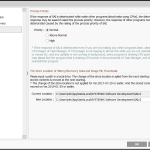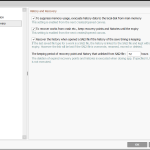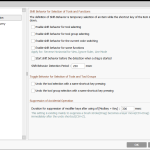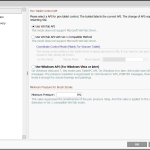If you are a digital artist or what to dip your toes into this world, PaintTool SAI could be just what you are looking for. The idea of this is that you have all the functionalities that you could want from an art program, but with an ease of use that makes it something that anyone can jump in and use.
How to Download PaintTool SAI
You can download the program by clicking on the Download button at the end of the review. What you really want is the version 2 of the program which is compatible with Windows 10.
The Program Review
While I was playing around with PaintTool SAI on my PC, you can actually use this on your tablet and mobile phone as well. It also works with various drawing tablets, but there is no actual list of what drawing tablets are compatible with this as far as I can see so you would have to just give it a “try and see” kind of approach with your drawing tablet to see if it works.
You can try out PaintTool SAI for free for 30 days which seems to be pretty standard these days for any kind of program. If you decide you want to keep using this after 30 days, you will have to purchase a license. A license for PaintTool SAI will cost you $50.81 which is not a horrible price, but there are other programs such as Krita that are completely free so you do have to take that into consideration.
I found PaintTool SAI very easy to use. Once you open up the program, you have pretty much everything that you need right in front of you. Your drawing area is on the right and then all of your brushes, colors, and other useful things and options are on the left side of the screen.
One of the things that I really liked was just how easy it was to mess around with the colors. You, of course, have that large color circle to select a color from, but you can change the brightness, transparency, and so on very easily. Once you select a color on the circle, in the middle there is a box and, in this box, you can then select the specific type of that color you want to use.
Another area where PaintTool SAI excels is the way that it handles layers. It makes bringing things to the front or pushing them to the back very easy. This is awesome as it makes it much easier to work on a specific part of your art without the worry of messing another part of it up.
The way that you can erase things in this is very interesting and great for finishing things off. You can turn any of the brushes in the program into an eraser. This may not sound like an exciting feature, but it comes in so handy. It makes rounding off edges so much easier and it can even help you do some pretty cool effects too as even stuff like the spray can be turned into an eraser.
Overall, PaintTool SAI is a very solid art program and I can see why so many people use it. The way it is so easy to figure out is a huge bonus and I would wager that after about 10 minutes, you will fully understand what to do. While this is great, I must admit I am not sure I would pay the 50 bucks asking price over using Krita for free, but at the same time, I can see why some people do.