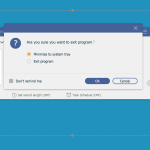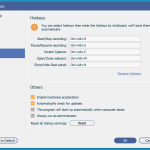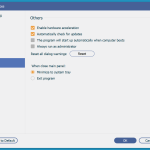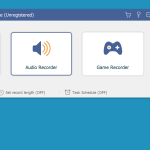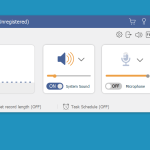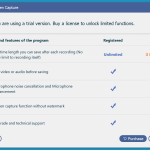Today we are taking a look at a fantastic piece of software, the 4Videosoft Screen Capture. This is available as a free download which is basically a trial version with a watermark and a premium offering too. Anyone who needs to record any kind of video or audio from the internet is going to love all of the options and ease of use that this offers.
How to Download 4Videosoft Screen Capture
To download the program, click on the Download button at the end of the review.
The Program Review
The basic idea of 4Videosoft Screen Capture is that it allows you to record any kind of video or audio online. The most obvious thing to think about is YouTube, but you can also record off things like Netflix and Amazon Prime with this, not to mention, you can also record songs as well so that you can use them offline.
Let’s say you are a video game streamer for example. With 4Videosoft Screen Capture, you can record your reactions to playing a game and play them over the recording of your game footage. It is great and very clever stuff and it honestly could not be any easier to use. The site has various tutorials that teach you how you use all of the features, but I found it was easy to figure it all out just by playing around with it.
This software really is a lot of fun and very easy to use. You may want to record a part of a movie (you could actually record the whole thing) from Netflix, so that you can make a video review and again, have your reaction playing over the video. You can even record a Skype or Teams session so that you can review it later or have it saved in case you ever need to call back to something that was said.
You can just find the video you want, press record and be cool with that. However, 4Videosoft Screen Capture also gives you various options in regards to the screen capturing such as the size of the video. You can crop it, play around with it, slow it down and so on. I am sure most people will just take the video as is, but these extra options are great if you do need them.
Anyone who needs to record any kind of video or audio is going to find 4Videosoft Screen Capture incredibly useful. Anyone who has used a PC before is going to be able to figure this out pretty quickly thanks to the intuitive and easy-to-use UI. It is worth noting that there is also a Mac version available for this, but I played around with the Windows version of the software.
In terms of the pricing, I think this is pretty fairly priced. The free version is more of a trial as it does have a watermark, but it is worth checking out to see if this is for you. As of the time of writing, there is a special offer on, you can get a lifetime license for $44.25 and this includes lifetime customer support and updates. You can also get an annual license for $29.95, if you ask me, paying a little extra for the lifetime version is a no-brainer.