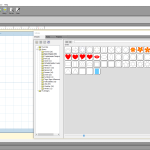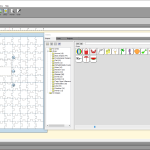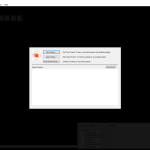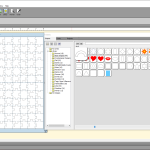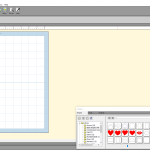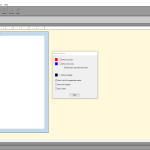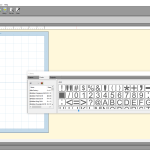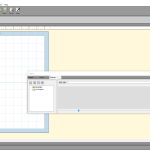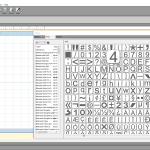When it comes to creating things using computer programs, you either have those that are way out of most of our budgets and those that aren’t really capable of much. But Easy Cut Studio is clearly a cut above your standard graphic design software. It not only makes the process of creating vinyl cutouts on your PC easy and painless but also somewhat fun.
While it is an extremely specialized piece of software, and thus has a limited audience, we recommend that graphic designers and others that work in logo design and lettering check this out and potentially add it to their library of software. It’s powerful, efficient, robust, and, best of all, gets the job done every single time.
How to Download Easy Cut Studio
To download the program, click on the Download button located below this review.
The Program Review
Like most studio software out there, this app comes with your basics. Yet it also comes with some tools that are specific to the signage design and graphic design industries. If you are a professional who designs logos and lettering for clients, then this software not only presents you with powerful, bespoke features, but it also seeks to make your workflow easier.
It allows you to put your own custom designs into the system but it also has loads of premade designs that are ready to deploy right out of the box if you need some help getting a project over the line or simply want to use some standard shapes and iterations. As we said, it was designed by people who work in this industry for people who work in this industry, and it shows in terms of functionalities baked into the app.
That brings us to the interface, and it has a lot going on. This is a good thing because you want options. The only problem is that you will have to learn where to find them. While this is common to design software, it can be frustrating to learn a new layout each and every time.
Even so, there are some standard things here that you shouldn’t have a hard time figuring out. Beyond that, there is a huge online community that loves this software and regularly posts tips, tricks, and tutorials to the web to help users optimize their skills with this app. Since it is intended to make your workflow easier, it has few compatibility issues and can output to every major format in wide use.
If you’re looking for a comprehensive solution to creating vinyl cutouts and graphic signage, you really can’t do much better than Easy Cut Studio. The software is a gem to use and has few, if any, compatibility issues with either PCs or file formats.
It’s rare to find something that seems like it was made by creators for creators instead of being dreamed up by some dev’s corporate mandate. Sure, it isn’t perfect and there are some changes we would like to see in the future but, as it is stands now, this app not only gets the job done but it does it exceptionally well.