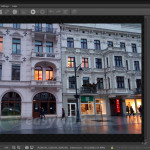Have you ever wondered how all of those photographs on Instagram look so amazing? It all has to do with HDR and software like easyHDR is there to help you make your dull and lifeless photos pop with renewed life.
Trust us, you’ll be amazed at how much magic easyHDR works on your photography and the ways it can transform mundane photography into the stuff of social media legends. Outside of that, it is also a powerful power-production tool that any budding photo editor or media manager should have in their set of go-to programs. In this article, we’re going to discuss the features and ways that easyHDR is one of the best options out there on the market for adding quick High Dynamic Range details to your photographs.
How to Download easyHDR
You can download a Windows or macOS demo of the full version of the program or get the freeware version of easyHDR 2. Click on the Download button at the end of the review. Last but not least, you can buy full versions – HOME or COMMERCIAL license.
The Program Review
In terms of features, easyHDR has a range of features that are both powerful, practical, and easy to use. The interface is clean and simple with most functionalities contained in menus and sub-menus. It has a professional look that belies its uses as both personal and professional software. Indeed, should you choose to purchase easyHDR, you will be given the option between two different versions: One for personal use and the other for professional use.
One of the options that is really interesting is easyHDR’s ability to take photographs of many different file types and merge them together into one single HDR image. It also helps with photo editing and eliminating distortion and chromatic aberration as well as helping you easily correct lighting and tone in the photograph. You can also correct the white balance in a photo and even plug your easyHDR into your Adobe Lightroom software for porting over the software’s functionality to that platform.
easyHDR touts itself as the best HDR porting software on the Internet and it is hard to disagree with this claim. For those of us that aren’t very comfortable working with photos and want a quick, easy solution to editing and post-production, easyHDR provides a lot of ready-made solutions in one software package. It is also very quick and light on system resources. One issue a lot of us run into when editing photos and working with media – especially on older computers – is how these processes can really eat into your computer’s ability to handle anything else.
Those problems are a thing of the past with easyHDR. As specialized software, easyHDR keeps it focused on providing quick photo editing solutions and HDR for photographs of a variety of types on either Mac or PC. But for more advanced users, easyHDR might not be the best solution for your photo editing needs.
That is because it is relatively simple and so laser-focused on what its name implies that it doesn’t really do a very good job of manipulating photos outside of that. Yet it has the basics down and it delivers consistently on what it promises. For that reason, easyHDR is a standard when it comes to photo editing software for the social media age.