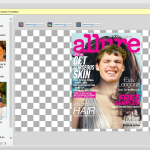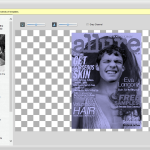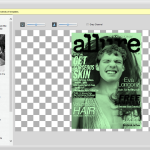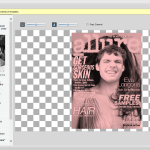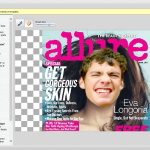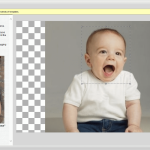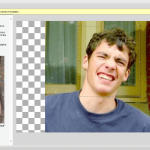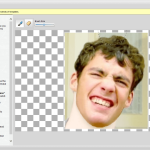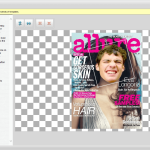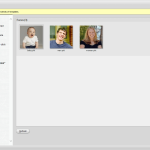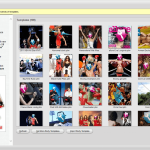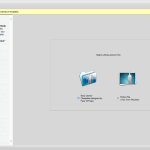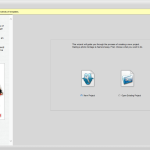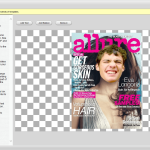Face Off Max is an extremely simple photo editing application that allows its user to insert a facial picture of preference into an image file. Face Off Max simplifies the process of adding it to the point where anyone can do it in a matter of seconds. The software cleverly combines both the technical aspect of editing with humor to create a fun-filled application.
How to Download Face Off Max
To download the program, click on the Download button located below this review.
The Program Review
Face Off Max was released by its publisher COOLWAREMAX on September 19 in the year 2017, with years of customer satisfaction under its belt, the software has received praise from numerous online software vendors such as Soft32, BrotherSoft, Softpedia and many more.
How Does It Work?
Faceapp works similar to most of its competitors, loaded up with tools to make your final product look as fitting as possible. The requirements to start editing are minimal, needing only a body or template( to insert the face into) and an image of the desired face. The rest of the editing is carried out through the simplistic tools provided by Face Off Max.
Tools Provided by Face Off Max
Basic Selection Tool
Can be used to select an area of the image you wish to be utilised in the editing process.
Brush
Can be used to brush over the facial area needed, causing it to be highlighted. The Highlighted section can then be sectioned off to be used as the face of the editing process.
The brush tool has different ratios that can be selected to suit the size of the face.
Eraser
If there were any mistakes when selecting through the brush tool, Eraser can be used to deselect the excess area of the face.
Sizing and Rotational Tools
These two tools are presented as small dots on the face of the image once selected.
The 4 small dots on the corners of the image can be dragged to appropriately size the face to suit the body.
The rotational tool can be utilizing the dot at the top of the image, using this the face can be rotated around to suit the body.
Flip Tools
These can be utilized to flip the image of the face selected, it can be flipped both horizontally and vertically.
Zoom
This tool does exactly what it tells you, it can be used to zoom into the image to make its features larger if need or smaller according to the user’s preference.
Scaling tool
Although not commonly used and underrated, it has many uses. When scaling up or down it alters the image whilst keeping its proportions the same.
The optimal scale tool can be used to restore the image to fit the body in the best possible manner, where all its features will be properly shown.
Toning Tool
The toning tool is what gives the whole picture an aesthetic look, it makes the face and the body blend in properly. There are several sliders present which allow different skin tones to be configured allowing the face to fit the body regardless of its color density. The different tones are taken into consideration by the use of RGB color modes in the tone tool, as all colors are made combining the three colors: red, green and blue.
Balloon
The users have the option of adding a balloon to the picture filled with text of their choosing. The size and position are freely adjustable to suit their liking.
Other Features
Built-in templates
Face Max Off has hundred of different templates designed by professional artists. Users can find easily find a template that relates to them, from superhero themes to idols it’s all available through a click of a button.
Regular Updates on Trends
The library of templates Face Off Max users can utilize are updated regularly, hot topics that are trending are often available for edits in the span of a few days maximum.
User-friendly Interface
Face Off Max can be used by anyone who wishes to edit their photos. It has a minimal learning curve thereby making it quite easy to manage when compared to its competitors. The intuitive interface allows the user to easily figure out what needs to be done in order to achieve it and in the shortest time period.
Helpful Guide
The Software has a helpful wizard that will guide users when editing reducing confusion.
Built-in Share Function
Face Off Max users can share their work to a number of media platforms such as to Facebook, blogs, Myspace, emails and more.
Pricing
The software has both a free version and a paid version. Both having notable differences.
Single user license – $49.95 (One-time payment)
Differences in the Paid and Free versions of the software
Free Version of Face Off Max has a limited number of templates(currently limited to a 100) whereas the paid version does not have this limitation. Even though both versions receive updates one cannot expand the template library in the free version.
The free version of Face Off Max creates a watermark in the final product which is non-existent in the paid version. Customer service is not available for its free users.
System Requirements
The software is said to be supported only on the following:
Windows 2000/XP/2003/Vista/7
Although it may be possible to run the software through compatibility settings and downgrading in Windows 10.
The Bottom Line
Face Off Max is a pretty straightforward software and it is suitable for users that do not want to go through the learning curve of professional editing applications such as Adobe Photoshop or Illustrator, which are highly complex programs.
In short, it gets the job done.
The developers also give a full 30-day money-back guarantee, thereby giving a bit more breathing space when deciding to buy the software.