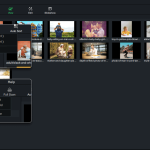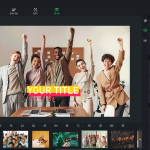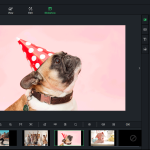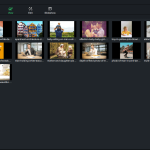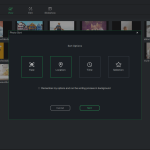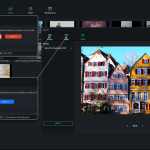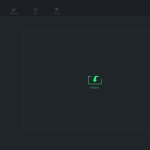Fotosifter is a professional application that helps to organize the images in a simple way. It comes with useful functionalities that allow users to have a better experience when it comes to arranging the images.
It consists of 4 modes which arrange the images in a better way. These modes include organizing pictures by face, location, timeline, and the last one are customization tags.
In addition, it comes with a feature that makes your photo editing experience better. So, if you want to edit a picture, you can do it easily by using this app. It’s a user-friendly program and doesn’t require much expertise. You can also call it a good audio-visual software provider. The other useful features that you can find in this software include photo rating, file searching, and also the format converting.
How to Download Fotosifter
To download the program, hit the Download button located below this review.
The Program Review
There is no doubt that images play a vital role in describing your personality. Having good photos makes you more comfortable and happy. This is why 80% of people are obsessed with good pictures, and we don’t doubt that.
Having organized pictures can be an overwhelming experience, but sometimes it can be hard to accomplish. If you are one of those who have to face a tough time while organizing the images, we are with you.
If you are having a hard time organizing the images or have forgotten where you have placed them, don’t worry, we have just the right tool for you. Fotosifter has the ability to manage millions of photos without disturbing the alignment and quality.
Apart from arranging images, it provides features that help you to make sliders by following a few simple steps.
The Key Features of Fotosifter
From rapid scanning to the smart selection, Fotosifter comes with useful features. Below are the in-depth details about these important features.
-
Rapid Scan
The Rapid Scan feature helps to scan all the images and provide necessary hints for organizing and editing them.
-
Enhances Your Pictures
You can make your photos more attractive by adding brightness, contrast, saturation, white balance, HSL, and more.
-
Applies Different Filters
You can apply different filters to your images and can make them look better. As it’s a handy image processing tool, it makes sure that you can add different effects to photos.
-
Slideshow Creator
Add different photos and make a unique slideshow. In addition, it provides hundreds of effects, which helps you to become more creative while editing images.
-
Support for Different Devices
Users can effortlessly import images from different devices such as smartphones, tablet computers, HDDs, SSDs, computer disks, USB flash drives, and more.
-
Makes Photo Videos
Users can easily create photo videos and add different images, text, stickers, and slide effects.
-
Automatic Picture Selector
With the help of sorting features, Fotosifter can select high-quality images and can add tags to them.
Final Verdict
This software is ideal for those who want to edit their pictures and want to arrange them accordingly. You can use this app as a photo slideshow maker and as a photo organizer. Also, it’s a user-friendly utility and provides you better user experience.