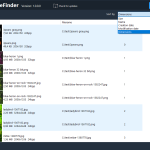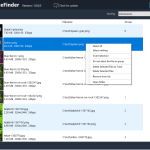If you’re a digital media specialist then you know how important it is to keep a robust catalog of material curated and maintained for future use. Particularly, if you work with images, this can become a mind-bogglingly complex task and, trust us, default photo file management software often doesn’t cut it. That’s why you need something like Image Finder, an amazingly easy to use and powerful archival tool for photographs and images.
Actually, you will need this program also if you, like all of us, take a lot of digital photos and then forget which ones you already downloaded to your computer, thus massively creating duplicates.
How to Download ImageFinder
You can download the program free of charge by clicking the Download button at the end of the review.
The Program Review
Working with vast libraries of images will never be easier and cataloging them cannot be simpler. Users that have searched the Internet for a competent solution to the problem of keeping a large library of images in check need to give Image Finder a review as soon as possible and we’ll tell you why.
One of the most powerful features that many users love is the quick image search feature. What this does is search your image database for images that are either the same or have similar features. What does this mean exactly? In the first instance, the quick image search feature will scan your library and find out what images are exact matches for each other in terms of composition.
This means it is the same image but perhaps in a different size or file format. The second option involves finding images with compositional elements that are similar to another image. That includes colors, objects, themes, and all kinds of parameters. It’s amazingly powerful to use and it makes finding duplicates and a thematic set of images really, really simple.
Another feature involving duplicate images is the preview function of duplicate images. This finds all of the images that are the same and sorts them according to whatever parameters you desire. You can sort by size, name, date, date last modified, and so on. Image Finder is all about keeping things simple and efficient. This really comes to the fore when you are searching images and attempting to sort them on the fly. There is little slow down and it is unlikely that the program will crash – setting it apart from the vast majority of its competition in this space.
You can also specify whether or not you want Image Finder to scan your entire drive or only certain folders. As far as major file support goes, Image Finder supports BMP, GIF, PNG, TIFF, and JPEG file formats as well as most Windows systems in either 32-bit or 64-bit configurations which makes the software a great solution for people running older rigs. It’s also available in 22 different languages which makes it immediately accessible to a very broad audience of Windows users around the world.
Combining ease of use with a minimalist interface that puts a premium on functionalities over flash, Image Finder is an incredibly stable piece of software that does not buckle under pressure. Again, digital media specialists should really give this a once over because it offers incredibly powerful functionality in a very simple, elegant software package. Sort, archive, and search your images with incredible ease with Image Finder.