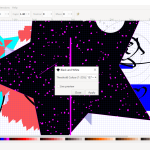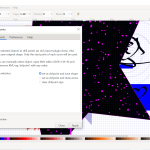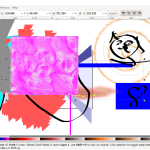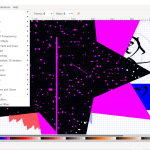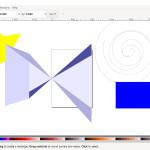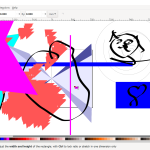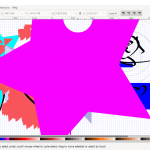Today we are taking a look at the art program, Inkscape. This is a free-to-use art program and there are no hidden extras you have to worry about at all. My son loves to draw on the computer and while he mainly uses Krita (which is a raster graphics editor as opposed to Inkscape being a vector editor), I thought we would give this one a try too so he could compare the two.
How to Download Inkscape
You can download the 64-bit or the 32-bit version of Inkscape for Windows upon clicking the Download button below this review. If you have Windows XP, Vista, or Windows 7, the highest version of the program you will be able to run on your machine is Inkscape 0.92.3. You will be able to also get the latest version of the program for macOS or Linux operating systems.
The Program Review
Inkscape is very easy to get going. You just install the program from the site and then you are good to go. Once you open it up you select what kind of page you want to draw on and then you are pretty much free to do what you want with the software. It does have a few “advanced” features too.
As far as advanced features go, I am talking about things like manipulating objects, copy and pasting images into your work, use of text, and so on. All of these types of things are easy to figure out and my son learned by doing. It is all pretty self-explanatory when you start using it. Your page as you would expect will be right in the middle of the screen.
The brushes, colors, text box, and other features that you can use are located around the screen. Krita does things differently where they are more on one side of the screen. To be honest with you, the layout of Inkscape is fine for me, but I do know that my son preferred the way Krita had everything organized, at the end of the day it is a personal preference
There are many different brushes that you can use and this is something my son really liked. Using stuff like spray paint, filling tools, and so on was easy to figure out and a lot of fun for him. I think Inkscape manages to walk the fine line between being accessible for everyone but also having more than enough tools for people who are serious about their art.
From what I have seen, this whole program is a solid experience and great if you are a digital artist. No matter your skill level, you will find something here in Inkscape that will be ideal for you. I think the fact they are able to make this free for everyone is great and they do not constantly have their hand out wanting a few bucks here and there.
I do also want to mention that you can use the mouse with this if you want. However, my son uses a drawing tablet with this. It was easy to set up and it lets you use all of the features as you would expect. So if you do have a drawing tablet, you do not have to worry about it having any issues here with it.
As Inkscape is free, you have no reason not to check it out. I think this is a great little program and a nice alternative to something like Krita. In the case of my son, I am not sure he would go from Krita to this permanently, but at least it is there as an option. If you are new to the world of digital art, I would suggest you download them both to see which one you prefer.