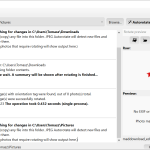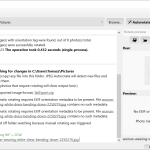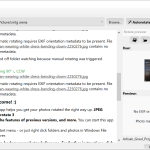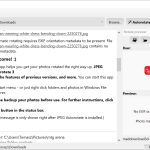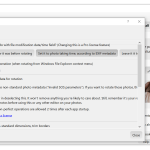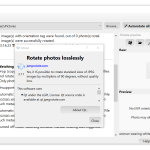JPEG Autorotate is a tool that helps to rotate the images according to your requirements. Taking images in portrait, but seeing them in the landscape is a common issue nowadays. Hence to resolve this issue, this program is the right choice for you. This tool helps to rotate the images without disturbing the quality. Whether you want to upload images on your blogs or want to add them to emails, this tool makes sure that images remain the same as they were taken.
How to Download JPEG Autorotate
You can download the program by clicking the Download button located below the review. There also two paid versions: JPEG Autorotate X Boosted and the most robust JPEG Autorotate X Pro.
The Program Review
This tool is specially designed for jpg photos and helps to provide all the necessary information regarding it. This software makes sure that your photos appear the same as they were taken.
You can easily adjust the image rotation based on the EXIF information. In addition, the tool also helps to add the menu to File Explorer, so you can easily add images there and can adjust them with a right-click.
This tool is handy for beginners and saves a lot of time. No matter how many images you have in a folder, you can easily adjust the settings of all with the help of batch processing features.
Furthermore, you can also add the destination of each image and can choose a different folder for it.
What Is JPEG Autorotate?
As the name indicates, it’s a tool that helps to adjust the image rotation and make sure that it remains the same wherever you share it. The tool comprises a user-friendly interface and is perfect for all types of users.
Apart from that, it also helps to change the rotation of the whole folder and subfolder, so you can easily move all the images where you want. No matter how many images you have in the folder, this tool helps to adjust all of them.
So, if you are looking for a reliable tool that works fast, then this one is perfect for you. The installation process of this tool is simple and doesn’t require much space. Also, it comprises an uninstaller too that you can use if you don’t want to keep the tool in your PC.
The Key Features
The key features of this tool are mentioned below.
-
Straightforward Interface
The interface of this tool is simple and straightforward. Therefore you can easily use the tool without having any issues.
-
Professional Tool
It’s a professional tool and works best for all photographers who want to edit their pictures without losing the quality.
-
Fast and Reliable
The working of this tool is fast and simple. Therefore if you want to convert your images fast, then this tool will definitely work for you.
-
Compatibility
This tool is compatible with all the Windows versions.
Final Verdict
JPEG Autorotate is a tool that consists of a quicker method to rotate the images. No matter how many images you have, this tool helps to convert them all with a single click. Also, this tool is useful for professionals photographers and beginners.