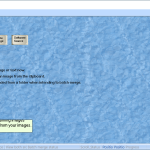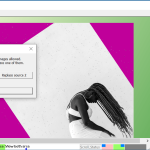MERGE is a freeware that helps to overlap images with a single click. However, you can overlap two pictures and texts at a time. It’s a simple and easy-to-use application that doesn’t require any technical expertise. It allows you to save files in different formats, including PNG, TIF, TGA, etc.
The interface of this software is straightforward and can be managed by beginners easily. Those who don’t have time to adjust the images can try this app for sure. In addition, you can only use the file browser to overlap the texts and images because it doesn’t support the drag and drop option.
Along with that, you don’t need to worry about the image positioning because the tool will manage it for you. Let’s have a look at what this program offers.
How to Download MERGE
To download the program, click on the Download button at the end of this review.
The Program Review
Overlapping images in Photoshop can be difficult for beginners. In the first few hours, you have to learn how to use it, and by chance, if you get all the steps, it’s complicated to manage it. So, don’t worry because we have found an easy-to-use application that works for novice users.
MERGE, as the name implies, is a utility that helps to merge files without wasting any time. You can use its batch mode to overlap multiple images at a time. Plus, it has a function that will allow you to set overlap text with an image. Other than that, you can add a watermark to protect your files from stealing.
This software has a plugin too that you can use for quick work. Furthermore, it allows you to add different effects, including Blur, Edge, Soften, etc. You can select the desired option from the panel and change the pictures effects according to your requirements. However, make sure that you have installed the latest version to install the plug; otherwise, you won’t be able to use it properly.
The Features of MERGE
The important functions of this software are mentioned below.
Blending Modes
It comprises blending modes that help to adjust the images in no time. These modes will help to perform different functions on the pictures.
Batch Mode
The batch mode is a good feature for those who don’t have much time to adjust one picture at a time. Using this mode, you can adjust multiple images simultaneously.
Add Watermark
If you are worried about your content and want to protect them, choose it because this tool provides a watermark feature that you can easily add to your images.
Adjust Settings
Using this app, you can effortlessly adjust the images before and after merging. The settings that you can perform include positioning, rotation, etc.
Adding Surreal Effects
Once you are done with overlapping, it allows you to add different effects that will make your pictures more attractive. This utility provides different effects that you can choose from the dashboard.
- Support for Different Formats
It provides support for different formats, such as BMP, TIF, PNG, TGA, etc.
Final Verdict
Those looking for a simple and effective method to overlap texts and images can easily use this program. It is an ideal choice for both beginners and professional users.