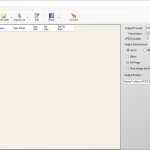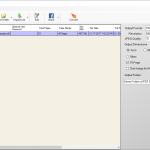PDF To JPG Expert – when do you actually need such a tool you might ask. Let’s start with the statement that while no one will complain about how convenient Adobe’s PDF file format has made things when it comes to viewing rich text, it can always be a bit of a pain converting it from that format to another.
That’s why specialized software often exists for just that purpose but it often is expensive and part of a larger package of services that you don’t need or it does a bad job of converting the document.
After all, you don’t want to lose any data – especially when it comes to image-rich documents and the like. That’s why PDF To JPG Expert is such a great, free solution to a problem many people who work with documents on the computer encounter.
How to Download PDF To JPG Expert
To download the program, click on the Download link located at the end of this review.
The Program Review
In this article, we will evaluate what the software does and why it might be a benefit to you. We’ll go over some of its strengths, weaknesses, and give you a final assessment of the full package.
As the name implies, the most basic function of this software is to take PDFs and convert them into usable, readable JPGs that retain the original’s information and fidelity.
It works with PDFs of almost any size and even password protected files.
Though you don’t need Adobe Acrobat to use this software, you might want to have it handy to check the initial file quality and the output product to make sure everything is retained.
You don’t just have to convert one entire file, either, as you can specify how much of the file you want converted including page ranges and the like.
This kind of granularity is a must-have for people who work a lot with digital media but it is a nice thing for other users.
Outside of these basic functions, the software doesn’t really do a lot else. In terms of conversions, you can take a PDF file and turn it into a JPG, or PDF to PNG, or PDF to BMP, or PDF to TIFF, PCX, and PSD.
You can convert files in batches or work one on one. Whatever you need, the software is quite flexible though it does get bogged down somewhat when you work with larger PDF files.
That’s to be expected as large PDF files can be a tax on even the best systems.
Still, PDF To JPG Expert is a stable release and will probably see the task through to the end.
The user interface is minimalist and opaque, as tends to be the case in this genre of software, but the functionalities that you need are there.
With a little digging you can usually find them and there are a load of tutorials and help forums out there on the Internet if you need tips on how to best convert files.
We never noticed any decline in quality in our tests but that’s why we recommend you maintain a PDF reader so that you can compare the original file with the output.
Though there isn’t much you can do if there is a loss of quality it does at least give you the option of trying something else rather than satisfying for the lower quality file.