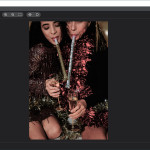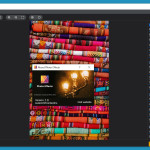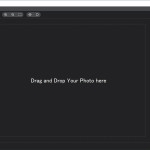Photo Effects is a photo-editing tool that lets you quickly apply various present effects to your digital photographs. Consisting of many algorithms and more than 30 parameters that help you adjust the way your photo looks, Photo Effects is a great choice if you’re looking for a quick way to change the visual aspect of your pictures.
The program has been created by Vertexshare who are also the makers of WebP Converter. The installation process is also very simple. All you have to do is download the version for Mac and Windows. Once you have downloaded it, follow the installation process, and you are ready to use it. And Yes, it is available for both Windows and Mac, so you don’t have to worry about the versions. Plus, it’s free and doesn’t have any limitations.
To use this app, you don’t have to make many efforts. Just drag and drop the image, and you will be provided with different options, such as contrast, saturation, shadows, and many more. On the right side, you will see various effects, including Aozora, Chesky, GlamourNude, and much more. Just select one filter, and within a few seconds, it will be added to your image.
Moreover, you will see different sections on the right side, including Exposure, Shadows/Highlight, Tone Mapping, etc. We have personally tried all the features, and they are definitely useful for editing the images.
How to Download Photo Effects
You can download Photo Effects for your Mac or Windows machine by clicking the Download button at the end of this review.
The Program Review
Sometimes, it’s hard to get a good photo editor for the tasks you need because many tools are difficult to use and require a lot of effort while the learning curve is steep. However, you don’t need to worry anymore because we have found the right tool for you. Thankfully, Vertexshare has created a program named Photo Effects for professional and new photographers. Besides, if you are not a professional photographer and have images that need to be edited, you can also use this tool.
The layout of this software is simple and manageable. You can also Zoom In and Zoom Out the images, so you can do the editing easily. Plus, you can preview the changes before exporting the image. Isn’t it amazing?
Why Should You Use Photo Effects?
There are many reasons why you should use this software, and some of them are mentioned below:
- It is free and doesn’t require any help from experts.
- The installation process is straightforward and easy to follow.
- The developers have added various effects, so you will have lots of options.
- The algorithms are very strong, which means you will get good results.
- You can easily adjust the effects and customize them according to your requirements.
The Key Features of Photo Effects
Let’s look at its advanced features.
Many Different Effects Available
There are almost 15 effects available, so you can have lots of options. We have tried Namaewa, VignetFairye, StrongHoney and all of them are really good. Those who want to add a professional touch to the images should definitely try these filters.
Drag and Drop Option
You can either use the “Add Photo” or drag and drop option. We would recommend you go for the drag and drop option as it will save you a lot of time.
Two Versions Available
This app is available for both Windows and Mac. Hence, you can easily download it on both operating systems.
100% Safe
It’s 100% safe and free from all viruses. Therefore, you can download it without having any second thoughts.
Exports Your New Photos
Once you are done with all the changes, click the “Export Photo” option, and your image is ready to use.
The Bottom Line
If you really want to enjoy a professional photo editor’s features, add this software to your list. It has a straightforward and user-friendly interface. Plus, it provides different options when it comes to adding filters and highlights.