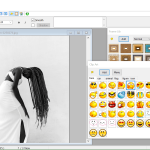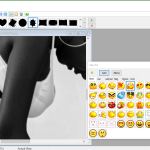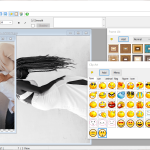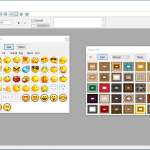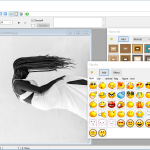PhoXo is a graphic design program for beginners and intermediate users. It’s a tiny utility that comes with lots of useful elements, such as selecting, retouching, measuring, and much more. It’s a user-friendly application and doesn’t require much technical expertise. You can easily edit the text, add new effects, and use the batch processing function.
Moreover, it makes sure that everything is done professionally. And the good thing about this software is that it’s free and provides all the advanced features without asking for any money.
The installation process is also very simple because after clicking the download button, you will receive a zip file, extract it, and you are ready to use it. It is available in different languages that you can choose during the installation
How to Download PhoXo
You can download the program by clicking the Download button located below this review.
The Program Review
Editing images can be a daunting task if you don’t have any experience and the right tool. Even after downloading premium software, you have to face various issues when it comes to editing. Consequently, you can use PhoXo, which is a straightforward utility. It doesn’t require any complex installation, and also it has a user-friendly interface. You can find different icons, stickers of animals, emoji, faces, flags, etc
On the panel’s left side, it comprises different options, including zoom, pan, text, fill pattern, eraser, pen, and many more. The advantage of using it is that you can add a stamp of your choice. The options you can find in the stamp include star, foot, heart, coffee, etc.
In case you didn’t like the default screen color, you can select different frame lib and adjust things accordingly. Let’s have a look at the useful features of this software.
The Key Features of PhoXo
The important features of this program are as follows:
- Text Effects
It provides different options when it comes to text effects. You can create gradient text, scanline text, and more. It also makes sure that you can add glass text.
- Creative Effects
You can add more than 50 effects, which will make your images appealing and professional. The things that you can include are oil painting, emboss, soft edge, etc.
- Enhance your Photo
It provides photo enhancement features for good results. The options that you can use include red-eye removal, correcting, and enhancing the digital photo.
- Easy-to-Manage
It is easy-to-use and doesn’t require technical skills. Even the dashboard has all the simple options. If you are new, you can use a variety of tutorials that are available on their website. They have also uploaded some samples that you can check for better ideas.
- Add Stamps
Users can easily add stamps to their images. You don’t have to do much when adding a stamp; just select the required one and add it to the image. Isn’t it simple?
- Support for Various Languages
You can select different languages of the interface, such as German, Chinese, etc.
Final Verdict
It’s a decent tool and can be downloaded easily on your system. It’s a portable application and loaded with numerous effects and options. However, it’s still a debate if you can use it for complex projects or not. But for new learners, it is a fun and useful application.