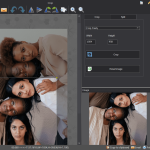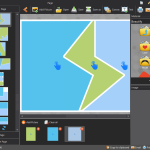Picosmos Tools helps you to create collages, scrapbooks, add frames, and much more. Using it, you can add different effects, perform editing, add different functions, etc. You can also add a watermark to your images and protect your data.
If you are a beginner and want to improve your skills, this tool is the right choice for you. You can create different posters and add attractive designs. It allows you to make your own custom designs. For Instance, you can add texts to the image and also change the look of old photos. It also provides support for different formats, such as GIF, JPEG, RAF, DNG, etc.
Apart from that, users can choose different font types, sizes, and colors. Even it has a unique function named Text Effects, which makes your work more appealing. You can also adjust outline thickness and color shadow. Want to know more about this software? Read below to find out what it is and how it works.
How to Download Picosmos Tools
To download the Windows 64-bit installer, click on the Download button at the end of the review.
The Program Review
Are you looking for a program that allows you to create professional images? Then, try your luck with Picosmos Tools. It’s a simple and user-friendly app that will make your editing work easier. Plus, it supports different formats and provides various functions so you can update images without any hassle.
The layout of the tool is kept minimal so that you can locate things quickly. You can easily find the options on the dashboard. You can select different elements from the menu, such as blur option, pixelate, remove red-eye effects, etc.
Furthermore, the good thing about this software is that it provides a batch processing mode, which helps you to add watermarks in one go. You can also optimize several images using the batch more.
The Key Features of Picosmos Tools
The important features of this tool are as follows:
- Image Browsing
It has a special feature that will read the names of each image that you will upload on the dashboard.
- Edit Images
It’s a reliable image editor as it updates the images with just one click. You can also add different effects, perform complex options, blur images, and much more.
- Animation Production
Apart from editing images, you can also update animates and product SWF files. No matter how inexperienced you are, you can create amazing GIFs within a few minutes.
- Record Activities
You can easily record the whole area of the desktop and save the results in AVI files.
- Batch Processing Mode
This mode is for those who want to edit multiple pictures at the same time. Besides that, if you want to add a watermark to different images, this function is good for you.
- Erase Things
In case you don’t like any part of the image, you can use the erase feature to remove it. This function is good for removing undesired clutters.
Final Verdict
To sum all, it’s a good program for beginners and professional users. Moreover, it doesn’t have any complicated functions, which is a plus point of using it. Also, you can improve the output quality of each image.