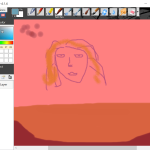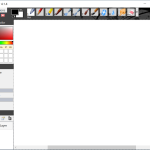SmoothDraw 4 is a downloadable application created for those who want to show their skills by creating different drawings and sketches. Due to its intuitive interface, you can easily create different things. Consequently, it can be a good choice for both beginners and experts.
You can find various options on the dashboard, such as brushes, airbrushes, pen, pencil, and more. Apart from that, there are many useful features that you can look at according to your preferences.
Interestingly, it allows you to add various layers, and you can change the panel settings too. In case you want to choose different brushes, you can have different options such as Pen, Leaky Pen, 2B Pencil, and more. The other things that it offers include editing images, adding effects, and adjusting brightness.
How to Download SmoothDraw
You can download the latest version of the program (and also the previous one that will run on older Windows operating systems) by clicking the Download button below this review.
The Program Review
We all love to create our sketches and given drawings too. However, due to a lack of confidence or fewer skills, it becomes complicated to make the necessary changes. That is the reason it’s essential to try those applications that can provide you good features that you can try to create an attractive drawing.
SmoothDraw 4, as the name implies, is a utility that makes sure that you can draw things smoothly. People who love to make drawings but are not experts can use this program easily. It provides all the things on the panel that you can use to create different things.
Whether you are looking for a “Digital Pen” or “Fine Spray,” you can find everything on the main screen. Furthermore, it also allows you to change the background color and makes sure that you can add different shades.
The other modifications that you can do include adjusting the brightness contrast, the gamma levels, and more. If you are an inexperienced person and don’t have much knowledge about this tool, using this program can be a good choice for you.
The Features of SmoothDraw 4
The essential features of this software are mentioned below.
- Simple Interface
People who don’t have much information about drawing tools can use this program easily. It doesn’t cause any trouble and make sure that you can enjoy all the features without asking for help from an expert.
- Various Brushes Available
This software offers different brushes that you can use to complete your work. The brushes that you can find include a leaky pen, digital pen, 2B pencil, and more. Moreover, it contains fine spray brushes and more.
- Adjusting the Background Color
You can easily adjust the background color and add new things according to your desire. In addition, users can adjust the background according to the type of drawing they want.
- Adding Effects
From the panel, you can choose different effects so that you can create the drawings and sketches more appealing.
- Support for Different File Formats
It provides support for different formats, including PNG, JPG, JIF, TGA, GIF, etc.
Final Verdict
This software is ideal because it provides all the necessary functions. If you don’t know how drawing can be done and want to create professional sketches, this one is the right app for you.