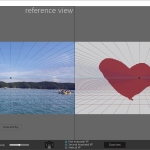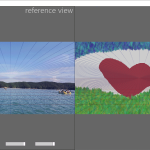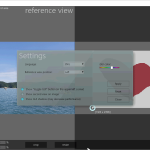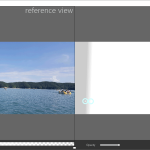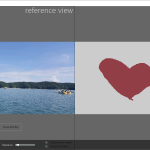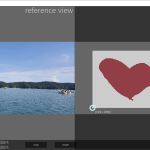Graphic design isn’t easy, but SpeedyPainter hopes to make life a little better for artists and people who just want a more robust program than your standard Microsoft Paint. Equipped with a range of basic and semi-advanced features, this is a minimalistic effective application that drills down hard into the basics and leaves a lot of the fancier work to more advanced (and expensive) software. But where SpeedyPainter shines, and where it is likely to attract the biggest audience, is in its ability to produce top-quality 3D art.
How to Download Speedy Painter
You can download Speedy Painter for Windows Vista/7/8/10 or a separate installer that will work on Windows XP. Click on the Download button and make your choice.
The Program Review
For developers using things like the Unity game engine, the app makes designing in-game art and objects a cinch. Though it takes some time to learn what exactly it can do for you, once you figure it out, SpeedyPainter provides a quick and ready tool for you to call on when needed.
Starting with the interface, the software is clean, compact, and a little bit obscure looking. In many ways, it looks like an older version of an Adobe suite program. This can all be somewhat intimidating as, like those older programs, the icons seem to be written in some language only understandable by people who have some background knowledge of the program.
Don’t worry – it’s not only really easy to learn but it’s amazingly simple to use once you get started. That said, it doesn’t quite have the most powerful set of features for advanced rendering and things like that. But when it comes to getting the job done, this is a great piece of kit for the rudiments of graphic design.
Probably the first question on the minds of a serious artist, and even a beginner at that, is what kinds of options this app gives you. We’re talking about things like stylus types, brushes, thicknesses, gradients, shadows, and options along those lines. Rest assured, all of that is present and accounted for here.
The only problem is that you have to find what you’re looking for and then figure everything out using graphical representations of the functions you want. It’s not a really big problem given that most users who will search this out are given to that kind of thinking anyway. What makes it annoying is that everything, including varying levels of thickness, is represented in a graphical way. Some people like things a little more menu text and numbers-based. Even so, it’s really a minor complaint with an overall package that delivers when and where it matters.
We advise that you really take your time to figure out what SpeedyPainter has on offer. It’s actually a really awesome piece of software – if you know what you are doing. The number of options on the slate here plus features such as simple tesselations, varying brush effects, and differing perspectives, as well as levels of transparency, makes it an ideal tool for, if anything, getting your thoughts onto the screen. It isn’t a professional-grade app by any stretch but it’s quite well suited for almost everything up to and including productions requiring that kind of software.