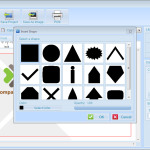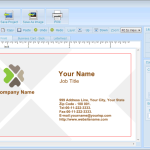Finding the right desktop publishing software can be very challenging, and that’s why you really have to figure out how to handle such an issue and how you can adapt it to your own requirements. At its core, SpringPublisher is a very dependable desktop publishing software and it has a wide array of different features and ideas for you to explore. It’s dependable and reliable, and it pushes the boundaries when it comes to quality and value. You can use that to your advantage, and the results themselves will be second to none since everything is so easy to customize.
How to Download SpringPublisher
You can download the program by clicking the Download button located below this review. There is also an option to upgrade to the Pro version of the software.
The Program Review
What can you use SpringPublisher? The reality is that it can be used for a ton of different things. It’s a tool that can be great to design and also print business cards, flyers, letterheads, labels, and many others. You can be as simple or as comprehensive as you want, you have all the tools you need here.
For example, SpringPublisher allows you to add images, QR codes as well as logos, vector shapes, artistic QR codes, maps, barcodes, and many others. It certainly pushes the boundaries and it brings in front a wide range of different options for you to explore and enjoy in a meaningful manner.
You also have a ton of templates you can use. Some of them are free, others are paid for, it all depends on the complexity most of the time and that’s the thing that you will like quite a lot. If you want to work with high-resolution artwork, the app will offer support for up to 350 DPI. That’s actually more than ok and it will end up bringing you the results and satisfaction that you want since you can optimize everything according to personal requirements.
There’s also a PDF output feature, combined with RGB color space support and CMYK support too. You can add a ton of effects to this too, like image filters, border effect, rotation, you can do opacity adjustments as well as image filters, border effects, and many others. The fact that you can print the artworks is also great since you can be as creative as you want and then you bring that vision to life in any way that you see fit.
The SpringPublisher tool also has support for the Printworks and Avery micro-perforated paper. That means you can easily create all kinds of nifty business cards as you want, and the customization options are aplenty here, which is what you really want to have in a situation like this.
The Bottom Line
All in all, SpringPublisher does a very good job of creating business cards and all kinds of branding graphics. It’s quite creative, it has support for a variety of different effects, and it seems that the results themselves are great every time. The support part of the app is great, and there aren’t any issues running it. The app is light, dependable and it does a good job for the most part. All in all, it’s a delight to use and you should totally check it out.