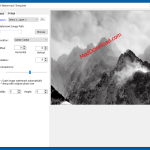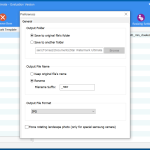Star Watermark is an effective program for those who want to protect their images by adding watermarks. It’s a batch watermark tool that will help to add watermark to a single picture. Whether you want to add signatures to a single image or multiple, this software will do it quickly.
It contains a batch mode that will add signatures to multiple pictures. Besides that, users can easily customize the rotation, text size, and can add different colors too. Along with that, you can add a single watermark to multiple images. Isn’t it amazing?
Furthermore, it provides an option named “Output Preview,” which you can use to see the changes before processing. Do you want to know more about this application? Below are some crucial details about this program.
How to Download Star Watermark
To download the free version of the program, click on the Download button at the end of the review.
The Program Review
There are not many methods available that can help to protect intellectual property. That is the reason many people are concerned about their privacy on the internet. With time, securing your data has become difficult, whether it’s of images or websites. Even nowadays, people can copy your content without giving you any credits.
Thankfully, we have found a program that provides all the useful features that can secure your pictures. Using this software, users can easily add customized signatures to images. The batch mode is highly significant because it allows you to add a signature to multiple images. Along with that, you can also add your company logo.
This tool is available for both Windows and Mac operating systems. In addition, it has an intuitive interface and comes with useful elements.
However, this software is free, but you won’t get the advanced features in the free version. If you want to enjoy premium functions, you have to select either professional edition or ultimate edition.
Details About the Packages
Like we have mentioned above, there are three packages of this application. Below is important information about them.
Free Edition: The free version is good, but it doesn’t provide you with some features, such as you can’t add image watermark. Also, it doesn’t allow you to adjust the transparency and angle of images.
Professional Edition: This version comes with all the features, including an image watermark. Users can also resize the watermark according to their requirements. However, it doesn’t allow you to add multiple text layers and image layers.
Ultimate Edition: This one comes with all the useful features. Whether you want to adjust the layers of images or plan to add multiple image watermarks, this edition would be ideal for you.
The Key Features of Star Watermark
Let’s discuss some of the useful features of this application.
- Add Text and Image Watermark
This program allows you to add text and image watermarks to your images. Yes, you can easily add any text such as your signature, and also you can add the logo of your company.
- Adjust Settings
It allows you to adjust the settings of text and images. So, you can easily customize your signature according to your desire.
- Batch Mode
This feature is ideal for those who don’t have time to add watermarks to photos one by one. Using this function, you can easily add one signature to multiple images.
- Add Multiple Layer
This feature is only available in the ultimate edition, which allows you to add multiple layers of the watermark.
Final Verdict
If you want to protect your images from stealing, adding a signature or logo is the only choice. Therefore, use this software because it provides all the useful features to protect your photos.