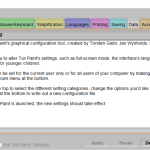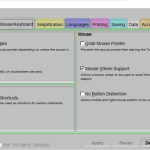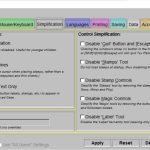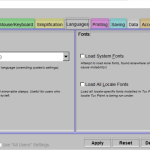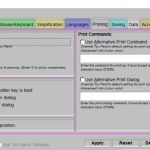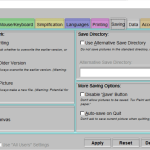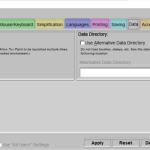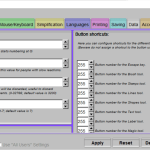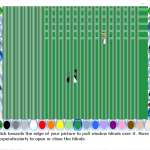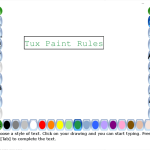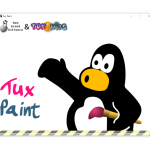Tux Paint is a free program that is specially designed for children who are between 3-12 years old. It’s a comprehensive tool and works with all Windows versions, macOS, and Linux. You can mostly find it in schools. It comes with a user-friendly interface and different options that your children will definitely love.
It also contains an encouraging cartoon mascot that helps you to guide your kids regarding different options. Overall, we can say that it’s a kid-friendly utility and help to create various types of drawing in no time.
The screen is simple and has easy to read options and icons. From the icons, your kid can get an idea about which option is right. On the left side, you can see different tools options such as paint, stamp, Eraser, and much more. Moreover, on the right side, you have different sizes of brushes. However, if you want to choose different colors, this software provides various colors from which you can select them according to your desire.
How to Download Tux Paint
To download the program, click on the Download button located below the review.
The Program Review
Drawing is the best way to keep your children busy. Besides, by drawing, you can observe how creative your kid is. Nowadays, different pre-schools are using programs that help kids in painting, drawing cartoons, and much more. But we would recommend you to use an app that is simple and free of cost.
Therefore, if you need an application that is straightforward, then Tux Paint is ideal for you. It’s easy to use and manageable. Besides, it consists of different features that will entertain your kids for sure, especially the sound effects feature. This feature plays different songs to make children happy.
Apart from that, it supports almost 130 languages, including Spanish, French, German, Italian, etc. Even if your kid doesn’t know how to read, don’t worry because the options are simple: they will easily understand them with icons.
The Key Features of Tux Paint
Are you excited to know what this app can do more? Then here are the essential key features of Tux Paint that you must know.
-
Straightforward Interface
The interface of this utility is straightforward, and anyone can use it. It’s ideal for young children whose age is 2 or more. They can find all the options on the screen with appropriate icons that will make their work easier.
-
Different Tools Available
It consists of different options such as lines, shapes, brushes, colors, magic options (which contains different effects), and much more. On the right side, you can see different sizes of brushes that children can use according to the design they want to create.
-
Fun
Tux Paint is simple and entertaining as well. After choosing an option, you can listen to different sound effects. You can see a cartoon version of Tux as well on the screen that will guide you better.
-
Performs Different Operation
You can perform different operations, including save, print, create, edit, and much more.
-
Supports Different Languages
It supports more than 100 different languages, including Austrian, Luganda, Korean, and much more.
Final Verdict
You can also set a parental control option on this software so that your kids don’t spend much time on creating drawings.