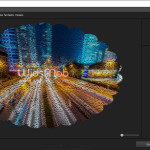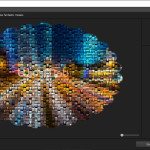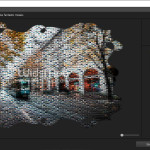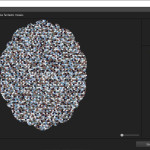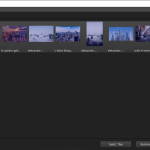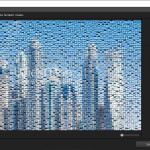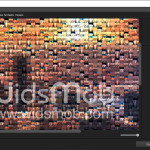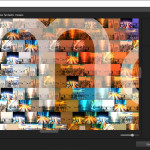WidsMob Montage is used for creating mosaic pictures. Using it, you can quickly turn different formats such as JPEG and PNG into an interestingly looking mosaic within a few minutes. It lets you also customize the way your work looks with the options of column count, tile size, or match color mode. The tool is straightforward and uses different mosaic modes to make your photos attractive. You can download it for both Windows and Mac. Besides that, you can use a free version and paid one too.
The program is a good option for those who want to create a personalized montage for their family members or send it as a gift on special occasions. Apart from that, this software will make you more productive as you will learn new different things.
WidsMob has made sure that anyone can use it, so the interface is quite straightforward and user-friendly. Plus, using it, you can select the background, add image titles, and much more. Below is the complete information about this app and how you can use it.
How to Download WidsMob Montage
To download the program, click on the Download button that you will find located at the end of this review.
The Program Review
This program is the ideal choice for beginners and experts as well. If you want to give your images a new look, this software will help you. You can use its various features to control mosaic pixels and add different columns to make the images look better. This tool also offers different templates that users can use to create attractive images. In addition, you can also customize Mosaic by matching colors and adding proper tiles.
The good thing about this program is that it has a demo version that will help you understand more. Once you are satisfied with the free version, you can download the paid one.
Moreover, it provides good quality images and allows you to combine around 200 mosaic tiles. You can also create different collages for your loved ones and can send them gifts too.
In case you are a beginner and don’t know how to use it, you can check out the tutorial embedded above. It’s a short video from where you can get an idea about how to use this program. If you want to know more about its features, we recommend you check the features section.
The Features of WidsMob Montage
Some of the important features of WidsMob Montage are mentioned below.
- Simple and Easy to Use Interface
The developers have made sure that beginners can easily use this utility, so everything is simple and easy to manage. Those who don’t know the settings can watch the video and get an idea about it.
- Create Custom Montage
It allows you to create custom Montage by providing tiles and color selection options. You don’t have to do much to add colors because this program will automatically adjust everything for you.
- Add Different Frames
You are allowed to add unlimited frames, but you have to buy the paid version for that. Plus, you can also decorate the images according to your preferences.
- Free and Paid Version
Both free and paid versions are available for Windows and Mac. In case you want to learn to use the program, you can first try the free version and then go for the paid ones.
Final Verdict
We recommend using this tool because it is easy to use and provides a step-by-step guide on how to use it. Also, it doesn’t have any technical steps, so anyone can give it a try. You can also adjust the frames and colors according to your desire.