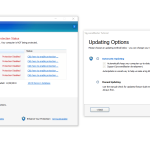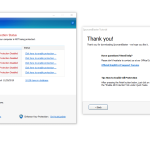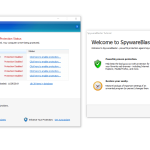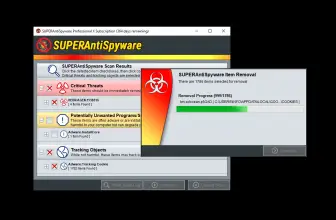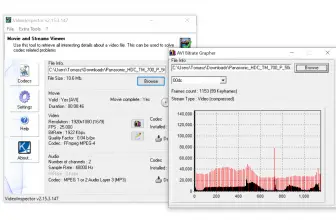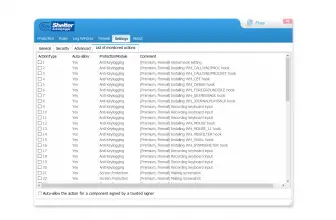Whether you’re talking about your personal computer or a business network, spyware is no joke. If you want to make sure you’re not the punchline, we have to recommend SpywareBlaster. As the name implies, it basically gives your computer an extra layer of protection against malicious attacks and unwanted intrusions. And it does it all without bogging your computer down with adware or endless begging for money or upgrades.
How to Download SpywareBlaster
To download the program, click on the Download button that you can find at the end of the review.
The Program Review
We’ve examined the software pretty thoroughly and we think we’ve got a pretty firm grasp on what it is and what it can do for you, the end-user. We’ll start by explaining the software’s features and the move on to its interface and ease of use. Whether you already have some malware protection up and running or you’re looking for something new, we’ll be sure to answer your questions as to whether or not this app is for you.
We discussed home users and enterprise users briefly in the introduction. The reason for that is because there are two versions of the software depending on where you intend on using it. Named Home and Enterprise, the core functions are much the same but the latter gives you the ability to set more enterprise-specific parameters for multiple systems.
We recommend that you pick the version appropriate for your needs. If you don’t run enterprise-level systems, you’re not going to get more powerful or dynamic options out of that package if you choose that instead. The home version will give you what you need.
What is that exactly? You get your standard virus and malware protection as well as additional protection for your browser when you surf on the Internet. Beyond that, you get functions like a document scrubber and regular system reports that monitors your downloads and files for suspicious activity or even potential security deficiencies. It also looks for things that you may not be aware of as the owner of the computer.
We’re talking about hidden files and folders that contain information that could undermine your security – or is currently doing so. In terms of a comprehensive package of protection and features, SpywareBlaster is pretty tough to beat.
And as an all-in-one offer with a set-it-and-forget-it approach, we have few complaints. It’s made for users of all competency levels but it is particularly geared towards people who don’t know a lot about computer system security other than that it is important. Advanced users will find much to love, while everyday people will find it nearly indispensable. In terms of the interface and interacting with the app, it is clean and gives you boatloads of information.
Going with a “more is better” style of program, the devs made sure to not leave any stones unturned in terms of options and info that users might need to make decisions. Best of all is the fact that it is regularly updated and kept on the bleeding edge of security issues as they arise. Given the sum of its parts, we see no reason that you shouldn’t give SpywareBlaster a try.