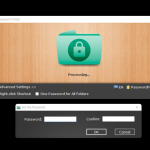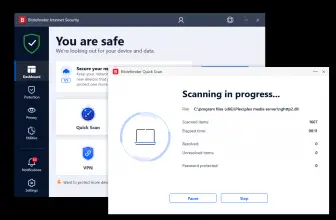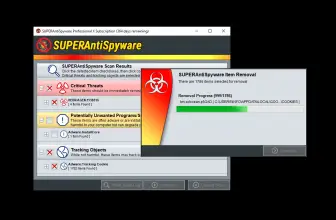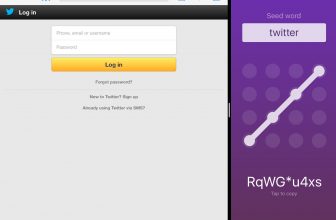If you have some sensitive information on your computer you want to keep away from prying eyes, Password Folder! Password Folder is a free application that allows you to add a password system to any folder on your computer. This is actually “free” as well with no bait and no trying to get you to go for a pro version or anything like that after you have downloaded it.
How to Download Password Folder
You can download the program by clicking the Download button at the end of the review. Choose the executable version or the portable zip file.
The Program Review
This is a very small download and once you have it downloaded, it really could not be any easier to use. Let’s say you have a folder full of important financial documents you want to protect. You just drag that folder into the application and you can then add a password to it. Next time this folder is clicked on, instead of opening straight up, it will ask for the password.
I know I am making this whole thing sound incredibly simple, but that is because it is. I really do not see how anyone, no matter their skill level at using a computer, could have trouble using Password Folder. I was very impressed at how intuitive the whole thing was and while there is a guide, I really do not see a need for it to be honest, you can easily learn by doing.
One of the other aspects that really impressed me about Password Folder is just how quick it was. It does not matter the size of the folder you are trying to protect. When you “zip” a file, it can take ages if the folder is several gigabytes in size. With this, I never noticed a difference in the speed that it added a password. They even claim that you can protect things as much as 7GB and it will still happen in seconds.
I had a folder that was a few word documents and it took mere seconds. I also had a folder that was full of downloaded Game Cube games that was over the 7GB in size they mention on the site and it still added a password just as quick. We are not talking minutes here either, you are looking at a few seconds, no matter the size.
The whole user interface thing here is very easy to figure out. As I said you just drag and drop things, but you can right-click if you want to do things that way. However, there is no need to do that, I know that because this is not the way I have been playing around with it. I just do the whole drag and drop thing and it works great.
I highly recommend that you get this on your computer. It is not the kind of thing I will use all of the time, but it has come in handy. From financial stuff that you do not want others to see to photos and files that you do not want to get deleted by accident. There are many great reasons to have this installed on your computer and it is completely free!