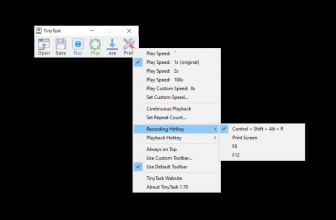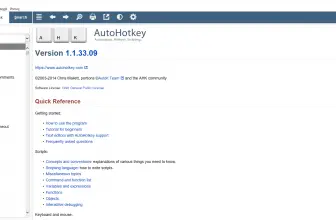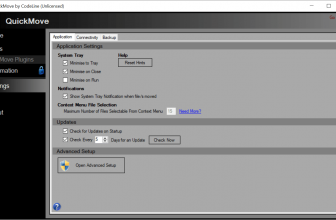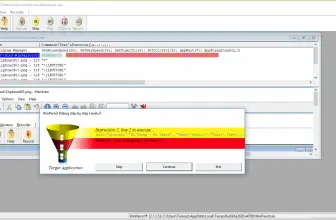Free Mouse Auto Clicker is a free program that helps you automate your mouse clicks. You heard me right; using this software, you can have a lot of time and effort while clicking. It has a simple interface, which means you don’t have to worry about anything.
Just download the application, run it, and you are good to go. It comes with useful features and makes sure that you don’t have to put much effort. Besides that, it supports hotkeys as well. Hence, for the preprogrammed actions, this tool is the right choice.
However, it is good for regular use, so beginners can try it easily. At first, you have to make some minor changes, but once you have set it according to your requirement, you can use it for a longer time.
How to Download Free Mouse Auto Clicker
To download the program, click on the Download button located below this review.
The Program Review
Mouse clicking can be fun when you are playing games. However, it also requires a high level of stamina and energy; that is why it’s wise to go for an automatic mouse clicking. Many games use different software that provides an “auto clicker” option.
Using this app not only saves a lot of time but effort as well. So, if you are looking for a simple and fast program, then try Free Mouse Auto Clicker. This one is a good choice for you. You can easily use it without facing any difficulty.
How Does it Work?
There are many different options available on the dashboard, which will help you to adjust the settings according to your requirements.
You can see the click point, which will provide you with a guideline on how to use it. On the right side, you will find the “Click Interval” option where you can decide after how many hours, minutes, or seconds should the program start clicking.
In case you want to stop the
Below, you can find other options, such as Click Hotkey, Click options, and more. Gamers can easily set the time to 1-5 seconds for clicking. This tool works with all Windows versions and will provide you good results for sure.
Once you are done with all the settings mentioned above, you can click the “START” option and move the mouse where you want the first click. You can also select the Mouse Button (right and left) and can also choose the mouse action such as a single click or double.
In case you want to end the process, you can simply click the “EXIT” option. Isn’t it simple?
The Features of Free Mouse Auto Clicker
Below are the important features of Free Mouse Auto Clicker that you must read for better understanding.
- Simple & Easy-to-Use Interface
For novice users, it’s the right choice, especially for gamers. You don’t have to do anything as it’s easier to download and comes with lots of good features.
- Support Hotkeys
This program also supports hotkeys. You can select the keys for a start and stop the process. So, you don’t have to click the options on the dashboard as the keys will do the process.
- Mouse Settings
You can easily adjust the settings according to your requirements.
- Support for Different Languages
It provides support for different languages so that people can use it easily.
Final Verdict
If you want to save time and energy while clicking, we recommend using this utility. It’s straightforward and can be used easily.