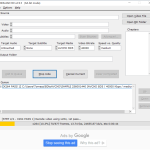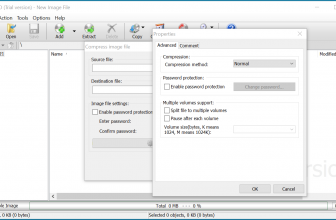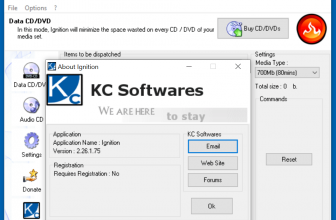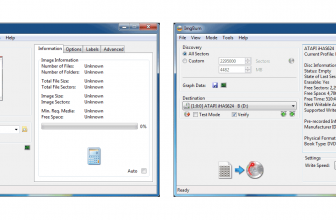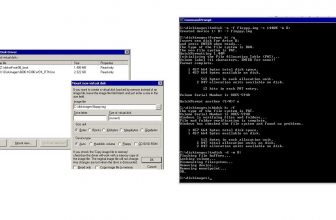BDtoAVCHD, as the name implies, is a program that helps to create AVCHD discs. You can create it from MKV files and Blu-Ray. Using this software, you don’t have to worry about formatting at all. It provides good quality and makes sure that you can get good results.
It’s a free tool that provides folders that you can burn to DVD5 or DVD6, depending on your requirements. In case if you want to backup folders, you can also do it easily by following a few simple steps. In addition, it provides smaller size folders so you can burn them easily. However, the quality will remain the same, so you don’t have to worry about anything.
Moreover, you don’t need to install any codec, which means you can find all the necessary apps in this software. It also provides support for different formats, which is also an advantage of using this tool.
How to Download BDtoAVCHD
To download the program, click on the Download button below the review.
The Program Review
BDtoAVCHD contains all the essential features that you are looking for. But first, you’ll find it a bit complicated because it’s difficult for beginners to understand how it works. But once you understand the process, it will be easier for you to convert it to AVCHD discs.
However, while selecting the bit rate, you should be careful. In case if you didn’t choose the right bit rate, it would be difficult for you to convert files fast. The tool has a feature that helps to detect the bit rate and adjust it automatically.
Additionally, it allows you to modify video, sound and also you can add subtitles too. In case if you want to get the track of old videos to convert, you can do it easily from the dashboard. It is also compatible with any Blu-Ray player and PS3.
The Key Features of BDtoAVCHD
Here are the essential key features of this software that you must know.
- Extracts Information
It helps to extract all information from different audio files. The details that you can get include subtitles, language information, format, and much more.
- Calculates Video Bitrate
This program helps to calculate the video bit rate. This means you don’t have to worry about the bit rate, as this application helps to detect it automatically.
- Multitasking
You don’t have to add the folders, as this app is multitasking and automatically adds the things after the first file is converted.
- 3D Format
It also makes sure that you can get a 3D format easily. Using this tool, you can get an AVCHD 3D to MKV 3D SBS/TAB format.
- Detects Delays
It helps to detect delays. For some reason, if the files are not converted, it provides all the necessary information on the panel.
Final Verdict
If you are worried that your unprofessional video converters are not working properly, then don’t be. As this software makes sure that you convert AVCHD from Blu-Ray. It has a simple and user-friendly interface, but can be a bit complicated for new users. However, it has a fast conversion rate, which means you can easily convert the files in no time.